Ok, weirdness. About 2 weeks ago, my Power Mac G44 933 Mhz 1 Gig of ram with the Pioneer A04 with Firmware Update crashed badly. Half the programs wouldn't open. I decided it was time to do a clean install. I reinstalled Panther from scratch and got everything going. I also run a USB hub with an epson 2400 Photo scanner, a C80 printer, and a Photo R300 (yeah, you know for what!). I have one external LaCie 120 gig hard drive, and two additional internal 80 gig hard drives on this machine.
So now, no matter what media I use, Toas won't verify, it spits out this message every time, exactly the same:
Then, around 1:30, my movies will crash and stop playing on all three DVD players I have tested it on, including the superdrive. I've tried several different types of media, I generally use Verbatim 4X printables. But I also tried Memorex, Imation, and Apple.
I did have some weird computer errors, but I ran Disk Warrior, Tech Tool, Disk Util, etc over and over and over again. I used Cocktail and all it's features as well, and the computer is spic and span. No bad ram, no hard drive errors, etc. I tried unplugging all external peripherals, too.
CD's burn fine, and even though I get an error on shorter movies too, they work fine. But before the crash, none of this happened!
I have not tried getting a cleaner CD.
So does anyone know what this is? Or should I just get a new burner? This one is old anyway. I've been looking at the external Plextor and LaCie, they are both reasonably priced. Anyone have any suggestions? I think external is the way to go as I seldom use iDVD, I use DVDSP, and I have some laptops that I want to be able to burn with as well.
Thanks! Whew, a mouth full!
stephan
+ Reply to Thread
Results 1 to 3 of 3
-
---
stephan -
I'm not sure on the condition of your present drive, but I like the Pioneer drives. I replaced my CD internal with a P104 and it works great. I just upgraded to Panther. It's not that hard to do the internal installation, and it's seems the only way to integrate into the OS with the least problems. I had used it in an external box, but I wanted iDVD functionality. The p106 should work well, and probably the P107. I liked the internal installation as the P104 works good with the existing drive door. I have a Quicksilver G4 box with 1G memory upgraded to a 1.2GHZ processor with a Sonnet card.
-
contacting pioneer is the best way to find out what that error is.
otherwise, you could just get a new drive. but if its more hardware elsewhere related that drive may give the same results
Similar Threads
-
do you know a good freeware hard drive copying program?
By edong in forum ComputerReplies: 10Last Post: 25th Aug 2016, 21:50 -
Hosed by an overdub (?)
By Seeker47 in forum AudioReplies: 4Last Post: 9th Jan 2012, 00:02 -
Good durable portable external USB drive?
By sdsumike619 in forum ComputerReplies: 3Last Post: 28th Sep 2009, 14:48 -
XP on my HTPC is hosed, AGAIN!
By Xylob the Destroyer in forum ComputerReplies: 18Last Post: 18th Aug 2008, 17:26 -
Codec Pack Hosed my Files?
By HeadRusch in forum Newbie / General discussionsReplies: 2Last Post: 20th Jul 2007, 09:21






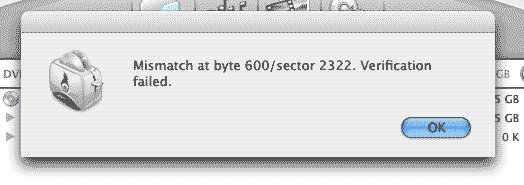
 Quote
Quote