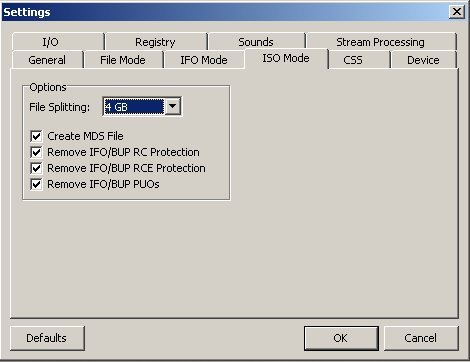i am ripping 4.30gb dvd ISO to my hard drive.
it says only NTFS file systems support files over 4GB.
i am running Windows ME with a FAT32 file system.
is there any way i can rip this dvd?
+ Reply to Thread
Results 1 to 12 of 12
-
-
I know a FAT32 hard drive is unable to hold a single 4.5GB .iso file due to the file system limitations. But if a DVD has a single 4.5GB .iso on it, can a FAT32 system extract the .VOBs, .IFOs, etc from this .iso to the hard drive? What program can do this?
-
No need for that. DVD Decrypter will rip it in ISO mode and split the image file. Just be sure to load the MDS file when you go to burn. Can o' corn!
Darryl -
There are 2 possible problems with this method:
- One problem is often people receive an .ISO DVD with it already in one big 4.5GB file. What can a FAT32 user do to extract this file into a playable format?
- Another problem is that I think you must have DVD Decrypter to use these split (.IO1, .IO2, MDS) files. Can a Mac or other program use these? -
The only real, long term solution to your problem is to upgrade to WIN2K or WIN XP Home and convert your HD to NTFS. Anything else is just patch work on a really ugly operating system(personal opinion).
-
A short term solution is fine. I have XP, but often I send large .ISOs to people with FAT32 systems and I would like to offer them a procedure on how to use them.
-
Use ImgTool Classic to create the ISO file. It will split it into 1 gig sections (if you set it up that way). And they can burn them on their end using DVD Decrypter. I can't help Mac people.
Darryl -
Are you saying there is absolutely no way for a FAT32 user to extract the files (VOB, IFO, etc) from a 4.5GB ISO DVD? There is a 4GB limit to FAT32 hard drives, but it still seems logical that smaller files could be extracted from the 4.5GB ISO DVD onto the FAT32 HD.
-
I have no idea if this will work but its worth a shot if you are seriously not going to convert to ntfs. I don't know if you can use isobuster to mount an image on a disc that is in the drive cause I have never tried, but you should give it a shot. If that works you'll be able to extract the vobs and ifos that are contained in video_ts. Even if this works I'm not sure how you're going to put this stuff back on a disc. I know nero creates a image file of the disc before it burns and then burns that file. Well under fat32 that file is going to be too big. My advice, reformat in ntfs.
-
yes you can, just no files >4GB (and vob files are max 1GB anyway)Originally Posted by kinglerch
so it cant hold an iso (~4.37GB) but it can hold a dvd structure
people should start using a real filesystem and os anyways..fat32 and win9x are over with
Similar Threads
-
Using DVD Decrypter should I use .ISO or .IFO file !
By augustya in forum DVD RippingReplies: 21Last Post: 29th Mar 2012, 11:44 -
DVD Decrypter: File Mode total size double that of ISO read mode
By dare2be in forum DVD RippingReplies: 7Last Post: 13th Feb 2011, 12:21 -
DVD Decrypter to ISO file - missing
By mkr10001 in forum DVD RippingReplies: 4Last Post: 5th Jan 2011, 17:55 -
Problems Creating ISO with DVD Fab Decrypter
By ViRaL1 in forum DVD RippingReplies: 1Last Post: 25th Jan 2009, 12:30 -
Advantages of ripping in File mode over ISO mode...
By hiimbored in forum DVD RippingReplies: 9Last Post: 5th Jun 2008, 15:27





 Quote
Quote