im ripping a dvd, which is of course full of scratches.
i've never come across this problem, so i ask those of you who may have experienced this... once i finally get past the bad part, will it be suitable for burning? bad skips in the video?
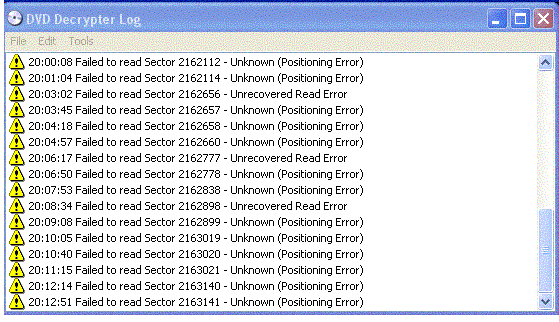
+ Reply to Thread
Results 1 to 6 of 6
-
-
This always happens when the disk finds out that it's owner can't spell
Sometimes it works , sometimes not. It depends on where the bad sectors
are. You have lots of errors . Just try it and see. -
don't flame me you homo, im just trying to get some help.
that wasnt a spelling mistake, that was a typo, so deal with it. -
I suspect you are not going to like the results. One thing you can try (if you haven't already) is to try "movie only". It's possible the bad sectors are in the extras.
-
Depends sometimes its Ok others it skips a lot depends on how close the sectors are to each other and wether they are in the film, extras or titles...Originally Posted by TubbyJ
Only one true way to find out and thats to burn....Could always try a RW disk if you dont want to waste a disk...Not bothered by small problems...
Spend a night alone with a mosquito
Similar Threads
-
RipBot264 - Need help bad
By minks in forum Video ConversionReplies: 7Last Post: 21st Dec 2010, 20:54 -
No Audio In Encore/Bad Aspect Ratio/Bad Files/Bad ISO/Bad Everything
By koberulz in forum Newbie / General discussionsReplies: 35Last Post: 24th Jan 2010, 04:48 -
my new pc......not bad...
By khalid81 in forum ComputerReplies: 4Last Post: 29th Sep 2009, 16:41 -
Bad motherboard or bad CPU?
By videohalp in forum ComputerReplies: 11Last Post: 9th Jul 2008, 10:07 -
Bad encoding? Bad installation
By lo-q in forum ffmpegX general discussionReplies: 2Last Post: 22nd Sep 2007, 19:45





 Quote
Quote