Hi,
My brother and I (quite independently!) both recently bought the Optorite DD0201 DVD writer for our PCs. Both work well with a range of media and the drives are quiet and produce fast backups that play back well on the PC. However, when I have taken a disk and put it in my standalone DVD player it says "Loading..." but never gets round to playing the disk. It's as though it cannot find the 'lead-in' section of the disk. A Panasonic player at my place of work loads the disk and plays it very nicely.
The puzzling thing is that my standalone DVD player is not fussy with media. In fact, I have burnt other stuff onto the same brand of dvd-r at work and it plays fine on my standalone DVD player at home. My suspicion is that it may be a firmware issue, but having read warnings about going ahead, I didn't want to flash the firmware unless there was a very real possibility that this might actually fix the problem.
Any useful comments gratefully received!
Stuart.
System info:
Optorite DVD+/-R/RW DD0201 Firmware: 2.17
Media: Datawrite Classic (Yellow) dvd-r
Standalone: Limit 8072 DVD player
+ Reply to Thread
Results 1 to 6 of 6
-
-
Thanks for the tip, Baldrick. It was useful to eliminate (yet) another dead end! (I downloaded RecordNow Max 4.5 and tried that - with identical results to those obtained using Nero.)
I had been putting off trying a firmware update, but eventually did one from ver 2.17 to ver 2.50 yesterday morning. This, in conjunction with using UDF 1.02 with X-Box compatibility checked, has resulted in many playable disks at last! (First ones in 3 weeks of trying...)
Now all I need to do is try making a disk without the X-Box thing checked to see if it was just the firmware that was the problem. (Haven't tried that as yet, because I was too busy backing up all my children's DVDs!)
Regards,
Stuart -
There's one method that creates very compatible Video DVD (and nothing else) with not a single setting to get wrong: ImgTools Classic to create Video DVD image + burn image with DVDDecrypter. Nice and all free tools.
/Mats -
DVD-R/+R compatibility with DVD players is still something that somewhat hit or miss (well in my experience)
For example I have 3 types of recordable discs
(a) 1X DVD-RW from Princo
(b) 2.4X DVD+RV from Ricoh
(c) 4X DVD+R from Digital Matrix
All record fine on my DRU500A using any number of software packages including Nero, DVD MF, Adobe Encore etc.
All play fine on the Sony but (c) won't play on my DVDROM Sony drive
All play fine on my Auriga DVD player but only (a) and (b) play on my Skyworth 1050P. (c) just says no disc
None are recognised on my 2nd generation Toshiba DVD player and (c) are not recognised on my Sony USB2.0 DVDROM drive
(c) is a bit disappointing since I bought 100(!) for archive purposes but won't play on the machine I want to use them on
YMMV I guess -
I just use DVD-Video option as below....This, in conjunction with using UDF 1.02 with X-Box compatibility checked
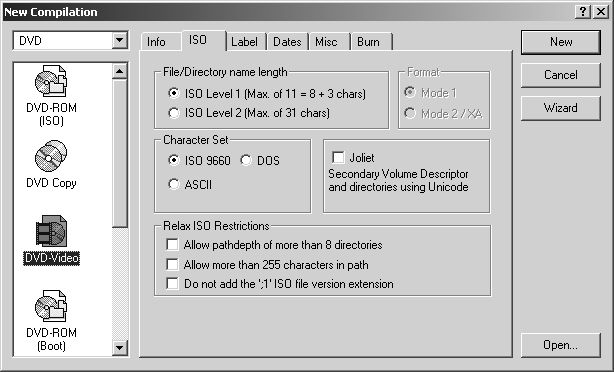
Similar Threads
-
Rendered DVD lagging on DVD player with TV, plays fine on PC
By SuperJman in forum Newbie / General discussionsReplies: 3Last Post: 22nd Jul 2008, 02:06 -
DVD Does not Play in Drve, But plays fine in Player
By HellSaber in forum DVD & Blu-ray PlayersReplies: 1Last Post: 28th Feb 2008, 16:13 -
Some XviDs play choppy on standalone DVD player, but absolutely fine on PC
By udaykhan in forum DVD RippingReplies: 5Last Post: 15th Jan 2008, 11:09 -
Standalone Player plays only 33 mins of the resulting DivX DVD
By penguin74 in forum DVD RippingReplies: 8Last Post: 30th Oct 2007, 17:25 -
DVD (ISO) Plays Fine on PC, Won't Play on Standalone
By MoneyAddyct in forum Newbie / General discussionsReplies: 1Last Post: 17th Jul 2007, 21:15




 Quote
Quote