Ok
I have been playing with IC8 (newest version)
Here is the problem :
If I click on user define and start unchecking things when it goes to read it crashes at some point or another.However if I cchose main movie only ...viola' instant copy...pun intended.
Here is exactly what I am doing:
Rip with dvdcrypter(newest)
open IC8
load ifo file
set destination
now
video folder is highlighted
I click user defined
reduction- high quality
uncheck dvdrom content
slide bar in bottom right
click title 1
uncheck unwanted audio and video
slide bar in bottom right (I leave the disc quality alone )
click,preview, and uncheck un wanted titles
Here are the questionns
1. Are there any setting I should be using in dvddycrypter
2. Are there any setting I should be using in IC8
3. Do I need to use the hidden setting that is talked about in mr.bass' guide if I am using a diffrent guide?
4. Would I be better off using smartripper?
Any help would be greatly apprecciated?
Thanks in advance
Ed
+ Reply to Thread
Results 1 to 29 of 29
-
We were all NEWBIES once and the only stupid question is the one that's not asked?
-
I've never had this issue but....
Typically Instant Copy 7 nor 8 handles missing titles very well and I really suggest you not do that. I have never gotten it to work correctly.click,preview, and uncheck un wanted titles
Your issue is not with Decrypter.
You should download and use Hidden Settings Editor from mrbass.org anyway. Even though Pinnacle tried to include many of these setting into IC8, there are some that they did not. Like always allowing the OK button, setting your own file sizes, etc, download it, you'll see. I wouldn't use IC7 or 8 without it.
Also when you first start IC8, click the ADVANCED button and make sure your DVD tab is set to the appropriate settings.
Copy Method: Customized Resize
Preferred Destination: DVD
Reduction Method: High Quality
CD Aspect Ratio: Automatic
You will get better results if you choose "CONTENT TO BE COPIED" to complete disc and then run the compression for everything you don't want down to 30%. -
northcat_8 to the rescue!......again...lol
Are you saaying I shouldn't remove things ?Originally Posted by northcat_8
Where would I find this setting?
BTW I am not sure if I have the latest version I have 8.0.0.270
what is the ;latest version... I downloaded the upgaradew but I noticed that the upgrade say 8.05
Signed
EdWe were all NEWBIES once and the only stupid question is the one that's not asked? -
I am confused is this a statement or are you asking a question.Originally Posted by Vanderlow
Signed
VCD4MEWe were all NEWBIES once and the only stupid question is the one that's not asked? -
The movie only option is different than the user defined and then unchecking and leaving out certain titles.
I do not advocate doing movie only with IC8 either. Most movies are under 4.7 GB anyway, so if that is the case I usually just use IFOedit or DVDshrink.
Are you saaying I shouldn't remove things ?
Where would I find this setting?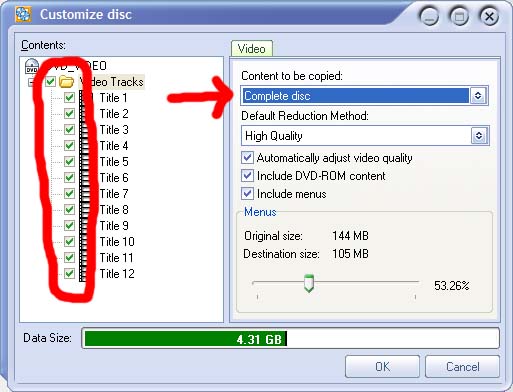
Don't remove any of the check marks. If you don't want the title then just compress it down to 30%.
If you remove any check marks on the titles, IC is notorious for screwing up the DVD structure and you had better test the DVD before you burn it.
Like I said, if you don't want a title, then compress it down to 30%, remove the audio for it and the subtitles for it.
Also, it does not matter if you have the "updated" version. I still use IC7. My friend brought his PC over because he is having an issue with it...and I am "working" on it
-
Not the ones I'm backing up. And with IC8 I always use movie only with excellant results, usually with AnyDVD I just start the process and walk away. If you are having all these problems and need to avoid all of IC8's rich feature set, the program must not be happy with your current system configuration.I do not advocate doing movie only with IC8 either. Most movies are under 4.7 GB
The important thing is does IC8 play nice with your system.? For me it does and all it's various functions/deleting whatever work well. And there is no real reason to use IC Settings.
They offer s trial. -
northcat_8 wrote ,
I know this I just tried the movie only option to see if it would work or not. Like I said it worked flawlessly for just the movie.The movie only option is different than the user defined and then unchecking and leaving out certain titles.
northcat_8 wroteI will try your suggestion, but I bought this program so I could edit out some options, I thought that is what made this program what it was. If I had know that I would have bought it.Don't remove any of the check marks. If you don't want the title then just compress it down to 30%.
If you remove any check marks on the titles, IC is notorious for screwing up the DVD structure and you had better test the DVD before you burn it.
Like I said, if you don't want a title, then compress it down to 30%, remove the audio for it and the subtitles for it
MysticE wroteSo you are unchecking boxes and have no problems?The important thing is does IC8 play nice with your system.? For me it does and all it's various functions/deleting whatever work well. And there is no real reason to use IC Settings
Signed
EDWe were all NEWBIES once and the only stupid question is the one that's not asked? -
The movie only function may work fine...I don't know...as I said, I don't use it mainly because DVDshrink is faster and IFOedit it even quicker than that. I have not read any posts by anyone who said it doesn't work though, so it evidently does...however, that is not VCD's question, he can already do movie only and it works fine.Originally Posted by MysticE
What I was talking about was removing certain titles. For example in the screen capture that I posted...if you remove the check marks from titles 9-12 (all 4 are trailors for other movies) and then make the disc you run a better than good chance of having a DVD that won't play. Matter of fact...it's 100% chance that it won't play for me. I don't really know why, I've never investigated it that far. However, I have read several posts that say removing certain titles in IC has caused them problems...maybe it works for you...great...count yourself lucky, you are definitely in the minority. I'm just relating my experience and what I've read.
As far as the hidden settings editor, obviously that's a personal preference, I like my DVD to be as close to 4,700,000,000 bytes as I can make it. It can make a big difference on larger movies. Also IC is notoriously for wrong file sizes on both sides of the size indicator. so I add them up by hand anyway and I adjust accordingly...but like I said...it's a personal preference. -
northcat_8 wrote
Ok so I understand you are saying it might not be able to play but if you remove certain things under user defined cnn you actually get IC to make the pdi. I can't IC keeps crashing when I do this.What I was talking about was removing certain titles. For example in the screen capture that I posted...if you remove the check marks from titles 9-12 (all 4 are trailors for other movies) and then make the disc you run a better than good chance of having a DVD that won't play. Matter of fact...it's 100% chance that it won't play for me. I don't really know why, I've never investigated it that far. However, I have read several posts that say removing certain titles in IC has caused them problems...maybe it works for you...great...count yourself lucky, you are definitely in the minority. I'm just relating my experience and what I've read.
I took you advice about the 30% thing and it is running now and it didn't crash where it did before. I noticed that if I lower the sliders down to 30% it then jumps back to diffrent # example I did the slider to 30% and it jumped back to say 34%
BTW - MysticE I am eagerly awaiting your answer.
Thanks
EDWe were all NEWBIES once and the only stupid question is the one that's not asked? -
The reason the slider jumps back up is because somewhere you have "automatic" resizing set. I will once again refer you to hidden settings editor....HOWEVER...if it jumped back up to 34% that means you could have made your main movie bigger. Now you may have all the automatic resizing setting set to "custom" but without the hidden settings editor, IC8 will make the DVD 4.31 GB and will adjust your settings ANYWAY no matter what you have your size settings on. This is taken care of with Hidden Settings.Originally Posted by vcd4me
Automatic resizing will make universal reductions across the board. IE, all files are compressed proportionately. I personally like more control over things than that, and if I set something at 30% I want it to stay at 30%.
It shouldn't have an error in this process and should not crash. I think the reason that it crashes when you remove a title or two is that somewhere in the IFO as IC is trying to gather the video to read it...there is a problem when it is suppose to skip that part of the video and it get caught in a loop because that section of video is missing. I believe the movie only method uses a method similar to the IFO method of a movie only and you don't get this problem because IC7 actually only uses the VIDEO_TS.IFO file and removes all the secondary IFO's from the operation. I don't really know, but that's what I suspect. I would have to jerk out a couple of titles and then check the DVD structure to be sure and to be honest...it's just really not that important to me.
Most people report crashes like you are experiencing. I don't remove titles, and the few times I did my IC7 crashed also...I stopped removing titles and it stopped crashing.Ok so I understand you are saying it might not be able to play but if you remove certain things under user defined cnn you actually get IC to make the pdi. I can't IC keeps crashing when I do this. -
northcat,
here is what I just didThe reason the slider jumps back up is because somewhere you have "automatic" resizing set. I will once again refer you to hidden settings editor....HOWEVER...if it jumped back up to 34% that means you could have made your main movie bigger. Now you may have all the automatic resizing setting set to "custom" but without the hidden settings editor, IC8 will make the DVD 4.31 GB and will adjust your settings ANYWAY no matter what you have your size settings on. This is taken care of with Hidden Settings.
Automatic resizing will make universal reductions across the board. IE, all files are compressed proportionately. I personally like more control over things than that, and if I set something at 30% I want it to stay at 30%.
It shouldn't have an error in this process and should not crash. I think the reason that it crashes when you remove a title or two is that somewhere in the IFO as IC is trying to gather the video to read it...there is a problem when it is suppose to skip that part of the video and it get caught in a loop because that section of video is missing. I believe the movie only method uses a method similar to the IFO method of a movie only and you don't get this problem because IC7 actually only uses the VIDEO_TS.IFO file and removes all the secondary IFO's from the operation. I don't really know, but that's what I suspect. I would have to jerk out a couple of titles and then check the DVD structure to be sure and to be honest...it's just really not that important to me
opened IC
moved slider to 100% - I think it was menu ?
clicked on title 1
removed unwanted audio and subtitles
slider to 100% it then jumped back but I still gained some for main movie
then I clicked on all the title an slide them over some stayed at 30% some3 went to 3x.xx %
And of course while ic was running I minimized it so I could do some work I opened it up to check it a few times but when I just did it again it crashed 30 seconds later.
couple more questions
1. Are you saying that if I use the slider to try to make my main movie better quality that the others will bump back up unless I use hidden settings
2. In order to use hidden settings do I open up hidden settings adjust my settings and then click on launch instant copy at the top right?
I only ask this because ...it is worded on one of the guides that you only have to set it up the first time for one click solution or is that somerthing diffrent?
I can't beleive that there is this many problems with a program that is supposed to be able to delete files.
Thanks
EDWe were all NEWBIES once and the only stupid question is the one that's not asked? -
Yes I have many times. No problems is a bit too encompassing as is obvious by forums like this that no software is perfect and all standalone players are not identical.So you are unchecking boxes and have no problems?
A Pirates of the Carribeen I backed up (with a few things left out, Disney logo for one) always played fine in my Sampo (everything plays fine in the Sampo) but gave my new JVC some problems, it would keep repeating the same chapter. Yet, A Brotherhood of the Wolf (opening Bourne Identity trailer removed, and 2 Brotherhood trailers, plus some other logos) plays fine in the JVC.
I always write straight to disc and never play around with PDI files and yes it does sometimes undershoot the target size (but even at 3.6G it looks better than most). But this seems not as common an event these days (I'm using ver. .0270). It is a twitchy program for some as I've said, but they do offer a trial.
Another intersesting thing is in playing around with Nero Vision Express, (combining/converting AVI, MPEG, VOB''s etc.), Nero Recode and Shrink can't seem to open the resultant files sometimes... I get an error of some sort. But I can open these in IC8 which will then burn them to a playable disc. It would appear in this case NVE's menu was at fault which I would remove with IC8 (since found out to untick 'create menu' in NVE).
I'm not here to convince anyone that IC8 is a perfect solution for all needs, but for many it does do what it's supposed to. Again with all the various factors involved, hardware/software configurations, numerous standalone brands and models total compatability is impossible.
These days I've been using InterVideo (ver 1.2) to do longer Movie Only DVD's, but to do a no menu disc you have to rip 'Movie files only' with Decrypter first and the audio stream selection process is dismal (no real way to drop the DTS hog). But just like IC8 on longer films they do produce the best vid quality.
If you want total menu compatabillity I guess the old 'insert image' as a space holder is the way to go. -
I just want to let you know I have IC8 store bought, I say this because this is the second time you mentioned a trial. I dojn't want there to be any cconfusion.Yes I have many times. No problems is a bit too encompassing as is obvious by forums like this that no software is perfect and all standalone players are not identical.
A Pirates of the Carribeen I backed up (with a few things left out, Disney logo for one) always played fine in my Sampo (everything plays fine in the Sampo) but gave my new JVC some problems, it would keep repeating the same chapter. Yet, A Brotherhood of the Wolf (opening Bourne Identity trailer removed, and 2 Brotherhood trailers, plus some other logos) plays fine in the JVC.
I always write straight to disc and never play around with PDI files and yes it does sometimes undershoot the target size (but even at 3.6G it looks better than most). But this seems not as common an event these days (I'm using ver. .0270). It is a twitchy program for some as I've said, but they do offer a trial.
I'm not here to convince anyone that IC8 is a perfect solution for all needs, but for many it does do what it's supposed to. Again with all the various factors involved, hardware/software configurations, numerous standalone brands and models total compatability is impossible.
I just don't get it then... you remove things and they will play,sometimes.
I can't even get it to work without crashing unless I do movie only .
Thanks
ED[/quote]We were all NEWBIES once and the only stupid question is the one that's not asked? -
And of course while ic was running I minimized it so I could do some work I opened it up to check it a few times but when I just did it again it crashed 30 seconds later.
First -
You shouldn't be doing any other work on your PC while it is encoding. Encoding is a highly intensive CPU process and you will get some problems with the video...like pixelation...if you pause the processor for a split second for it to open another application.
when you moved the slider for title #1 up, the slider will stay higher but all the other titles will drop a little. You can keep moving it up and moving it up until the main movie % won't go any higher.
1. Are you saying that if I use the slider to try to make my main movie better quality that the others will bump back up unless I use hidden settings
2. In order to use hidden settings do I open up hidden settings adjust my settings and then click on launch instant copy at the top right?
#1 - yes. If you use hidden settings you can set them to whatever you want. Output size will be adjusted of course.
The main reason I use hidden setting is just like mystic said "sometimes the output is 3.6 GB" that means there are 700 MB I could be using...in a main movie that is 5 GB in size that is 14% and that is unexceptable to just leave that out to me.
#2 don't forget to click the "SET" button for it to be written to the registry. But then you can launch IC8 from the button on the right.
See the following screen shots:
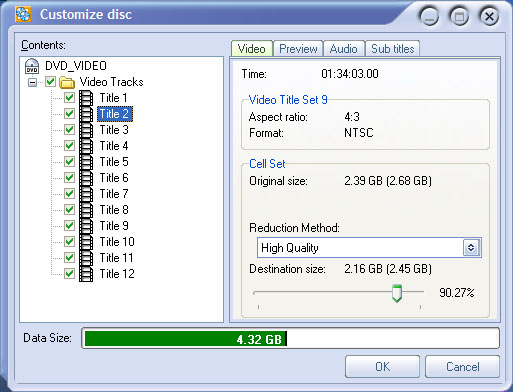
this is a normal un-hidden settings editor'ed DVD. You can see that the file size says 4.32 GB...this DVD contains both the 16:9 widescreen and 4:3 full screen versions. Everything except the 4:3 version is compressed to 30%.
Problem with this picture is you see the 4.32 GB?? Well adding file sizes up by hand with my trusty TI-85 calculator, Suzie (...it's a long story), we find the real file size to actually be 3,602,910,000 bytes...which translates into an actual file size of 3.36 GB...which is almost a whole GIG short of what I could have and rather than compressing at 90.27% I could have 100% quality OR...I could split the difference, run the 4:3 version down to say 85% and use that extra % to raise the 16:9 version up to acceptable, or keep subtitles, or keep extra audio...you get the idea. -
Sorry to double post but....
These next 2 are hidden settings editor.
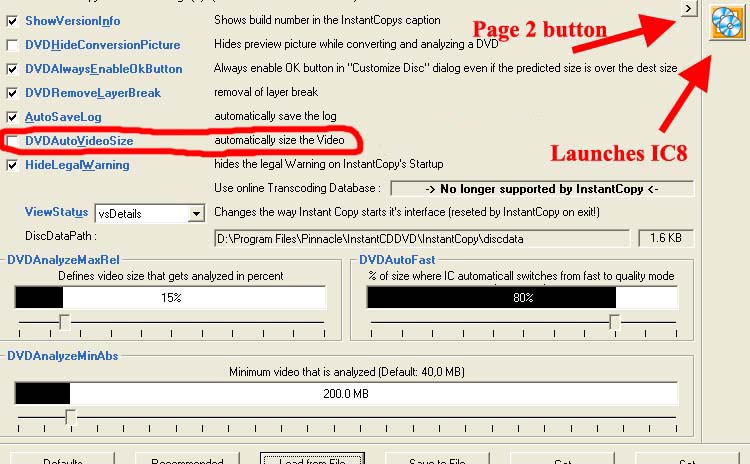
Although this is a mrbass.org...you need to uncheck the autosize check box to prevent IC8 from automatically adjusting your size (long arrow pointing left). Always enable the OK button will allow you to start the encoding even when IC8 reports you over the 4.32 file size limit. If you are having difficulties, your video card maybe to blame, you can select "hideconversionpicture" and you won't see IC8 convert the video...could be your problem...it didn't crash minimized but crashed when you brought it up.....just something to think about.
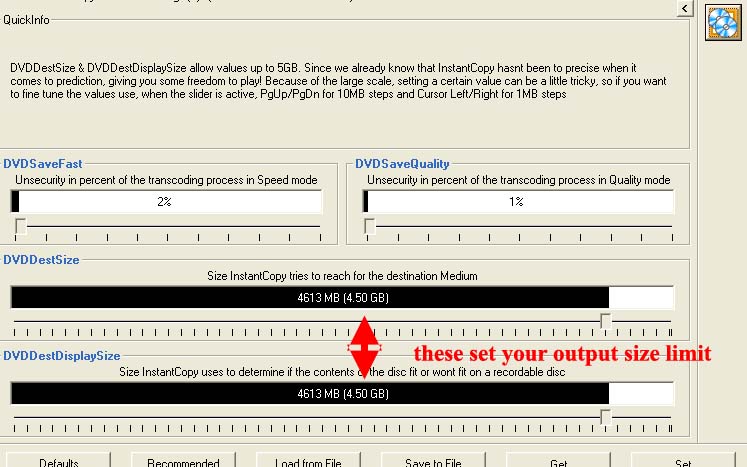
Page 2 of the hidden settings editor. The 2 things at the bottom set your file sizes. Now keep in mind that IC8 does not calculate file sizes appropriately. You can see where mine are set.
Now with hidden settings controlling the IC8 program, I can run my file size (green bar) up to 4.5 GB before it turns red. You will want to figure the file sizes by hand anyway if you want to be 100% accurate. It's pretty easy......444,333,222,111.....the 4's are GB, 3's are MB, 2's are Kb, 1's are bytes. so in my post above with IC set up 2.45 GB would be entered into the calculator as 2,450,000,000 bytes. Something like 5.83 MB would be entered as .... 5,830,000 bytes. Once all file sizes have been added up and totaled, divide that total by 1024, then 1024, then 1024 and the decimal on your calculator is your correct output file size.
I am also not hear to try to sing the praises of IC8 or Pinnacle in general. But IC8 does give very good quality and is my pick for doing larger movies that require a good deal of compression. Unlike Mystic, I do not let IC8 burn my discs...I've never tried it and it may work great, I just don't trust Pinnacle that much...that is a prejudice extending from my experience with their Studio 8 software. Also as Mystic said, for whatever reason Pinnacle Products seem to be very hit and miss for most people. Some people can get Studio 8 to do everything they say it will, I can't get it to make a DVD, while others can't get it to capture at all. IC8 is the same way it works great for some and not at all for others. -
northcat,
Thanks again man . I really apreciate all your help
I just tried to back up freaky friday all I removed was the 4:3 version...(title 3) which then unchecked title 4 automatically and it crashed in the menu section after about 77Mb
I am going to try to get it to work before I start calculating anything...lol, but what is the most you can put on a 4.7 discc ...is 4.5 safe enough to use all the time.
Also you say don't do anything on the computer while encoding but it's only using 24% of system resources.
I don't really understand how it can work fine for some people and not for others
I think I have a bad install disc or something...LOL
Hey who knows I probably built this damn computer wrong...LOL
Thanks again
EdWe were all NEWBIES once and the only stupid question is the one that's not asked? -
Hang on....I have freaky friday...actually my daughter does.....I'll try it.
when you add all the file sizes up the max size you can go is 4,700,000,000 bytes (it's actually a tad over that but I wouldn't go to 4,700,000,000)
You should leave some room for the burn app. to close the disc. But I have burned ISO files that were 4,669,000,000 bytes so I don't really know what the MAX is. Keep it around 4.35 or so....it's hard to say unless you add things up by hand...
You didn't fill in your system specs but even at 24% I wouldn't do much with it. It's hard for me to tell you what is right or wrong. You can read my computer specs and see where your rig is in relation but I should tell you I have spent several hours tweaking my system for work with video. I have no anti-virus running, no background items other than necessary ones, my XP services are stripped down to essentials, and several other little tips and tweaks around the system that make it run like it does. I didn't make those changes for backing up DVD purposes, they were made for capturing and editing video as well as rendering 3D animations which are Mega CPU intensive and my processor runs at 100%.
Decrypter is at 42% of freaky friday, I'll follow your footsteps and see where I end up.
EDIT:
HOLY COW...could this DVD have anymore files???? -
Question: what is your content to be copied?
complete disc or user defined?
With the complete disc option, and removing title #3 which also removed title #4...it went just fine. But my CPU runs up to 100% just "TESTING VIDEO QUALITY"....we'll see how it goes with the user defined option selected....
OK...couple of things....
first -
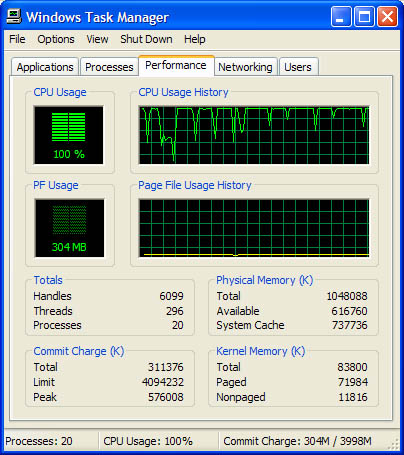
I took this screen shot right around the 77 MB mark of the menu....my CPU is running at 100% and the little decline spikes are from when it was "testing video quality".
You said your system resources were at 24%...what Operating system are you using? I'm going to need some system specs. System resources is different than CPU usage. If you are using Win98 or WinME, 24% of your system resources is not very much.
Also, I noticed during this process that the amount memory (RAM) being used by IC8 fluxuated between 8,900 K to 120,000 K, that's a pretty wide range depending on how much RAM you have installed.
Even doing a movie only my CPU ran at 100% and IC8 was using 107,396 k of RAM.
Again, I don't know your computer specs but...
I would make sure you close down all background programs and try to free up as much ram as possible.
I would also set my page file. If you are using XP you go to control panel > system > advanced tab > performance button > advanced tab, set processor scheduling and memory usage to "Programs". Then click on the "Change button" in the Virtual Memory settings.
In this window you will see your hard drives listed at the top and in the section below that you will see 3 button holes, saying Custom setting, System managed, No page file. If you have never played with it, it is set by default on system managed. You need to select Custom. Then in the white boxes beside that you will need to type in a number. The number you type in there is 2x or 2.5 x ever how much RAM you have. So if you have say 512 MB of RAM, you should type in 1024 (2x) or 1280 (2.5x). You should set both the minimum and maximum to the same size.
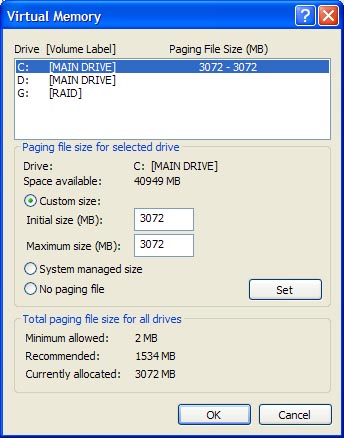
Setting your virtual memory to the same size in both places prevents your page file from becoming fragmented which will really slow your page file down. Your page file is used like RAM but is stored on your HD rather than RAM sticks.
If you are using Win98 or ME, you can find virtual memory in control panel > system > and I think it's the far tab on the right of the device manager window...not sure, my laptop is Win98 but it's been a while since I was into those settings and it's at work. If you can't find it, go to help and just search virtual memory, they should be able to take you to it.
~~~the page file is a good tweak anyway, I highly recommend it.
I don't know if this will help your situation or not but I'm perplexed as to why your CPU is not running at 100%, which I believe it is...if you have a faster processor it will just use 100% of that and encode faster.
Running another test, reading and writing and having the temp folder all on the same drive....I noticed IC8 spiked the RAM usage up to 128,832 K...noticed as it starts encoding the CPU no longer runs at 100%...hovers between 39% and 80%.
I don't know.....let me dwell on it for a bit....do me this favor, in your hidden settings, select the "AUTO SAVE LOG" and see what it says when it crashes.
EDIT at 10:05pm EST
Not to rub your nose in it, but I have tried and tried and I cannot get IC8 to crash. For purposes of your issue I did install IC8 on my PC using my friend's install disc.....RELAX PINNACLE....I uninstalled it, I went back to my upgrade...IC7...I don't like IC8 and I refuse to use it.........but anyway, I can't get either of them to crash ....the auto save log may provide some insight
....the auto save log may provide some insight
-
Northcat
I took you advice and unckhecked dvd auto resize in hidden settings and it WORKED ...Freaky Friday done.
The only thing though is it didn't show the video even though the setting was unchecked?Then I tried another movie and it crashed but you could see video
So I then deciided to reinstall IC8 but there was a repair option on the IC install disc so I clicked it and it add some files to the computer. I tried the second movie again and it crashed again. So I sat back analyzed the situation and decided to try checking the hide video and it worked , so now 2 back-up ccompleted and working flawlessly in the dvd player...COOL.
Now I just finished the third disc and again no crash . It's burning now...hopefully no problems playing.
So what do you think my problem could be...maybe on-board video?
Thanks man you have been a great help, where you from anyways ...I want to send my stripper girlfriend right over, just don't tell my wife....LOL
Signed
EdWe were all NEWBIES once and the only stupid question is the one that's not asked? -
You are using onboard video??

Now I am by no means an expert with onboard video, but I do not think that it is going to have enough memory. I may be wrong on this but I think onboard video runs on your CPU's memory (RAM)...I guess that may depend on the type of Mother board you have. First thing I would do is go to the Mother Board manufacturer's website and make sure you have the most recent drivers. If you are unsure of the mother board, you can download a small free program called CPU-Z at: http://www.cpuid.com it will tell you all you need to know about your Mother Board...pretty handly little program for those technical system details that you almost always need but can never find.
If you have the updated drivers, my next question would be about your DirectX. It should be DirectX 9....I think it's 9a or 9b now....don't remember exactly could be like 9.1...in any event...install the newest DirectX.
I was at wal-mart tonight and I saw the ATI Radeon 9200 and Nvdia 5200 FX both of which have 128 MB DDR. That might be something you should look into.
Again you don't list any system specs, but I think adding a PCI or AGP video card will solve your problem.
I am from Ohio and if you want to send your stripper girlfriend over...go you go right ahead...I won't tell your wife if you don't tell mine


-
Northcat
Yea onboard video and sound (no money for sound card yet).
Well you know all the problems I have been having with this computer. I have installed and uninstalled everything at least a few times each. You also know all the problems were human error. My errors. So maybe my drivers aren't upto date and the directx may need to be updated as well.
As for an agp video card I have one . It's an ati aw 9000pro. I got it for my birthday but I bought the wrong one. I thought the 9000pro could use the dvi-hdtv adapter but it turns out it can't . I already sent in the upc for a rebate , and my brother wants to buy it from me but hasn't come to pick it up.
I built this computer to make a htpc for my HT, I want to watch better than svideo quality video. So I am waiting to find an ati card on sale or with a rebate that can utilize the dvi/hdtv adapter. For now I will just have to use what I have
Well here are the specs of the computer I built
MB - machspeed v4mdmp http://www.machspeed.com/ve_v4mdmp.htm
cpu - amd 2500+ barton core 333fsb
ultra ddr memory 512 pc2700ddr 333mhz
dvdrom- memorex
dvdrw - micro advantage
Well I think the 3 backups that I made using the hide the video option in hidden setting has worked good so until I figure out the problem, I guess I will have to use that method.
Thanks
Ed
.We were all NEWBIES once and the only stupid question is the one that's not asked? -
That'll work. I believe that's 128 DDR....your is currently "Onboard Savage 64mg Video".It's an ati aw 9000pro.
I think that's your issue. I would go video before I went sound. Unless you use your PC as a stereo....Creative Sound Blaster 16 bit is plenty good enough and is $30 at walmart.
In any event, happy it's working for you. -
Northcat,
Thanks for all the help I did another movie today and it worked to. Now if I can only get the video card I want on sale, and get my bro to pick this one up.
As for the sound like I said this is going to be for my home theater so I need a good card 5.1
I have one 2 more questions:
Did you ever see the movie .....Pay It Forward?
You wouldn't know how to fix a flex capacitor..... would you?
Signed
EdWe were all NEWBIES once and the only stupid question is the one that's not asked? -
Bits and piecesDid you ever see the movie .....Pay It Forward?
I don't think so...but hell, how hard could it be...there's not much to them...You wouldn't know how to fix a flex capacitor..... would you?


-
Northcat,
Hey I sent you a pm
Now if you don't know how to fix a flex capacitor how am I supposed to drive the Delorean,.....LOL
THANKS again....I owe you
Signed
EdWe were all NEWBIES once and the only stupid question is the one that's not asked? -
I just wanted to say that IC8 works great for me. I don't use it to menipulate the structure of the dvd. (I have had mixed results with this option, when attempted.) besides there are many more powerful tools to use then what is built in for consumers in IC8. (ifoedit, vobedit, dvdremake, menuedit, etc. and I am still new to this.)
I also have had mixed results with pennicle. Slow support and sometimes they skip support all together, when they choose to. I think its not just me that could complain.
I must say that this application in balance works great for me and the quality is second to any of the other encoders out there pay or unpaid. It is vastly superior to dvdshrink for example. (this is a free program though)
Also I just started using instant copy hidden editor and the quality is even better when tweaked.
BTW: what do people here use to capture screen shots of open dialog boxes? (like northcat_8 did on the previous page.) print scene key, in xp, then a photo editor? Is there a way to capture just the active dialog box?
Thanks!pcexpress-guy -
I use DVDStripper to remove unwanted titles, and then feed the output to InstantCopy to compress the remainder. It works great.
-
I need to try that combination. I like Dvdremake, because you can see pretty easily what you are chopping out. Pretty cool. you can also change button links or some programing.
but dvdstripper is a free program, so I need to give it a whirl.
BTW: What method was used to screen capture, application dialog boxes on the previous posted page? (see northcat_8 post)pcexpress-guy
Similar Threads
-
How do i copy dvds onto hard drive and what is best software to copy sav
By bfishwick in forum Newbie / General discussionsReplies: 1Last Post: 13th Feb 2009, 17:29 -
Copy of a Copy of a Protected VHS Tape to DVD
By solarblast in forum DVD & Blu-ray RecordersReplies: 12Last Post: 18th Dec 2008, 07:36 -
Is copy Sony PSP game same as copy DVD disc?
By coody in forum ComputerReplies: 10Last Post: 15th Dec 2008, 07:26 -
Unable to copy copy-protected data DVD
By J_Kirk in forum ComputerReplies: 9Last Post: 22nd Jan 2008, 11:23 -
cannot copy 22.5 Gbyte file with Win XP copy command
By maxtrack in forum Newbie / General discussionsReplies: 7Last Post: 2nd Aug 2007, 14:12




 Quote
Quote