Hi, i am converting a divx video with these characteristics to svcd:
AVI File Details
========================================
Name.........: Inherit.The.Wind.CD1.avi
Filesize.....: 569 MB (or 583,468 KB or 597,471,232 bytes)
Runtime......: 01:03:36 (91,501 fr)
Video Codec..: DivX 5.0
Video Bitrate: 1249 kb/s
Audio Codec..: No Audio Channels
Audio Bitrate: n.a.
Frame Size...: 640x380 (1.68:1) [=32:19]
I use virtualdub with textSub filter to setting spanish subtitles, and i use the audio english file i had saved before, and I converts the file with tmpegEnc, using the SVCD Film (23,976fps) profile. The problem is that on television part of the image is lost on both sides, as if the tv screen should be bigger.
¿what am i doing wrong in the conversion?
thank you.
+ Reply to Thread
Results 1 to 12 of 12
-
-
Nothing. You're just not aware of the fact that all TV sets leave out some of the picture top, bottom, left & right. It's called "overscan". How much is cut, depends on TV make & model. When positioning stuff on screen, this has to be taken into consideration, 'specially subtitles...
/Mats -
Do you know how can i to avoid this problem? or at least... to minimize it?
Moreover, subtitles aren't problem, the only reduction of the image is a lateral one, aproximately a 10% in each side, 20% in total. -
As you use VirtualDub to add subs, use VirtualDub Resize filter too. I set the resize to 16 less than target size both vertical and horizontal, resizing (for DVD) to 704*560 (if I have a true 16:9 or 4:3 source). Then I check the "Expand frame and letterbox image" check box, and enter 720 as frame width, 576 as frame height. On my telly, this is enough to make the whole picture visible. You might have to alter those values: 10% each side would be something like 572 total width which sounds very small... Remember to make the same relative adjustment both vert and hor to keep proportions right.
/Mats -
i had thought to use some tmpegenc filter to make it... ¿do you know it it has a similar to virtualdub resize filter?
or... also... could I change the resolution in tmpegenc to that one you said before?
thanks -
another question about virtualdub filter, ¿what filter mode ought to use I? and... ¿interlanced checked?
thaks again -
I've never used any interlace setting in VirtualDub. For resizing I use Lanzcos mode.
As I'm more familiar with VirtualDub, doing all resizing, filtering and stuff there before frame serving to TMPGEnc (or MainConcept) I can't help you if you want to use TMPGEnc to resize (even if I'm pretty certain it can be done).
/Mats -
Well you can if you if you'd like to. I used to do that before I realised that VirtualDub or Avisynth are much nicer to do all that filtering stuff. (the less TMPG has to do, the better, I guess)
You can press the Setting button, and then the Advanced tab. See where it says Video arrange Method, select custom resize and put in values that will resize the video to fit your televion. Then on the Video tab, set the size for the output mpg. Make sure the Aspect ratio is set for your region; PAL or NTSC.
That's it.Happy to be here. -
i do all my resizing in virtualdub since as you say, let virtualdub do the work rather than your mpeg2 encoder. For resizing, rather than use the internal filter, I use this external oneOriginally Posted by mats.hogberg
http://neuron2.net/resize.html
which has the added advantage of providing a preview mode -
gonzalimator, how do I know the size that in video arrange method from TMPG are the ones from my tv, or if they must be the same, how do I know what my tv size is?
-
Well it means a little testing on your part. Make a test disk with an mpeg still on it (preferably on a RW disk) that will tell you how much of the image you're actually losing.
I made this:
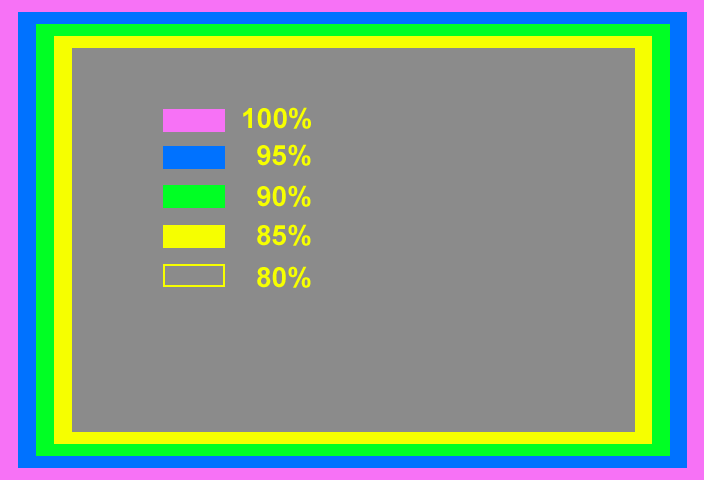
It's 704×480. With this being shown on your TV, you can estimate the best res for your TV. If you can see the blue but not the pink, you know you should resize between 95% and 90%. if you can see the green but not the blue, then you must resize between 85% and 90%, etc. The outer edge of each colour represents the percentage listed.
You're making an SVCD so take the percentage you've estimated and remove it from 480.
Example:
91% estimated resize
480×.91=437 horizontal resolution.
Here's the brain bender... Since tv's and pc's have different pixel aspect ratios, you must account for this manually when doing a Custom Resize in Tmpg. (at least in my experience) The difference is, tv's pixel height (or is it width) is 90% of a pc's pixel height, so, after you have your vertical res calculation, take off another 10%.
Example:
91% estimatied resize
480×.91=437 horizontal resolution
480×.91=437 vertical resolution
437×.9=393 vertical resolution adjusted for pixel height
final resize res: 437×393
Hope that helps. Please, if anybody knows that I'm going wrong somewhere, please point it out. Thanks.
I think that one of the test disks available for download from this site has a resize image like the one I've made but it looks a little more polished than mine.Happy to be here.
Similar Threads
-
Lost image on .mov file
By kastes in forum Video ConversionReplies: 1Last Post: 14th May 2011, 18:50 -
Television compatibility
By CACTUS1944 in forum DVB / IPTVReplies: 9Last Post: 23rd Nov 2009, 12:34 -
Capturing from television? Is this possible?
By Kite in forum Capturing and VCRReplies: 6Last Post: 26th Sep 2009, 06:34 -
How to get video on Television
By travelingteam in forum Newbie / General discussionsReplies: 2Last Post: 24th Jul 2008, 13:57 -
How do I connect my PC to my television?
By deborahlane in forum Newbie / General discussionsReplies: 18Last Post: 20th Jan 2008, 19:11




 Quote
Quote