I've constructed a DVD consisting of 7 different episodes from "Modern Marvels" extracted from my DirecTiVo. The video is 480x480, but I've made other DVDs at this resolution with a freeware program on my Mac and they play fine on my standalone DVD player. After I compile the DVD, I can play the the VIDEO_TS folder through WinDVD perfectly, but when I try to play the same VIDEO_TS folder on my Mac with Video Lan Client(VLC), the menu comes up but selecting the episodes does not do anything. All I get is the first menu to come up and that's it. I also tried to go ahead and burn it to a DVD, but I got the same result--the first menu comes up but nothing happens when trying to play the episodes.
All I want is the ROOT menu to play when the DVD is inserted, then be able to select between the 7 different programs. I've attached a screen shot of my connections. Can anyone tell me what I'm doing wrong?
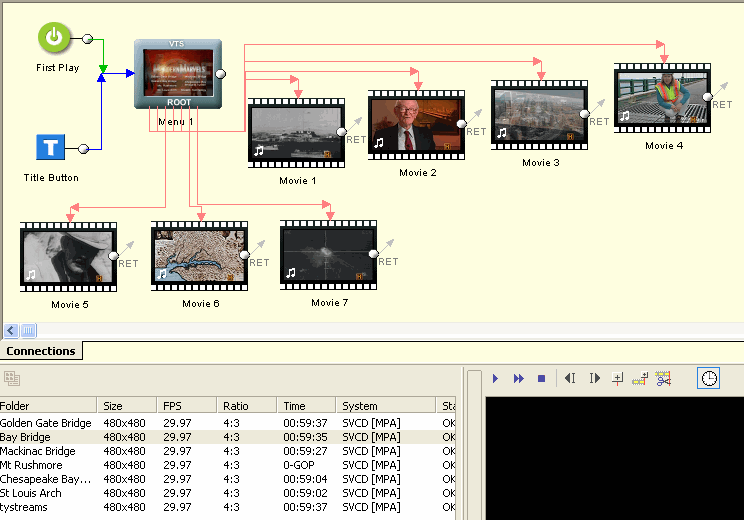
+ Reply to Thread
Results 1 to 3 of 3
-
-
I think the problem stems from the fact that you're creating a non-compliant DVD. Valid DVD resolutions are 720x480 (Full D1), 704x480 (Broadcast D1), 352x480 (Half D1) and 352x240 (1/4 D1). You're basically trying to create a DVD using video that's not in a valid DVD resolution.
The only thing I can suggest is to reencode the video using a resolution that is valid, and make sure your audio is 48KHz (your audio is probably 44.1KHz). -
I figured out the problem. I had to demux the files and bring them in as separate audio and video. After doing that, the DVD plays perfectly in my set top DVD player.
Similar Threads
-
missing chapters on standalone dvd - dvdlab
By lukasz.w80 in forum Authoring (DVD)Replies: 0Last Post: 10th May 2011, 10:56 -
DVDSP Disc only plays on MAC and not my DVD player
By jandajones in forum MacReplies: 3Last Post: 1st Oct 2010, 03:30 -
Standalone Player plays only 33 mins of the resulting DivX DVD
By penguin74 in forum DVD RippingReplies: 8Last Post: 30th Oct 2007, 18:25 -
Burned DVD plays OK on standalone - not on PS2!?!
By offensekilla in forum Authoring (DVD)Replies: 5Last Post: 31st Jul 2007, 12:07 -
DVD (ISO) Plays Fine on PC, Won't Play on Standalone
By MoneyAddyct in forum Newbie / General discussionsReplies: 1Last Post: 17th Jul 2007, 22:15




 Quote
Quote