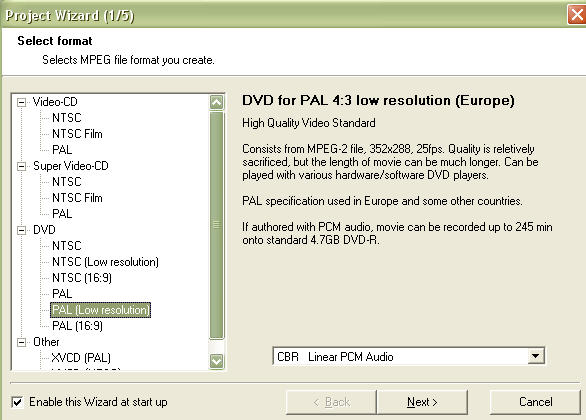I want 4 hours on a DVD. Which will LOOK better?
I'm pretty happy with VCD but, it seems I could easily up
the mpeg1 bitrate to maybe 1600, and be able fit 4 hours onto
a DVD and still be in DVD spec.
What about Mpeg2? what would be a good Tmpgenc setting
to achieve a 4 hour dvd?
And which would LOOK best on a 4 hour dvd, mpeg1 or mpeg2?
generally speaking, to med, mpeg2 looks smoother, but I'm afraid that
at such a low bitrate it's gonna appear too grainy. yes/no?
thanks everyone.
FYI....I always cap DV/avi then convert.
+ Reply to Thread
Results 1 to 11 of 11
-
-
DVD is a mpeg2...forget about mpeg1 format.
if you want 4 hrs..then encode at about 4000 with 2pass VBR
it depends from what you encode...if the source is not an orignal dvd, then should be fine. -
MPE2 is the way, don't know if VBR is supported with MPEG1 on DVD, and you'll definitely want VBR if your bitrate is so low. 352X288(240) with Max 5,000 Avg2300 Min0 and audio at 224 KBPS should still give very acceptable quality.
At 1600Kbps average as you suggested you would get just over five and a half hours with 224k audio! -
I agree with flaninacupboard, MPEG2 is the way to go. Only exception is I would use 352x576(480) (Half D1) - 1600 should be an adequate bitrate at this resolution.
Figure out your actual time and use a bitrate calculator (i.e. https://www.videohelp.com/calc ) to more acurately calculate your bitrate. -
Try The KDVD template for tmpgenc m8
www.kvcd.net -
4 hours it is possible if you use 352 x 576/480 framesize for your projects and at the same time filter your source so to eliminate the noise you see and the noise you don't see but the encoder do see. Also, you need to resize your source before you feed it to your encoder.
A practical / fast method, which is not the best one of course, goes like this:
You capture a 4 hours VHS tape to avi (let say using picmjpeg at 19 )
You load it to virtualdub and filter it. Then, you resize it to 352 x 576/480 using Lanczos. Now, you feed it to TMPGenc encoder, and you encode to 352 x 576/480 using CQ mode (default settings min2000 - maximum 6000). The result gonna be something close to 4.36GB.
If it is more, you use dvdshrink or dvd2one to make it 4.36 . In practice, something which is up to 5GB when you shrink it to 4.36 won't distort something to picture. -
I'll also add that if you can make the video letterbox, you should as well.
If the original source is letterboxed with the built in black bars top and bottom, crop those out. -
With 4 hours of video, the max bitrate you can use would be 2310kbps (assuming 224kbps audio). You should definately use Half D1 (352x576), as a bitrate as low as 2310kbps is a bit too low for acceptable quality at full D1 resolutions.
Although MPEG-1 is an option, MPEG-1 technically only supports progressive video and 352x240 (288) frame sizes when used on DVD. I would stick with MPEG-2. Someone else mentioned DivX. MPEG-4 is not an option for most of us, as it is only supported in very few DivX players. A good choice for low bitrates, but not very compatible as of yet.
You should avoid CQ, and CBR modes. They are not optimal choices when space is at a premium (it is if you plan to cram 4 hours onto a DVD). Use Multi-pass vbr to optimize your bitrate distribution.Impossible to see the future is. The Dark Side clouds everything...
Similar Threads
-
VCD/Mpeg1 to DVD/Mpeg2 - tools?
By shira in forum Video ConversionReplies: 5Last Post: 5th Jan 2011, 21:49 -
Avi to (MPEG1, MPEG2 PS)
By kilee in forum ffmpegX general discussionReplies: 7Last Post: 27th Dec 2010, 19:39 -
remuxing mpeg1 audio to mpeg2
By ChaosOrb in forum Newbie / General discussionsReplies: 3Last Post: 9th Sep 2009, 15:25 -
Hours of Music without Hours of Video Data in DVD Architect
By Guff22 in forum Authoring (DVD)Replies: 3Last Post: 6th Aug 2008, 22:23 -
Mpeg Streamclip_DVD to Mpeg1 or Mpeg2
By edit204 in forum Newbie / General discussionsReplies: 1Last Post: 9th Nov 2007, 11:58




 Quote
Quote