I'm trying to convert an avi to mpeg-2 using TMPGenc and virtualdub to frameserve (frameserving has eliminated the jerky playback I was once getting). I've been successful with avi's that contain the ac3 audio codec which I extract before encoding but have now run into a problem with an avi or any avi that contains an mp3 codec. When I attempt to encode the virtual dub frame server file I've created (*.vdr) and set tmpgenc to 2-pass vbr it makes the file size 181% of disk capacity. If I drop this down to less than 100% the resulting audio and video are all out of synch. If I try to encode the original avi without framserving I have no problems apart from the jerky playback. One possibility may be that for this avi I have to use Virtual Dub mp3 as the p4 version comes up with a message about rewriting the header or do I need to extract the audio separately as you do with AC3? Any ideas?
+ Reply to Thread
Results 1 to 9 of 9
-
-
Thats definatley VBR audio, feenix is right.Originally Posted by Benn
Save the audio out as an uncompressed wav, then in vdub, select audio-wav audio and select your wav file. Now start your frameserver as normal and everything should work fine. -
In windows jargon, a wav file.Originally Posted by Benn
In vdub, select audio->full processing mode then select audio->Compression and select NONE. then file->save as wav.
This file will be quite large. Possibly larger than the avi. -
Thanks both for your help. I've extracted the audio as you said. Now I just open it in vdub as a wav which is ok but do I also open the original avi at the same time. Also does it matter that I get this message when opening the avi in vdub p4 or should I be using vdub mp3?
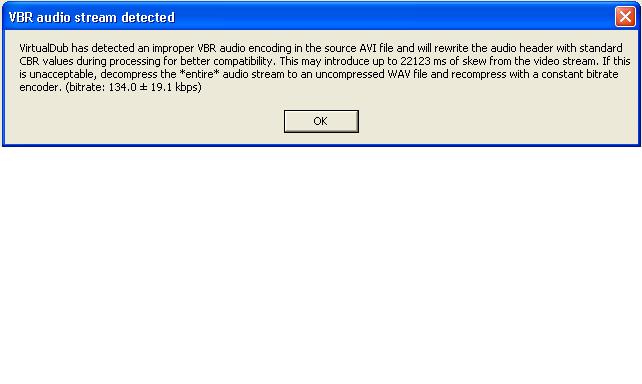
-
OPen the avi in vdub. When the warning comes up, click ok. Now open the wav file. This effectivley replaces the audio. Now start the frameserver.
-
Thanks for all your help Bugster. I checked my newly encoded mpeg-2 this morning and it's working fine

Similar Threads
-
Can you use frame serving for video conversions?
By johnharlin in forum Video ConversionReplies: 2Last Post: 2nd Mar 2011, 23:39 -
File serving programs?
By dvd mon in forum Video Streaming DownloadingReplies: 5Last Post: 25th Jan 2011, 07:01 -
Play an MTS file frame by frame, displaying timecode or frame number
By SeánB in forum Software PlayingReplies: 5Last Post: 5th Oct 2010, 17:26 -
Frame serving
By carlmart in forum Video ConversionReplies: 2Last Post: 2nd Jul 2009, 09:39 -
Vdub frame serving to CCE ?, UPDATE ..Fixed the Error
By theewizard in forum Video ConversionReplies: 15Last Post: 1st Feb 2008, 00:24




 Quote
Quote