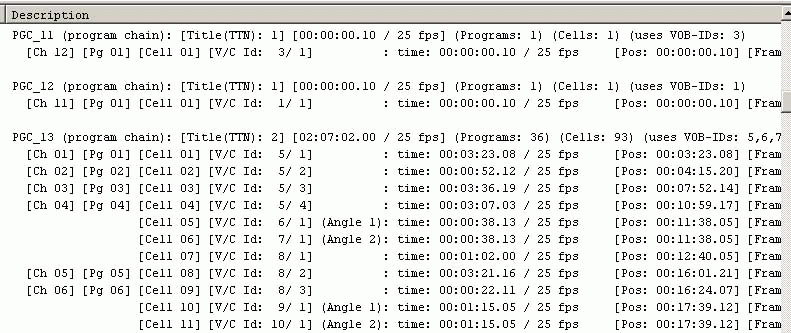I made a CCE backup of a movie, and I would like to incorporate my new files back into the original DVD structure (to get a menu).
When I try to correct the ifo whith ifoupdate (like in the maestro method of doom9), i got an error: "ERROR: original/new cells count don't match"
What should i do ?
PS: The original movie got 14 PGC and the CCE backup only 1 PGC...
+ Reply to Thread
Results 1 to 7 of 7
-
-
You must have Adjusted Cell Mode turned on. Click on Mode and select standard and then try.
But if the original movie has 14 PGCs and your reauthored one only has 1, then the movie and or menu's are not going to function like the original. You have to author the DVD the same way it was originally authored. Go ahead and try updating it and see what happens. -
New error in Standart mode: "ERROR: the original IFO'S PGC area is not large enough to hold the new PGC"

What do you mean ?Originally Posted by adam
Tahnx for helping
-
Skip, I feel for you, my friend.. I have been trying to use the IFOupdate/CCE backup method for months now on multi-PGC DVD's and I also have gotten the same results that you've stated.
Firstly, you've got to save out your chapters in Adjusted Cell Mode in IFOupdate (from the Mode drop-down menu), edit your .ecl file for CCE to reflect those chapters (doom9.org CCE guide), then re-encode. After re-encoding/authoring, use IFOupdate in Adjusted Cell Mode to update the IFO's, i.e., make sure Adj. Cell Mode is still checked from the drop-down menu before updating IFO's..
I've found out that this method will not work sometimes due to some small blank/still video frames (sans audio) that exist in the IFO structure at the end of each PGC. The solution is to insert these frames manually but I'm clueless as to how to do that (or just too damned frustrated/lazy to try).
If someone is willing to hold my hand thru this process, I'd be more than willing to give it a go.. .
.
Good luck. -
If you don't have the DVD anymore than you obviously have no right to copy it.
The files you re-authored don't match the original, so you can't update the IFO's properly. If you reauthor correctly then it will work fine. All those extra pgcs aren't just there for show. They have a purpose and you need to put them in your reauthored output, even if you just use dummies.
I believe the latest version of IFOUpdate removes that error you received. Its because the number of cells or chapters in your output exceeds the number in the original DVD, because again you didn't re-author it correctly. Go to doom9.net and make sure you have the latest IFOUpdate release and try again.
By "update" it I just meant run IFOUpdate on it anyway even though its not properly authored and see how it plays.
Similar Threads
-
DVD playback problem, possibly a file structure problem?
By snuhmcsnort in forum Newbie / General discussionsReplies: 8Last Post: 17th Aug 2010, 04:23 -
Help with IfoUpdate
By melany in forum EditingReplies: 2Last Post: 17th Oct 2009, 09:58 -
problem after problem - dvd architect, not enough room in temp files
By jgeck90 in forum Newbie / General discussionsReplies: 7Last Post: 1st Dec 2008, 03:35 -
HDD problem, gigabyte's easy tune major problem and etc....
By MidnightMike in forum ComputerReplies: 4Last Post: 28th Jul 2008, 21:57 -
WinTV PVR 150 problem and Geforce 7600 GS problem
By deck in forum Capturing and VCRReplies: 5Last Post: 16th Jun 2007, 03:03




 Quote
Quote