Just bought this drive, got 20-30 perfect burns out of it, now whenever I put blank media in it either immediately or after burning for a few seconds (and ruining disc) this:
Do I need to return this? Anyone recognize this?
-A
+ Reply to Thread
Results 1 to 8 of 8
-
-
burning:
ver 4.5
media:
Ritek G04
TDKG02000000
(also, I do have some experience asking and answering questions here. I thought someone who had a similar error might recognize it right off the bat.) -
just got this one (this is the one that happens before it starts burning

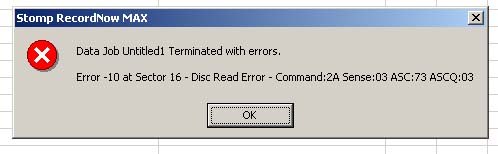
-
I don't know if Stomp RecordNow MAX is the same as Sonic RecordNow DX. I had errors when, for an unknown reason, the 'multisession' option changed from 'New Volume' to 'load last track', because I used empty DVDs there was no 'last track' so RecordNow display an error, something like bad disc or can't read (not the same as yours).
So if there is a 'multisession' option make sure is set to 'new volume'. -
but is that something that could crop up out of nowhere? I didn't change anything, just all of a sudden after 30 discs in 10 days it starts spitting out blanks.
i will check though, thanks. -
The first error is 03/0C/00 is a write error and the second 03/73/00 is a Power calibration error. It is possible the SW could be the cause but I would try some different media. If that's not it the drive is probably bad.
One experiment you can try(but it will cost you a piece of media) is download CDspeed2000. You can get it from www.cdspeed2000.com. It is a free tool. Put a blank disk and write it with this utility. Basically it is in the extra menu. Select "Create Disk" or press the "F9" key. This will create a data disk with random data. Make sure you have Winaspi in the same directory as the CDspeed EXE. If you see an issue with this with new media the drive is most likely the problem.
RG -
thanks, I am going to call accupc tomorrow (where I bought the drive), but maybe i'll give that a shot in the meantime.
-A
Similar Threads
-
Mkv Nightmare!
By Soixante in forum Video ConversionReplies: 3Last Post: 19th Nov 2011, 05:51 -
Subtitle nightmare
By willshakespeare in forum Authoring (DVD)Replies: 2Last Post: 10th Jun 2008, 21:21 -
DTS nightmare goes on
By vertical in forum Newbie / General discussionsReplies: 16Last Post: 2nd Nov 2007, 10:40 -
Imation not working in Nec 2500a
By anubis13 in forum MediaReplies: 3Last Post: 8th Oct 2007, 12:14 -
MAJOR probs w/ my NEC 2500A
By candlelight in forum DVD & Blu-ray WritersReplies: 25Last Post: 5th Sep 2007, 14:19




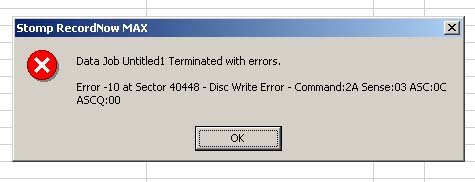
 Quote
Quote