I have finally dived into converting VOB's. I get a set of vob's as expected. But, why is it that the intro video clip from the dvd plays fine in media player and the BIG vob file (1 gig) plays jerky all the way through? It looks like it's playing 3 fps. I have an LPCM decoder so the audio plays fine. I was able to convert some of the video to avi in vdubmod but the result played the same. What does this mean anyway?
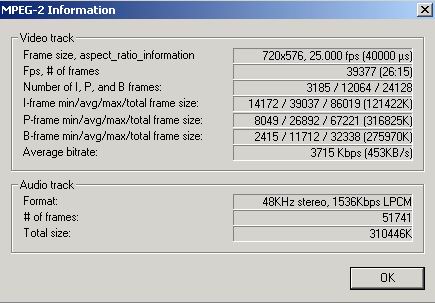
+ Reply to Thread
Results 1 to 14 of 14
-
-
Could be because Media Player sucks... Try some software DVD player to see if it gets better.
From your screen shot, I gather it's a PAL mpeg of 26 min, 15 sec playing time, at a (for DVD) rather low average bit rate of 3715, with DVD standard LPCM audio track. Nothing unusual...
/Mats -
I used vobedit to demux the vob and then imported the m2v file into TmpgEnc to try and convert to SVCD. First off, playing the vob is jerky, as I said, then after demuxing, the m2v file plays really fast. Upon converting the m2v file to SVCD the resulting file plays jerky like the vob did. WTH??
I notice the source shows up as interlaced and I chose non-interlaced to convert to, as well as 23.976 from 25fps, basically trying to re-encode to NTSC standard. Chose 23.976 because my DVD player plays them.
I also opened the VOB up in Windows dvdplay.exe and the intro menu screen played perfect w/ audio and could even select from the menu. But, once the main program started(the 1gig file) it started playing 100 MPH. Apparantely there is something about VOB files I am not finding out so far. -
I dunno why your original plays jerky , except that the LPCM
audio , being huge , is eating up your CPU time. It's not the
video at all.
You need to read the PAL - NTSC guides. Nothing plays
23.976 . Almost nothing plays progressive. If you don't
tell TMPGenc to (1) apply pulldown and (2) "do not framerate conversion"
your video will be jerky.
It must be at 29.97 , and you also have to fix the audio. -
You have chosen to try very complex conversions. Give up now and be happy.
1) leave it 25 fps. There is no practical reason to convert it to 23.97. This is a multi-step process that you didn't mention you did correctly.
2) Try DVD2SVCD, it's an idiot-proof way to make SVCD's. Just insert the DVD and it spits out bin/cue's for burning.
3) SVCD's are interlaced, not progressive. Having a progressive player or TV has absolutely nothing to do with a progressive encoding.
4) You didn't mention what you used to convert the audio?
5) You didn't mention what bitrate you used for the SVCD?
6) You didn't mention what you used to mux the audio and video with?
7) You didn't mention what you burned the SVCD with.
8) Are you PAL or NTSC? Your source is PAL.To Be, Or, Not To Be, That, Is The Gazorgan Plan -
Okay, I will try and make things clearer.
First off, Everyone of my SVCD's are 23.976fps progressive and play perfectly. Of course the source files have always been 23.976 progressive except some PAL files that I converted to 23.976fps. This is irrelevant information for what I need to know.
I was able to convert part of the VOB finally. What I did was set up DVD2SVCD. I am assuming it converts the VOB to AVI before finally converting to MPG. I assume this because CCE doesn't accept VOB files (wish it did). Anyway, DVD2SVCD extracted the VOB files into it's directory along with the audio files. I killed the program at this point. I then tried to play those new VOB files. They played good in media player. Weird how that worked out because the original ones still play jerky. Anyway, I loaded up the new VOB's into TmpgEnc along with the LPCM audio files and proceeded to convert to SVCD the way I usually would do. Worked great.
Only 2 things I wish were different. Some way to use CCE instead of TmpgEnc AND the video is slightly blocky even though it's straight off the DVD.
No offense Gazorgan all my SVCD's are progressive, I compared the results to interlace and progressive won hands down. Plus most of the guides on this site say to use progressive. The majority of AVI's I loaded into TmpgEnc showed non-interlaced. Maybe you meant that making SVCD's with VOB's would be interlace. I never did this before and I have no idea of the effect on playable in a standalone, if any. I am dumb on this part.
My dvd player plays 23.976 SVCD better than 29.97, performance is no different but the quality is slightly better to me. Cheap APEX. Best $40 I ever spent.
If you think there is a quicker way to do it let me know, that's the point, to get the best quality the quickest way so I can have time to read the forums here ...LOL -
None of your SVCDs are 23.976 Progressive . They are all 29.97First off, Everyone of my SVCD's are 23.976fps progressive and play perfectly. Of course the source files have always been 23.976 progressive except some PAL files that I converted to 23.976fps. This is irrelevant information for what I need to know.
telecined Film
You are confused and sound cocky enough to stay confused. -
First off all I am not cocky.
Second they are all NTSC 23.976 PROGRESSIVE and not TELECINED. If you want I can mail you one so you can examine it on your "KNOW IT ALL" machine.
-
I knew that would get a reaction.
It was rude. Excuse me.
I like people that make up the rules as they go
I don't suppose you have bothered to look up the DEFINITION
of SVCD have you ? -
Well,
Instead of looking up the rules which don't seem to apply to me about Interlace/Progressive. Who cares, my player plays them all so that's why this post isn't about that issue. It's just about simply Extracting video and audio from a VOB file and then converting straight to an SVCD. Which I just got finished doing. It's non-compliant but because after making over 300 SVCD's I know my players limitations....used vstrip, besweet, then TmpgEnc. Finished. Plays perfectly. And that's not being cocky.

-
I hope your special player doesn't die. It would be a shame
to lose all those 300 (non) SVCDs
-
he has to have the orig. DVD's right ? otherwise it would be warez ...... (though why they are PAL is another question unto its self)Originally Posted by FOO"Each problem that I solved became a rule which served afterwards to solve other problems." - Rene Descartes (1596-1650)
-
For your info asswipe I have converted my VHS to cd. Only a few are dvd's.
-
Joe,
Perhaps you are not getting the answers you require because a) you are not asking the right questions or b) you are not listening.
As a general rule of thumb, stay away from PAL/NTSC conversions. For anyone less than guru status it is more trouble than it is worth. Keep the final product in the same format as the source and you won't have a problem.
Socondly, your player will die someday. It might be an idea to make fully compliant SVCDs now in case the inevitable happens.If in doubt, Google it.
Similar Threads
-
Save Rendering Time--Change VOB to MPG--Set Audio VOB & MPG2 video files
By jake61 in forum Newbie / General discussionsReplies: 4Last Post: 5th May 2010, 15:12 -
First posts to end all first posts
By zoobie in forum Off topicReplies: 4Last Post: 24th Apr 2009, 12:54 -
Need to merge several VOB files, then shrink the final VOB file & burn
By pmolson in forum Video ConversionReplies: 7Last Post: 21st Oct 2008, 19:10 -
Converting PAL VOB FILES TO NTSC VOB FILES...
By mmmipa in forum Video ConversionReplies: 3Last Post: 5th Apr 2008, 17:15 -
Common questions and answers.
By Faustus in forum DVD RippingReplies: 31Last Post: 27th Feb 2008, 06:21




 Quote
Quote