Hi,
I dont quite know where this topic belongs so I'll ask here. I just bought a cd player and it cant play any mp3's that were recorded using VCD format. But, I have an older cd player that could play it. The reason is that I want to be able to put a mpeg file along with my mp3s. Is there an easy way to do it so that my CD player can play VCD formats? Thanks.
+ Reply to Thread
Results 1 to 25 of 25
-
-
ummm CD players dont play video. only audio. its impossible to get a video cd to work on a CD player.
-
Umm, there is no such thing as
Methinks you need to explain a little moreOriginally Posted by dragonchan728

-
sure, aslong as it has video inputI have a microwave oven in my kitchen..........can I watch DVDs on it ?

might skip a little though -
Ok, I'll explain a little more. Before, I created a VCD disk using NERO. It was possible to place a MPEG and mp3 into the compilation. So, it would have mp3's and mpeg on the cd. I had an older cd player that could play the audio from the VCD disk, but my new one cant. I was just wondering if anyone can teach me how to play the audio on a CD player?
-
While this still has me a tad bit confused, and since you are having problems
with the new cd player, have you tried ripping the mp3s off the disc and
reburning so that your new unit will work with the media?
Again, I'm confused here, BUT I have burned data cd-r and cd-rw on one
unit and it wasn't useable on another (newer) unit.
Oh well I tried <shrug>
Sabro -
I think you are reffering to a mixed mode cd. Where it compiles the audio towards the center and the data towards the edges. Mixed mode cd's work great for me and my player plays raw mpg's so I do this all the time.
-
I'll try to clarify myself again. It is possible to burn mp3's in VCD format to a CD and be able to play them on a VCD/DVD player. Older CD players seem to be able to play those mp3's too (that are on the VCD), but not on the newer CD players. I was just wondering if there was a way to be able to play the mp3's (on a VCD disk), on a newer CD player.
I'm not sure if its mixed mode. All I want to do is to be able to put the CD in my CD player to be able to listen to the audio tracks, and also be able to put it on a VCD player to watch a music video. -
Chan, what you are speaking of makes absolutely no sense to me, and others, it would appear.
Please, if you have a few moments. Dive into detail on how you did this. I guess my first question is what make/model CD player did you have that would do this? -
ok, but I felt that I explained it the best that I could.
Anyways the old CD player is a Lenoxx Sound CD player, model CD-61. The cd player that I just bought is a Panasonic SL-SX420.
Before, I burned VCDs using NERO. Nero allowed be to put MPEG's and MP3's onto a VCD. So when I put it on a DVD player, it would play just the audio, when it was an mp3, and play the video when it was an mpeg. Using the same CD on my Lenoxx CD player, I could hear the audio tracks.
The new CD players doesn't seem to be able to do that. Whenever I put a VCD disk in my new CD player, all I get is the message "No Disk".
To summarize, how can I get a cd player to play the mp3's that were encoded in VCD format? -
 Also what software you used (nero?) with what setttings? and more detail . I suspect you are getting something wrong here... 8)
Also what software you used (nero?) with what setttings? and more detail . I suspect you are getting something wrong here... 8)
Are you talking about playing these on your PC>>> Corned beef is now made to a higher standard than at any time in history.
Corned beef is now made to a higher standard than at any time in history.
The electronic components of the power part adopted a lot of Rubycons. -
Yeah, I'm confused, too.
The Red Book Standard for Compact Disc-Digital Audio supports EFM-encoded audio streams based on 44.1 kHz sampling, and only these types of streams.
The White Book Standard for VideoCD v1.0/v2.0 supports MPEG-1 Layer 2 (MP2) encoded audio streams based on 44.1 kHz/224 kbit sampling, and only these types of streams.
So, this CD player must have had support for MP3 and Enhanced Music Mode (i.e., Blue Book Standard) CDs. I've never heard of such a CD player, and I suspect there aren't many DVD players that can truly support such a disc.
Interesting... -
I used Nero, vcd format. I'm not talking about playing it on pc. To simplify matters, let me ask my question in another way.
Lets say that I burn one music video and 6 mp3's to a CD using VCD format. Playing them on a VCD/DVD player is no problem of course. But how can I get a CD player to play those mp3 files? -
DragonChan,
You know what might help? Open a CD in question in your Explorer window and take a screenshot so we can see the directory structure of the disc. If the disc can play videos in a VCD/DVD player it has to follow a very specific file structure, with almost no exceptions. And since the VCD standard doesn't support Mixed Mode or Enhanced CD structure, well, you've got a real interesting disc.
I realize that you have tried to simplify the question three times now. It's not the MP3 files that are the issue, nor is it the VCD capabilities of the disc. It's how the disc was created with a file structure that supports two formats that are mutually exclusive from each other. -
Well, I opened up the cd in explorer. I dont know how to post a picture, so you would have to bare with me. But on the VCD there are the seven folders - CDDA, CDI, EXT, KARAOKE, MPEGAV, SEGMENT, and VCD. The music video went into the MPEGAV folder just like where all video files go. The mp3's however, all went into the folder CDDA. Does this help?[/img]
-
I think this guide might help: www.dvdrhelp.com/forum/userguides/113432.php
-
Thanks MOVIEGEEK, that describes my situation perfectly. The only problem is that my new CD player can't play the CD, only my dvd player can. Can I do anything about this?
-
Interesting guide. I suppose you could substitute MP3 tracks for CD-DA tracks in Fireburner, but if the CD player doesn't support MP3...
-
Have you tried putting the MP3 files like this:
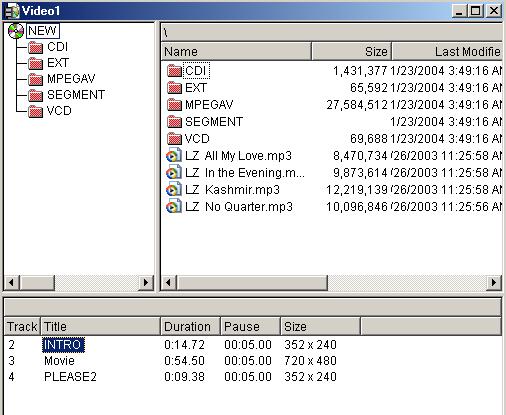
The only other thing I can think of is your new CD player doesn't like reading MP3's in mode 2,most prefer mode 1. -
hm...interesting... I havent thought about it that way. Ok, I'll try it right away.
-
i think there is a very simple solution to this. you want to play music files on your cd player right? well dont burn a vcd in nero. burn an audio cd, or if you want to fit a lot of mp3s on there, burn a data cd and put them on there.
Similar Threads
-
putting all VCD into a HD media player
By jjhung88 in forum Newbie / General discussionsReplies: 3Last Post: 9th Sep 2009, 12:09 -
VCD Player
By Astrogirl in forum Authoring (VCD/SVCD)Replies: 7Last Post: 2nd May 2008, 23:42 -
Upconversion DVD player w/ S/VCD
By Clessoulis in forum DVD & Blu-ray PlayersReplies: 2Last Post: 19th Feb 2008, 10:43 -
Bilingual VCD plays both languages in Media Player Classic!
By cordeliamars in forum Authoring (VCD/SVCD)Replies: 2Last Post: 27th Aug 2007, 13:25 -
VCD audio out of sync on player
By burnerbie in forum Authoring (VCD/SVCD)Replies: 2Last Post: 10th Aug 2007, 13:15




 Quote
Quote
