i wanted to know if i could format my primary harddrive to fat32 if i chose to convert it to ntfs because i know that you cant use a win98 ms dos boot disc on a ntfs harddrive (im not sure if my bootdisc is a win98 ms dos) but when i went to format it (not that i was going to, i just wanted to know if i could) it didnt have the option to choose fat32can anyone help?
+ Reply to Thread
Results 1 to 30 of 32
-
-
once you convert your boot drive to NTFS, you can't go back.
The only way to go back to FAT32 is a format and reinstall of the OS.
If you want to dual boot, I suggest to partitions or better yet 2 harddrives -
how is this. i have two harddrives and have formatted my second one to ntfs and that cant be formatted to fat32 either. i was using my first harddrive as an example.
-
There's no way(with MS software) to convert from NTFS to FAT32 without lossing the files. You have to do a format, but if your boot files or system files reside on that partition, you can't.Originally Posted by Goku
If you want to you can use Partition Magic to convert it back to FAT32 without lossing any files.
http://support.microsoft.com/default.aspx?kbid=307881
You can use the convert command (Convert.exe) to convert an existing FAT or FAT32 volume to NTFS. Because this conversion retains all of your files (unlike a format operation), use Convert.exe when you want to keep existing files on your volumes intact.
Before you convert a drive or partition to NTFS, consider the following:
The conversion to NTFS is a one-way process. After you convert a drive or partition to NTFS, you cannot convert it back to FAT or FAT32. To restore the volume to the previous file system, you must reformat it as FAT or FAT32. This action erases all existing data including your programs and personal files. In this case, you must either restore your data from a backup, or reinstall your operating system and programs.
Convert.exe requires that you have a certain amount of free space on the drive or partition to convert it. If Convert.exe determines that there is not enough free space on the volume, it does not convert the volume.
If you run other Windows operating systems on your computer in addition to Windows XP, note the following issues:
Only Microsoft Windows 2000 and Windows XP have full access to files on an NTFS volume.
Microsoft Windows NT 4.0 Service Pack 4 (SP4) or later can access files on an NTFS volume. However, there are some limitations with files that are stored using features from the latest version of NTFS.
Microsoft Windows Millennium Edition (Me), Windows 98 Second Edition and earlier, and MS-DOS cannot access files on an NTFS volume. -
i dont mind losing the files. i wanted to know this incase of the unlikely event that i will need to reboot my pc and if my boot disc is win98 ms dos (btw how do i find out if it is?) i would just format to fat32 and reboot.Originally Posted by "stiltman
-
Did you build it yourself? Did it come pre-installed with XP? Was the original C: formatted in FAT32? Do you have a recover CD? Do you have a non OEM XP CD?
There's a lot you haven't said, and I was answering your question from above. If you have a OEM version of XP, then it's most likely a recover CD and it will ask you if you want to reload the system without reformatting or if you want to reformat. If it's just a regular XP CD, then you can reformat to FAT32 or NTFS or not and still do the reinstall.
It's hard to tell unless you know the manufature and model number of the PC and in some/most cases the serial number of the PC, because that will tell you exactly how it was shipped...
Have you tried looking at the manufatures website? -
no i didnt build it, yes it was pre-installed with xp, yes i got a boot disc with the pc, yes it was formatted to fat32, what is a non OEM XP CD?, its a time computer, tried looking on timecomputers website but found nothing.Originally Posted by stiltman
-
Sorry, I'm not familiar with Time Computers.
The easiest way to see what type of CD you have, is to put it in and boot from it
XP CD will first ask you to press any key to boot from the CD
then it will it will check your hardware configuration
then a blue and white screen says windows setup in upper left corner
then a blue and white screen that says Windows XP (your version) setup
with your partitions listed below.
If you see this you have an nonOEM XP CD in most cases. Just remove the CD and reboot the system, as no changes were made to see this.
An OEM CD can do this to, but usually has a different menu and has a prebuilt image for your system. -
BTW -- If you are new to NTFS and leary about not being able to access the partition if you cannot boot Windows ...
You can find a 3rd party boot diskette utilities that will allow you to boot from floppy and access an NTFS partition. Some even allow copying of data from a non-bootable NTFS drive to either another FAT32 drive or another NTFS drive.
http://www.bootdisk.com
http://www.startdisk.com/Web1/ubd/ubd.htm ** Most Valuable **
Also -- there are 3rd party utilities (PartitionMagic, etc., that permit going back to FAT32 from NTFS) -
My computer is a Notebook and the situation is I can't convert or format from NTFS to FAT32. The OS is WinXP Pro as a factory with a restore disk.
The computer got one primary HD at 60 GB and this is as one drive 'C'.
The HD is unusual and normally as broken into two. I read this from Help, this what it says, "You cannot format the system or boot partition". This is the reason that manually formatting the C drive cannot be done as having one drive only.
I noticed that when the notebook was re-formatted using the restore disk last month, there was no chosing of file system and will always select from FAT32 to NTFS. The file system was as NTFS anyway and not really converted over.
I have no desire having this notebook as FAT32.
There is another computer having a 20 GB FAT32 and having 2nd 20 GB Drive as NTFS. I don't to want convert or format the drive from FAT32 to NTFS on that PC due the CPU as too low, it is a Celeron 1.1 GHZ.
This other computer is the only one having FAT32 in my network of PCs and this excludes my old Win98 PC just about to retire. -
You can't load Xp Pro or Home with a FAT(32) partition unless you use a FAT OS bootdisk, then FDISK it. Like Windows 98 or some d!cked up OEM disk. Chriscjgs it ouldn't take that long to convert, maybe 20 minutes at most.
-
I am just a bit curious, I got an old Win98 disk. Would this work on my WinXP Pro then FDISK it?Originally Posted by 808smokey
Thanks for telling me.
Chris -
Yes,Originally Posted by Chriscjgs
*EDIT* 1st back up all your stuff
You run FDISK from the Win98 Boot disk.
Format FAT16 or FAT32 which ever. Let it do it's thing.
Take out the floppy, reboot.
Change the BIOS to boot from your XP CD-ROM, restart.
It will start loading then check your system, about 1-2 minutes or so.
When that's done it will ask you "where to install XP"
Select the C: or D: wherever you want it.
Then Select "Leave FAT32 Partition intact" or "use current settings" something like that, I can't remember off the top of my head.
Then click OK.
That's it, it then start normal WinXP install procedure
Just remember FAT16 only supports 2gig partitions
FAT32 won't store files over 4gig in size. Like large Image files or something.
Does that make sense?? -
Thanks Mate. I got large video files in the PC and I won't be formatting into FAT32. Ok, there is another PC that I might use.Originally Posted by 808smokey
Chris -
I'm seeing some things here that simply aren't clicking with what I've had experience with.
First of all, if you run windows XP, you can create FAT32 partitions no problem. I got a new hard drive and went crazy, making about 4 of them.. I booted straight off the XP cd, so it's certainly not necessary to have a windows 98 boot disk. I've also installed XP onto a Fat32 partition - it's right there in the options: Format Fat, format NTFS, and then both are repeated as (Quick).
But they were all no larger than 30 gigs. It may be a part of the fat32 spec, or it may be windows restricting you (for probably a good reason) but you CANNOT make a drive larger than 30 gigs and expect to format it with fat32. It has nothing to do with the fact there's files on it - a new partition will follow the same rules.
So, if you create a partition that's 29 gigs, you'll see Fat32 and NTFS as format options. Then make one 35 or so, you'll only have Ntfs.
You're going to have to just keep NTFS, or you're going to have to break up your drives into smaller partitions which will be able to be formatted into fat32. -
I didn't say you couldn'tOriginally Posted by ShudderNot true, XP cd-roms only allow NTFS partitions, you can use the CD-ROM that came with the hard drive and setup all the FAT32 partitions you want then - boot from the XP cd and load it to the FAT32 partition.I booted straight off the XP cd, so it's certainly not necessary to have a windows 98 boot disk.
Those aren't real formats, they're (Quick) your not truely formattingI've also installed XP onto a Fat32 partition - it's right there in the options: Format Fat, format NTFS, and then both are repeated as (Quick).you need to get a better idea on how to setup partitions and the size limitations of NTFS and FAT(32).But they were all no larger than 30 gigs. It may be a part of the fat32 spec, or it may be windows restricting you (for probably a good reason) but you CANNOT make a drive larger than 30 gigs and expect to format it with fat32.Huh..?? you should have stopped typing by this point. No offense but if your going to give advice at least a small idea of what your talking about. 8)It has nothing to do with the fact there's files on it - a new partition will follow the same rules. -
Sorry but the other poster is correct, when setting up my systems i used a XP Pro disk and set all my partitions to Fat32 (Have since changed to ntfs). Maybe its a state side thing but in the UK you can for certain.Not true, XP cd-roms only allow NTFS partitions,
I believe that Fat 32 has a 32 Gig linit on partitions or so microsoft say Here
Still cant quite grasp what the first poster was trying to do ? Why format a XP system using Fat 32 when Ntfs is so much better for running XP on.Not bothered by small problems...
Spend a night alone with a mosquito -
iooi,
What the hell does "here" mean? 112 pages of general information that purports to say, nah, you can't do that.. but that I did not find/
XP can't make a FAT32 partition larger than 32 gigs? 98 can. I have a 123 gig partition on 1 160 gig drive, and a 140 gig partition on the other 160 gig drive. ('Course, that's the one I lost, but not because it was too large, and it took Win 3 months to decide it was invalid.)
If you can't do anything else, format with the 98 bootdisk, make whatever size partitions you wany, install XP, convert only the partitions you want to be NTFS, leave the 100 gig FAT32 alone.
Cheers,
george -
iooi,
I am with you, only I am "here" in the states. XP can and does allow FAT32 disks. As far as 98 with lba disks it usually requires some HDD software in order to take advantage of the full size since 98 is limited. So with the added SW from the HDD 98 can access disks sizes greater than 32Gb. That is one, imho, advantage of xp over 98. XP will most generally in a native sense take advantage of the larger disk sizes without the need for HDD software. However, if your system BIOS will not let you specify the full size of LBA disks then you will still need the HDD software regardless of XP or 98.
Back to the original post, if you are not certain of what OS is on it, why not just boot with it and see what it tells you. You are under no obligation of continuing any further, you can always give it the 3 finger salute and restart if you are not satisfied. I think that maybe I may have missed something in translatioin along the way. -
Well iooi and edsmith77 I've had several XP Pro install disks and not one of them has every aloud you to format a brand new out of box unformatter Hard drive with a FAT16 or FAT32 setup. It only allows NTFS. If it's already been previously formatted as a FAT partition it will allow the install of XP on that partition. Which is why I said you have to use a Win9X bootdisk. I wish I had a XP disk that allows a clean format with a FAT partition. You guys are lucky

-
Table 10.2 >32 gig.Originally Posted by gmatov
808Smokey, maybe you are missing something when setting up under XP pro. It is there and i have done it like you on fresh out of the box unformated drives. I only used Fat 32 because i knew no better, which i do now and only use Ntfs.
Looks like we are all going to agree to disagree. 8)Not bothered by small problems...
Spend a night alone with a mosquito -
808smokey,
I guess you can thank good old M$ for that "feature." But as earlier posts have indicated, all is not lost. There are ways to get to a fresh FAT system but you do have to give up something in the process. Quid Pro Quo.
Ya know, just thinking back when I had to reinstall XP, that is a "fresh copy" not just a repair but a fresh copy. I got to that point by booting to my XP CDRom and even by just inserting the XP disc into the drive and letting autodetect go from there. After the disc loader does its thing, one of the first questions that the XP install program asks me is whether I want to update the OS (recommended) or a "fresh install." I always say "fresh install." It goes on and then it reports that it found a previous OS installation. Surprise, surprise. Again it asks if I want to keep that partition or whether I want to delete it. I say to delete it. Once it deletes it, it then tells me that there is no partition to install the OS on. duh.... and asks if I want to create a partition. Of course, says I, then it asks me the partition size and it creates the partition. Where I am leading to is that the next question says do I want to format the partition. And it gives me two options FAT/FAT32 and NTFS.
Which is exactly where I think you would like to be at. At this point the choice is yours. In either case there are no files or programs on the HDD is it completely empty but soon to be filled with the new OS system install.
Ed. -
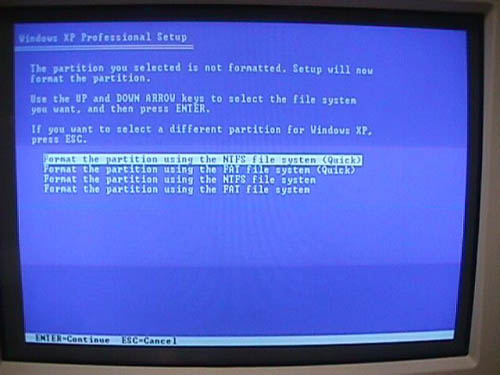
-
Stiltman mine looks just like that screen but doesn't have the FAT32 choices. Mine only allow NTFS, unless I pre-format from a 98 bootdisk

-
I do it exactly like you said but IT WILL NOT ALLOW FOR FAT partitions. If I delete an existing FAT with the XP cd it says "Unforatted/no partition" like you said. When I click "create new I only get the NTFS choice.Originally Posted by edsmith77

-
808Smokey --
Try this ...
Boot the computer with the XP CD in the drive and allow setup to begin. When you come to the screen where you select the drive partition you should see the drive listed with all the space listed as unpartitioned. If the drive was in use previously, you'll need to delete all the existing partitions. To do this you'll have to hit the 'D' key followed by the 'L' key. The screen instructions will be visible to guide the process.
Once all the existing partitions are deleted the display will show the total unpartitioned disk space.
Hit the 'C' key to create a partition. If you only want one partition then hit enter and the entire disk space will be allocated to the C Drive, but it will be NTFS, assuming the drive is 32GB or larger. However, if you want to create several FAT32 partitions then do not hit the Enter key. Instead, hit 'Backspace' until the cursor moves to the first digit. Enter the size of the first partition to be created.
Repeat the create partition process as many times as you want till all available space is allocated to partitions.
Once all the partitions have been created, use the 'Up' arrow key to select the C drive partition to install XP on and select to format it with FAT32 if you are sure that NTFS isn't a viable file system in your situation.
After XP has been installed and is running, navigate to Disk Management and format the other partitions with either FAT32 or NTFS. This step is necessary before the partitions will be available for use. -
Never thought of that. I'll try that next time I format a computer. Using the 98 disk sux and takes longer. Thanks for your tipOriginally Posted by Ripper2860

-
Just keep in mind that if the FAT32 partition is created and formated with Windows XP, it can only be up to 32GB in size. If you want a larger FAT32 partition, you need to continue creating the partition and format w/ the Win98 diskette.
XP will recognize a larger Win98 created and formatted FAT32 partition, it just cannot create and format a larger one on it's own.
-
I said that wrong, I meant "you" as people in general not you personally ripper, mainly my customersOriginally Posted by Ripper2860
-
I use NTFS exclusively. It is a far superior filesystem and with video encoding is a must-have. I don't know why so many folks are intimidated by NTFS with so many utilities (some free) to manage, repair and recover data from NTFS partitions. Just the fear of something new, I guess.
Similar Threads
-
Best software to re-format NTFS 2TB HDD to FAT32?
By jbitakis in forum ComputerReplies: 26Last Post: 29th Dec 2012, 17:59 -
11.09 GB HD Video to FAT32
By SyncingFeeling in forum Video ConversionReplies: 9Last Post: 22nd Feb 2012, 19:41 -
Need help to format and partition a 2TB HDD in half to fat32.
By s-toon in forum ComputerReplies: 4Last Post: 24th Sep 2010, 14:41 -
Which software to use to format FAT32?
By badboo in forum DVD & Blu-ray PlayersReplies: 6Last Post: 22nd Feb 2010, 04:24 -
External harddrive repeatedly asks me to format
By orfajackson in forum Newbie / General discussionsReplies: 5Last Post: 7th Jun 2009, 16:15




 Quote
Quote