Hi all,
I'm trying to convert DVD PAL to NTSC (like a lot of you) and followed a lot of guide or comment made by member but I'm still having problem with CCE.
I've created a d2v file from the VOB using DOOM9 guide. The movie is progessive. I've also created a .avs file using Fucilives comment. Here is how it looks:
LoadPlugin("C:\PROGRA~1\AVISYN~1\MPEG2DEC.dll")
mpeg2source("C:\VIDEO_TS\test.d2v")
LanczosResize(720,480)
AssumeFPS(23.976, true)
ResampleAudio(44100)
When I'm trying to open the file with CCE I get this following error message "frame size 912x56 is not supported..." I don't know why, in DVD2AVI the movie is 720x576 so I don't understand.
Maybe my question looks noob (hope so!) but I'm really stuck here!
Thanks a lot for your answers and for this "community"!
Have a good day.
MindOverMatter
+ Reply to Thread
Results 1 to 12 of 12
-
-
Don't confuse DVD2SVCD with SVCD2DVD !!
As far as I'm aware it DVD2SVCD will do an NTSC to PAL conversion for you:
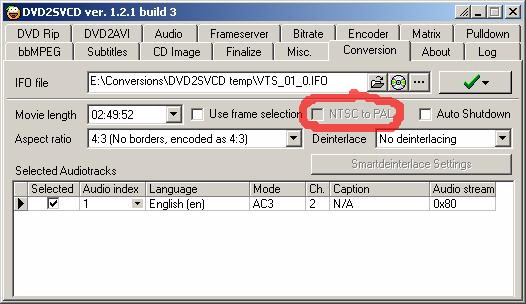
It's greyed out there, because I don't have any NTSC discs to feed into it (only PAL ones).
I'd say it's worth looking into though - it's a brilliant app.
I think there's more about DVD2SVCD on doom9 than there is here, but a lot of the guides over there are linked to in the guides section on this site.
cheers,
mcdruid.
[edit] - sorry, just re-read your post, and you're trying to convert the other way around... I'll just see if there are options to do that or not...[/edit] -
Here's a topic about this at the doom9 forum:
DVD from PAL to NTSC with DVD2SVCD
It's not quite as easy as going the other way around, but it seems it is possible.
Sorry - I thought it was easy with DVD2SVCD, because I misread which way around you were doing your conversion.
Good luck anyway.
cheers,
mcdruid. -
Load your d2v project into VFAPI Convert, save then load into CCE and it will work. This is the only reliable method I have found to do PAL to NTSC using CCE. It works excellent.
-
I am using DVD2SVCD to convert the AVI divx files to DVD compliant mpegs so i can author them as dvd. I encoded the files using CCE (in DVD2SVCD), and the resulting file comes out to be 2 seconds smaller than the original DIVX file. The audio and video is fine, in sync, but when i view the subtitles with the converted file, the subtitles arent in sync.
The DIVX file is PAL, and AVICodec says the converted file is PAL. The subtitles problem seems like its a framerate problem. What do you think probably happened? I have 7 episodes in the series, and the first 3 do the same thing. I even tried to resync the subs, which I can did in the beginning of the episode, but when i skip to the middle, the subs are way out of sync.
Any help appreciated. Thanks.
Similar Threads
-
A strange Windows 7 error
By netmask56 in forum Newbie / General discussionsReplies: 4Last Post: 8th Apr 2012, 10:21 -
Getting a strange error in iuVCR now out of nowhere .. !
By ahmadka in forum Capturing and VCRReplies: 1Last Post: 23rd Jul 2010, 09:51 -
Strange error in captured video
By Makinus in forum Newbie / General discussionsReplies: 2Last Post: 19th Aug 2008, 19:16 -
Internet Explorer: strange script error
By dewolf in forum ComputerReplies: 17Last Post: 31st Jul 2008, 12:23 -
A very strange error in mediaserver
By d2idan in forum Media Center PC / MediaCentersReplies: 4Last Post: 16th Jun 2008, 21:48




 Quote
Quote