Hey, I have found a way to backup your DVD movies that you own to VHS! I don't know if this works with all DVD players but it does work with APEX PD-450 (Portable DVD Player by APEX, ~$139 @ Wal-Mart Stores). I'm sure this has already been figured out by a lot of people, but these movies today are Macrovision protected and are impossible to backup without a $100-box. But I am using a VCR that is very VERY old...the date on the back of the VCR shows 11/24/1984 (Curtis Mathis brand). The DVDs copy almost flawlessly through the use of this old VCR. (I say almost flawlessly b/c the age of the VCR is more than likely affecting the quality). Anyway, I connect the DVD player to the VCR like normal, then put a tape in the VHS recorder and start a DVD like normal...when the movie starts, just hit record....i've copied 3 of my movies in one night...So I DON'T think it is just one particular company...(Terminator 3, Dreamcatcher, and The Ring). Let Me Know if this method works for you!
+ Reply to Thread
Results 1 to 30 of 41
-
If It's Got Macrovision......I hate it....If the Macrovision is eaisly hackable, I love it!
-
WHY BOTHER!!!!!
The whole idea of owning a DVD Player is the Quailty, in both the sound and picture. Plus a DVD disc does not degrade no matter how many times you play it, unlike a Video Tape.
To me, backing up a DVD to VHS is like downgrading from a Ferrari F40 to a Model T Ford.
No m8 i'm afraid that VHS for me is now an obsolete format and why anyone would ever want to backup there DVD's to VHS is beyond me.
But if your happy doing it then continue, after all thats all that matters.I Have Always Been Here
Toshiba Regza 37Z3030D, Toshiba HD XE1 + EP-10 ( Both Multiregioned), Samsung BD-P1500 Blu Ray. OPPO DV-983H -
DVDXploitr: For more info on defeating Macrovision to "back up" DVD's to VHS, tak a look at Nerd-Out. They have all sorts of hacks. However, I have to agree that the future is in DVD's, not VHS.
Unless you're making "back-ups" for people without DVD players (hard to imagine since they're so cheap), you'd be better off getting a DVD writer, which are also getting cheaper by the day. I have a hacked Apex AD 1500, but I haven't "backed up" a DVD to VHS in months...... -
I remember back in 1999 I always used to copy DVDs onto VHS tapes, because there was only one DVD player in the house (they were still very expensive). I didn't want to buy VHS tapes because the movies were pan and scanned and missing extra features, so I just used a Pioneer DV626D that had no Macrovision or region lockout.
But yeah... I don't see any point in doing this now. It's usually the other way round now! -
Does anyone know how I can back up my CD's to cassette?
BTW, I bought a dvd player yesterday for $69. That's $51 U.S. dollars,it plays anything. What's a cheap price in the USA now days?"Whenever I need to "get away,'' I just get away in my mind. I go to my imaginary spot, where the beach is perfect and the water is perfect and the weather is perfect. The only bad thing there are the flies. They're terrible!" Jack Handey -
I've seen them for $39 on sale. I got an Apex AD1500 for $14.92 on a Columbus Day special (after purchasing a computer). It works great.....Originally Posted by tweedledee
-
Amateur.Originally Posted by ricky1756
I back up my SACD's to 78-rpm wax gramophone cylinders.Fight spammers ghetto kung-fu style! Join the Unsolicited Commandos! or the Spam Vampires! -
I remember this time last year when backing up VHS to stones was all the rage.Originally Posted by haloblack
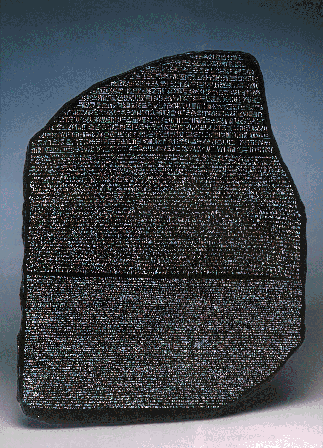
-
I was hoping to back up my dvd's to laserdisc. Then, I want to backup from laserdisc to vhs. Then, I want to backup those VHS to Beta. Then, I think I'll try, just for kicks, backing up the Beta to that Magnetic video disc thing that rca put out (I think it was magnetic). Finally, I'll capture them all to super 8mm film and the sound to a reel to reel. When I watch movies, I'll just synch up the sound and video manually while I'm watching. Anyone want to come over and watch 20+ year old technology?
-
lol, calm down

(I like that stone, BTW)
2 weeks ago, I saw a no-name brand dvd player for $19.99!!-Yar, matey!- -
Just got done backing up my computer to paper. Printed all the 1's and 0's. Of course, now I need a new place to live. Other one full of papers.
Want my help? Ask here! (not via PM!)
FAQs: Best Blank Discs • Best TBCs • Best VCRs for capture • Restore VHS -
"Printed?"Originally Posted by lordsmurf
Luxury.
I'm currently backing up my ripped collection of The X-Files in [b]pencil[/]! I'm on notebook 3,714 and I've just about finished the teaser.
Now where's my damned pencil...Fight spammers ghetto kung-fu style! Join the Unsolicited Commandos! or the Spam Vampires! -
I was trying to do this also, but I just cant get the quality like your example, think you could write a guide for this? can i legally download stone backups?Originally Posted by flaystus
-
whoa.. hey... stop.. Some people are implying that VHS is better than Beta... no way.. VHS isnt even as good as V2000 the thurd video format, and certainly isnt as good as Beta.
-
I just traded in my home theater system for a transistor radio. Guess what? It came with the original earplug. I can now listen to AM radio in privacy wherever I go. Life is good.
-
Let's be fair, maybe he does have a valid reason to "back up" to VHS. After all, there is more than one meaning for "backing up".....
-
Here's a way that will work on ANY VCR that you own.
1) Rip the DVD to your HD.
2) Re-encode the video to about 4.0Gbyte.
3) Burn the re-encoded video to a DVD-R.
4) Put this new DVD-R into your DVD player connected to your VCR.
5) Simultaneously press the RECORD button on your VCR and the PLAY button on your DVD player.
6) Result? A DVD transfered to ANY VCR!
Yes, it's really this easy!ICBM target coordinates:
26° 14' 10.16"N -- 80° 16' 0.91"W -
I've been backing up my DVD copy of the Matrix to my cave walls, but I'm running out of the boar's blood I've been using to paint with...any ideas?

-
Cow blood works well also, but the life span of it is untested at this point.Originally Posted by ckdexterhn1
-
Ive backed up a few DVD's to VHS for the simple reason that my kids will destroy DVD's and the VHS tapes are more durable in there hands. They don't care about quality.
Method: Macrovision hack on my old Samsung DVD-709, record into VCR. -
Beta is immune to it, so just copy it to a Beta.
BTW, try to copy your vhs back to dvd, you most likely can't. -
His profile shows no DVD Burner. I think this might be the reason for him going to VHS tape.Originally Posted by JohnnyCNote
As for all the other comments.... I'm staying out of all that. Besides, I'm too busy right now. I'm trying that "DVD to Stone Tablet Conversion" flaystus wrote about. If I leave out the extras I think I can get 2 movies on 1 stone.
Good luck. -
STONE RIPPING 1.0
** A Simple Guide to backing up your STONE collection (and shrinking them all in size too - so they all would fit in a single-dweller cave) **
by StoneCutter's Nightmare
1) hunt down any big animal (your fattest neighbour might do)
2) drain all the blood to any container, hole in a ground etc.
3) skin the animal/neighbour, dry skin in the sun, dont forget stirring the blood in the meantime
4) when skin is ready take the blood and smear it all over the stone evenly
5) wipe out blood excess off the stone's surface leaving blood only inside stonecut marks
6) wrap skin around the stone tightly for couple seconds, then carefully remove it. As a results all the stone's cuts (marks) should be printed on the skin.
You have now perfectly legal 1:1 copy of your stone on a more versatile and smaller size 'medium'
Note: due to nature's copyright protection your copy will be a mirrored version of an original stone. If you can't read right-to-left then wait for the crack available soon...
Happy New Year 2003 lol! -
I'm okay until I get to step 4 QUOTE4) when skin is ready take the blood and smear it all over the stone evenly .
Then I find I can't get blood from container, I am using a 1995 Tupperware model, is there an update or crack for this?
Don't say "do a search" 'cos I have."Whenever I need to "get away,'' I just get away in my mind. I go to my imaginary spot, where the beach is perfect and the water is perfect and the weather is perfect. The only bad thing there are the flies. They're terrible!" Jack Handey -
Okay, wise guys, I'm trying to do the Rosetta Stone backup thingy, but can't get rid of the Greek and Demotic tracks. Who the hell speaks Greek anyway?
 The file's too friggin' big for my rock! Would it be easier to just do a format conversion to Cuneiform? Would I lose too much quality doing that? Anybody got a guide for this?
The file's too friggin' big for my rock! Would it be easier to just do a format conversion to Cuneiform? Would I lose too much quality doing that? Anybody got a guide for this?  Pull! Bang! Darn!
Pull! Bang! Darn! -
I just bought my first rock and santa brought me some blood. How do I backup LOTR_3.divx.avi.kazaa to fit on one DVD disk. I just want to let everyone know that I downloaded it from one of them p2p thingy's and I read that this is piracy, but the rules don't apply to me, teehee.
Also, I heard that there were many types of blood. Grade A,B, and C, which when I put it in bloodinfo says type O. Is that any good?
Oh yea, my puter (God, I hate that fricking word, "puter") doesnt plug into the rock. Um, like, its a greyish rock, and stuff. Please reply immediately because I am desparate and have searched all over the net.
Similar Threads
-
Looking for the Best Way to Backup DVD Movies and store on Computer HD
By jet757f in forum DVD RippingReplies: 2Last Post: 31st Aug 2010, 21:39 -
recording old VHS movies to DVD on LG RC389H
By gorelle in forum Video ConversionReplies: 3Last Post: 28th Dec 2009, 02:14 -
copy old VHS movies to DVD
By Choptop in forum Newbie / General discussionsReplies: 5Last Post: 6th Nov 2009, 05:54 -
VHS home movies to DVD and....?
By sdineen in forum Newbie / General discussionsReplies: 3Last Post: 16th Jul 2009, 08:35 -
How do you guys transfer vhs movies to dvd?
By mmmipa in forum Newbie / General discussionsReplies: 5Last Post: 15th Mar 2008, 17:34




 Quote
Quote
