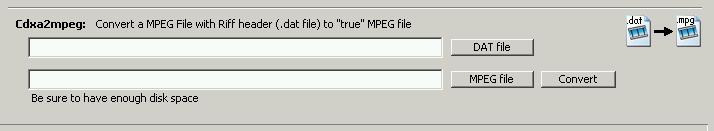Hi there, I have some vcd movies that I have burned to cd but now would like to put them on my daughters hard drive so she can play them. I know the cds can play on the computer but it would be easier for her if they were already on the hard drive. Can this be done or do I have to go thru the process of ripping and encoding all over again.
+ Reply to Thread
Results 1 to 11 of 11
-
-
Here's one way:
DAEMON Tools is a virtual cd/dvd-rom emulator. It is able to emulate nearly all known copy protections on the market today.
Freeware
(v3.41) -
I'd use VCDGear to convert the disc back to an mpg file.
I think ISO buster can do the same thing - but I'm not sure.
cheers,
mcdruid. -
for playing on your cumputer akll you have to do is rename it as a mpg
-
i dont think the headers will be a problem, unless you try to author the files to a vcd, dvd etc.
Similar Threads
-
How to copy "DICOM" CDs to hard drive then run from hard drive?
By JohnnyBob in forum Newbie / General discussionsReplies: 1Last Post: 25th Apr 2010, 17:18 -
Advice on Hard Drive Back Up
By King Otoss in forum DVD RippingReplies: 16Last Post: 4th Jan 2010, 05:35 -
How do i copy dvds onto hard drive and what is best software to copy sav
By bfishwick in forum Newbie / General discussionsReplies: 1Last Post: 13th Feb 2009, 17:29 -
DVDs on hard drive for back up and play back on TV
By yadoc in forum Video ConversionReplies: 2Last Post: 2nd May 2008, 20:03 -
Copy to hard drive
By DarkLogan in forum Newbie / General discussionsReplies: 8Last Post: 21st Jan 2008, 18:56




 Quote
Quote