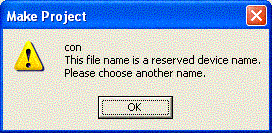Man have I just seen something peculiar with Windows....not like that's nothing new..but I tried to name a folder on my desktop "CON" and every time I hit enter WINDOWS/the folder would NOT ACCEPT the name. I'm going through some of my original DVDs to see if they still rip..and CON AIR is a single layer disk @ 4.32 GB's. So I figured i'd just name the folder on the desktop "CON"...but to no avail.
I changed the name to CONAIR and it worked fine. If ANYBODY has Windows XP....try to make a folder on your desktop named CON in either caps or lowercase..it doesn't matter...and see how Windows won't accept it.
Anybody have any idea why this folder would be unaccepted by Windows...talk about odd.
+ Reply to Thread
Results 1 to 20 of 20
-
-
Stolen from:
http://dotnetjunkies.com/weblog/unknownreference/posts/2667.aspx
NO particular mystery. "CON" is a device ("Console"), and since MSDOS is pseudo-UNIX, a device is a psuedo-file.
Similarly, you can't create a directory call "AUX" or "COM1" or "LPT2".
You can, however, create a text file from a Console window via the method:
C:\> copy con mytext.txt
Some text to copy to the file
^Z
C:\>
(That ends with a Ctrl-Z) The file was created by copying the "contents" of the "file" con (actually, what I type up to the Ctrl-Z), to the file mytext.txt
Such is life supporting MSDOS compatibility..... -
Your right, XP Pro here and I cant name a folder con either. Cant name a file con either no matter what the extension is. What are the chances of stumbling across that little anomaly

Make a good trivial pursuit question
Edit : parsonj, you spoiled the mystique :P -
Craig Tucker wrote:
Yea, talk about an oddity....but like the other poster wrote...it has to do with Windows and being dos based..etc. They also posted some other words which windows won't allow folders for...and I tried them...sure enough..you can't make folders of those file names either.Your right, XP Pro here and I cant name a folder con either. Cant name a file con either no matter what the extension is. What are the chances of stumbling across that little anomaly
Make a good trivial pursuit question
Well...ya learn something new every day.....
-
g_shocker182
con is pseudo for the console, in other words your display device.
It is reserved for that device, therefore, any attempt to create a file or folder with that name fails with that error popup. -
I think the REAL "CON" is Micro$oft.....that's why that word is reserved ONLY for them...and so fitting it is.g_shocker182
con is pseudo for the console, in other words your display device.
It is reserved for that device, therefore, any attempt to create a file or folder with that name fails with that error popup. -
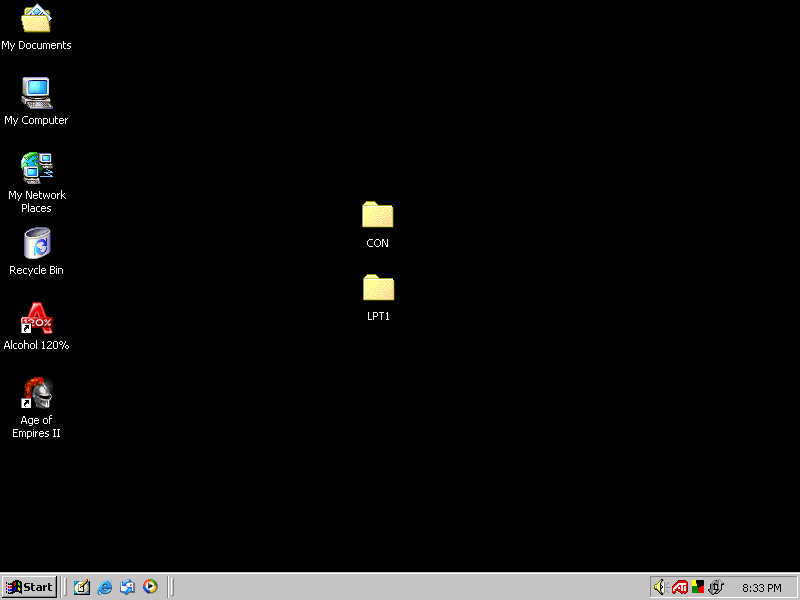
Hello, my name is defense. You may know me as the resident expert on media issues in the CD/DVD domain, or as the only person on planet Earth who can correctly pick the final regular season records for every college and NFL team for the next fifteen years.
But what you don't know about me used to embarass me until I got help. You see, in much the same way many of our Members are flaccid, so is my knowledge of the Windows operating systems. As you can see by the screen capture above, my life was doomed to a sinister realm of anonymity behind a proxy server.
That's when I got help. I called 1-800-INDOLIKAA. He helped me see through the veiled deceit of Gates Inc. and led me on a path of enlightenment, personal peace, and hacking, to levels I never dreamed of. Indolikaa helped me, and while he couldn't tell the difference between a football and an IUD, he can help you find Peace with Bill.






P.S. Hey defense! Your 9-7 prediction for the Seahawks is lookin' pretty fuckin' accurate now, isn't it! Stupid me to even doubt you in August. Will we ever taste the fruits of Lombardi?!
-
@ indolikaa...lmao...funny stuff. You've got some very good "storytelling" posts....you ever do any book authoring? How were you able to pull that one off in Windows....you aren't using "LINDOWS" now are you? ....Is there some option within' Windows that will allow for all file names for projects/folders, etc? Or did you do something through DOS?
Either way..i'm definitely interested in knowing....just out of curiousity.
And yea.....in all seriousness...anything other then media i'm not familiar with..including computers....I never got into computers until the last few years.....but fortunately i'm able to read things and get them down pretty quick. I'll never ask the same question twice..and I can almost memorize every post and response i've ever gotten on this forum. I've also been fortunate to have get some real serious help from some real computer guru's like adam, DjRumpy and Disturbed. If I knew any of those guys personally I woulda hooked them up.
And as far as the SeaHawks go...yea...getting throttled at Minnesota in Decmeber isn't going to do much for them other then to get an early reservation on their couches for the playoffs. Two of your last three games are on the road. The game at home vs. the Cardinals should be a cake walk. The game next week vs. St. Louis is going to be real tough..and the last week of the season At San Fran is going to be even tougher. San Fran won't have anything to play for but they will finish up strong at home and leave nothing on the table. That's a dangerous game for the "Hawks." I see 9-7 at best..but hopefully for you i'm wrong.
The one bright spot has been Hasselback.....i'm watcing the Browns play the Rams tough right now...4th quarter and it's 26-20 but the Rams are threatening. The Seahawks really need the Rams to lose as you know..but we shall see.
-
defense,
* Create New Folder
* Name Folder COMI
* Create New Folder
* Name Folder LPT12
* Press Alt+Print Scrn
* Open Paint
* Paste
* Grab Paint Tool
* Paint Out 'I' and '2'
* Save Hacked File
* Open Photo Editor
* Open Hacked File
* Resave as JPG
* Upload to dvdrhelp.com
* HA HA HA HA HA
And for anybody out there who thinks I'm THAT good with computers?

-
lmao...actually I had a hunch you may of done a good "edit" job....oh well....was definitely interesting to find something like this out. I bet some people would think they've got a virus if that happened to them. I can see it... "OH MY....my folder name keeps going back to new folder..I must have the "NEW FOLDER" Virus....lol
-
I think you could make your guide a bit shorter since Paint will save your files as Jpegs too.Originally Posted by indolikaa


-
I've got some people to scare.... mwahahaha.Originally Posted by defense
 Want my help? Ask here! (not via PM!)
Want my help? Ask here! (not via PM!)
FAQs: Best Blank Discs • Best TBCs • Best VCRs for capture • Restore VHS -
lmao....and you just planted the seed in my head...thanks...bwahhahhaahhaa You Evil Smurf you.I've got some people to scare.... mwahahaha.

-
I've got to say ... F-ING AWESOME ... I've pulled this joke 2-3 times in the past day ... and I'm nowhere near done ...Originally Posted by defense
 Want my help? Ask here! (not via PM!)
Want my help? Ask here! (not via PM!)
FAQs: Best Blank Discs • Best TBCs • Best VCRs for capture • Restore VHS -
WinXP isn't "Dos based", but maintains Dos compatibility.
Though you people snigger behind MS's back, I personally think that this is a GOOD thing... IMHO, Windows would be truly lost if you couldn't drop back into a console window for some things.
Mind you, EVERY main consumer OS allows access to the command console -- Windows, MacOSX, Linux, etc.
Regards.Michael Tam
w: Morsels of Evidence
Similar Threads
-
Force deleting a folder on windows.
By gooberguy in forum ComputerReplies: 16Last Post: 22nd Jun 2010, 01:41 -
Anyone know how Windows folder VIEWS works?
By jyeh74 in forum Newbie / General discussionsReplies: 8Last Post: 26th Oct 2009, 12:52 -
how to delete the TEMP folder contents in windows?
By sumeshkri in forum ComputerReplies: 4Last Post: 3rd Sep 2008, 14:27 -
Windows Media write pictures
By coody in forum MediaReplies: 3Last Post: 17th Jul 2008, 13:22 -
Protect shared folder in Windows XP
By d_unbeliever in forum ComputerReplies: 6Last Post: 10th May 2007, 21:35




 Quote
Quote