After failing with a Do-it-for-me software/hardware package(Pinnacle Studio Deluxe 8), I decided to learn how to capture/edit video with my existing system. I was having minor successes with Pinnacle until I added the latest patch. I have some successes burning SVCD's thanks to the help of this forum, the tutorials and downloadable resources.
My problem appears to go back to hardware/software issues. My system:
Soyo Dragon Ultra Platinum KT333 CD rev northbridge(266)
XP2400
W2Ksp4 on 2 X IBM Deathstars (1 20 gig, 1 30 gig) Raid 0 onboard Highpoint controller
Seagate 80 gig on Secondary Master IDE
Seagate 60 gig on Secondary Slave
Asus V8420D (Ti 4200)
Plextor PX-708A on Primary Master IDE
Lite On 16X DVD on Primary Slave IDE
Onboard Highpoint Raid
Onboard CMedia Sound
Onboard Realtec Lan (Disabled in Bios)
I have set up iuVCR according to Lord Smurf's Capturing AVI to non-ATI Cards tutorial.
I am trying to capture AVI to the Secondary Slave.(Same results to any drive on system)
I get excessive dropped frames even with no source connected to the capture device.
Sound disabled in bios and No Audio captured in the settings, same result.
I would consider a sound card if I thought it would solve the issue.
Would an Uninterruptable Power Supply cure any line conditioning problems that a quality surge supressor wouldn't?
I have shut down all but Ghost and the mouse in the system tray. I can not plug the sVhs source into the Video card. I have to use the breakout box and connect the source through it. Again, even with no source connected to the Breakout Box, I get excessive dropped frames. I would expect a dark capture image.
Using different codec, capture resolutions or no audio affect little other than the CPU usage which is at 15% on the HUFFYuv codec.
Stumped at Capture.
+ Reply to Thread
Results 1 to 15 of 15
-
-
Before you give up you should try more capture programs.
Try some Ulead stuff. Look in tools.
How many frames do you drop anyway ?
Is your audio in sync even with dropped frames ?
Are you sure you went and ferreted out unnecessary
processes and services in W2K ?
Seems like a good test would be capture the same material
with the 1.2 and the 1.3 machines and compare drop frames rates. -
I'd bet ONBOARD SOUND is the culprit.
Plus you didn't mention what card you had.Want my help? Ask here! (not via PM!)
FAQs: Best Blank Discs • Best TBCs • Best VCRs for capture • Restore VHS -
Doesn't turning off the sound eliminate onboard sound issues ?
Asus V8420D (Ti 4200) captures according to asus.
I think there's an AGC somewhere screwing it up
-
Actually, no.Originally Posted by FOO
I'd suggest even a $20 SoundBlaster PCI.Want my help? Ask here! (not via PM!)
FAQs: Best Blank Discs • Best TBCs • Best VCRs for capture • Restore VHS -
I am considering a Dual Boot to W2K with the existing W2K. Perhaps using a Raid or SATA card. Then I could add a big dedicated drive for capture.
I do not know what an AGC is.
I will pick up a PCI Sound Card this week and try that.
Thanks -
Your onboard sound is the CMI 8738 chipset for the Mother Board. I use the same chipset but with the modded 9738 drivers from here. http://www.3dss-forums.com/cgi-bin/wwwthreads/showflat.pl?Cat=&Board=Forum21&Number=12...b=5&o=0&fpart=
They work just fine with the video capture I am using. Have you tried to use the Via raid patch to solve the latency issue? You could also use the George Breese patch. Are You capturing to the raid setup? I would certainly try this instead of the IDE drives. Check your read/write speed with Atto or other benchmarking software. What did you set your block size when setting up the Raid 0? How much RAM do you have? Has disk cache been disabled? Memeory usage set at 2x your RAM?
Use the latest drivers for the Cmedia from SOYO. They are the 0644 drivers listed at thier site.
I Am using the Soyo SYV-K7V Dragon Plus motherboard with the Modded full Raid from Promise. This is the onboard 20265 chipset and the above tweaks along with the 1500uf Cap soldered on the board and the removal of the C-130 resistor to run the AMD XP 2400.
With this setup I can capture fine using the Cmedia chipset onboard. Other things I have done are to force IRQ use in the bios based on my experience and what is sharing the IRQ.
IRQ4 8500DV
1394 Firewire
CMI onboard soound
ACPI holder and PCI steering
Normally on the D+ this is shared on IRQ 9.
Just some suggestions.
MAK -
I will check out the IRQ assignments and recheck the drivers for the sound. I have the Via patch but may have left it off this install.
Disc cache is disabled
768 of Crucial DDR 2100 (3 X 256)
By 2 X ram setting are you reffering to Virtual Memory?
Block size is whatever was suggested (4k?)
thanks for the input -
Your block size should be set to 256 for the large file size of video editing.
Yes I am referring to virtual memory settings.
The 3 sticks of 2156 RAM in the SOYO board is a No No. If I am not mistaken, the Soyo will run best with RAM in slots 1 and 3 . I have not tested this on my PC, but it has been noted on several occasion at AMDMB.com in the SOYO section. Try pulling the number 2 stick out and see what happens.
Why are you running PC 2100 on a 333mhz front side bus motherboard? Your RAM should be PC 2700 or higher.
MAK -
Can I change the Block Size in the Raid Array without breaking the Array? A dual boot on another controller card is starting to sound like a doable option. A dedicated computer for video would be the better senario because the main purpose of this machine is the household/business computer.
This mobo northbridge is a "cd" revision chipset so I think the FSB is capped at 266. That is why I am using a xp2400 vs a 333fsb Barton.
The ram is what I had at the time of purchase. If I were to purchase new ram I would get 3200 but that might cause problems with this mobo also.
I still need to install the Via latency patch. I will adjust the VM and may adjust the ram configuration.
Attached is a picture of a "0" frames dropped screen shot.
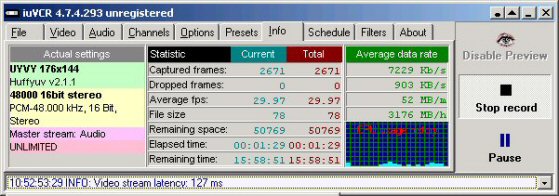
I had to back the size down to 177 x 144 to get a clean capture. There may be hope for me getting this worked out yet.
Thanks for the input. -
Running different size drives in Raid 0/1 can have issues.
Indulge me and pull/disable the raid card and don't use the drives. It's a 3 minute job to test it on you main drive.To Be, Or, Not To Be, That, Is The Gazorgan Plan -
I can not even get an image to show up in this post so the problem may be PEBCAK.
I am using onboard Raid with the OS installed on the Raid 0 array. Yea, I am amazed that these two DeathStar drives even work. When using the Pinnacle software, it had the Raid Array Read/write at 38,000kb/34,000kb with a Safe Write at 30,000 or so.
The IDE drives were Write Safe at 8,000. -
It does not matter the drive size as it will default X2 to the lowest capacity drive. I would be concerned with the drive RPM time though. You are incorrect on the FBS and RAM combination of this setup. As stated, the onboard raid should be set to 256 for video editing. If you have to break the array and reformat to get the performance where it should be, then I guess that is the price you pay. A single IDE drive will not outperform the raid 0 setup when installed properly with the correct block size. Here is the link to Soyo regarding your motherboard.
http://www.soyousa.com/products/proddesc.php?id=46
Your Hipoint chipset is a good onboard solution for raid arrays.
My Soyo with the promise PDC 20265 chipset gives:
68,000 write/62,000read with Atto disk benchmark
Sustained read/writes are about 40,000
A dual boot will not solve hardware/software related issues until they are properly addressed. The RAM you buy is backward compatible. I am running PC 2700 on a 266A chipset for the added headroom. -
I adjusted the Virtual Memory to 1152 min and max.
I installed the VIA Latency Patch from George E. Breese.
I am capturing at 720 x 480 with no lost frames.

I thought I had checked the capture after the PCI Latency Patch and was still droping frames.
I think I have figured out how to get the uploaded image to show also. Success breeds success.
The audio appears to be in sync also. I plan on capturing 70 minutes of tape to the Raid Array in 3 to 10 minute segments (Innings) and then moving them to IDE drive. I have just about enough space left on the Raid Array to capture 70 minutes.
I want to edit and render to MPEG2 and then make and image of the DVD I create.
Should I render to the IDE drive? Would moving the files to the IDE drive and render from there cause any issues?
Similar Threads
-
Help me diagnose AVCHDCoder and BD_Rebuilder errors
By ronorkis in forum Authoring (Blu-ray)Replies: 9Last Post: 24th Nov 2013, 13:33 -
HDMI capture issues
By channelk in forum Capturing and VCRReplies: 7Last Post: 28th Mar 2012, 17:19 -
nola.com paradecam - horizontal lines - can anyone diagnose (Mardi Gras!)
By lipwak in forum Video Streaming DownloadingReplies: 6Last Post: 20th Feb 2012, 22:35 -
VHS Capture and tracking issues
By nonsuijuris in forum Newbie / General discussionsReplies: 5Last Post: 29th Dec 2011, 16:10 -
Help diagnose MiniDV issue?
By Cralis in forum Newbie / General discussionsReplies: 2Last Post: 14th May 2010, 10:30




 Quote
Quote