Arghhh!
DVD Architect is so powerful, but so annoying when it comes to file compatibility.
The same can be said for it's editing cousin, Vegas 4.0.
They can both OUTPUT mpeg2 format, and they can both OUTPUT ac3 format, however both refuse to IMPORT either of those filetypes. How strange!! They also won't import XVID movies.
So, whenever I download an avi (maybe DIVX) with ac3, I have to rip and convert the ac3 to wav, then encode/combine the video and wav using TMPGENC.
Then, when I import the resulting mpg back into DVD Architect to author/prepare, it has to RECONVERT the audio back to ac3.
ARGHHH!
Is there a better way?! WHy does TMPGENC use Mp2 for dvd audio, while DVD Architect refuses to recognize this as a viable DVD audio format and re encodes to ac3.
Ideally, I would like to be able to import the avi into Vegas, add chapters, etc, export, then use DVD Architect to author/prepare.
+ Reply to Thread
Results 1 to 15 of 15
-
-
why wouldn't you mux the m2v and ac3 file using ][mux (see tools) and import that into dvda? maybe I am missing something?
-
Zifry2 - ... try here http://www.mpegx.com/view.php?detail=989 ... there used to be an entry in the tools section, but it disappeared ... not sure why .. maybe I can add one back in...
If this tool helps you maybe you could post here to help others...(and I'd be interested too)."As you ramble on through life, brother, whatever be your goal - keep your eye upon the doughnut and not upon the hole." -
It makes same files as Multiplexor from MPEGTools from TMPGEnc
When i add multiplexed file in DVD Architect project it needs ac3 file else with the same filename. As fact it cannot see multiplexed audiostream, and cannot open m2v file without audiostream. Just to rename m2v to mpg doesn't help. -
Daves: I removed it because the link on moonlight had dissapaeraed....but apperently is the download zip left.
drisley, Zifry: DVD-lab! How do you demultiplex the ac3 from the avi? Be sure to fix the ac3 if you are using virtualdub or virtualdubmod. https://www.videohelp.com/forum/userguides/186739.php#2
How do you demultiplex the ac3 from the avi? Be sure to fix the ac3 if you are using virtualdub or virtualdubmod. https://www.videohelp.com/forum/userguides/186739.php#2
-
If, as you say, you 're able to demux an avi-AC3 file, then try this; it may save your time.
Insert video track into tmpgenc, convert it to mpg (system - video-only).
Insert mpg into dvd architect. Once you have inserted an mpg, you can add any audio file you wish (wav, AC3 or mp2). Double-click the movie's object on the menu to activate it. From right side of the screen click open button, insert audio track (or drag-drop an audio file from media explorer).
DVD architect will throw away mpg's audio (if exists) and substitute the new one. -
Wait, wait, wait...
i didn't say that i have multiplexed avi.
I have separated m2v and ac3 files.
m2v got from Canopus Pro Coder
ac3 got from wav (wav from Canopus too)
and the problem is...
I cannot add m2v stream into DVD Architect without miltipleximg ac3 and m2v, using Multiplex in MPEGTools, and placing destination mpg file in the same directory with .ac3 with same filename.
For example.
I have movie.m2v and movie.ac3
I'm multiplexing them with MPEGTools
You think, now DVD Architect will correctly add result file? NO! It will play only videostream without any sound. DVD Architect cannot detect audiotrack in result mpg file.
Only if the movie.mpg in the same directory with movie.ac3 it will play them correctly.
It seems to DVD Architect uses .ac3 streams twice, and one of them will just occupate space on dvd. -
DVD-A doesn't support elementary (.m2v, .mp2, .mpv, etc) video streams. They need to be muxed. A video stream can be muxed with or without an audio stream. Any mulitplexer will do, except bbMpeg if it's over 4gig.Originally Posted by Zifry2
If the mpg is the same name as the ac3, DVD-A will auto load the ac3 stream, or you can point DVD-A to it yourself.
All of this is covered in the DVD-A PDF, and has been discussed a few times on this board https://www.videohelp.com/forum/search.php#search. -
"If the mpg is the same name as the ac3, DVD-A will auto load the ac3 stream, or you can point DVD-A to it yourself."
.ac3 already multiplexed in mpg! With MPEGTools
And DVD-A can't see it! It Thinks that mpg file doesn't contain sound and autoloads ac3 file too.
When i'm imprting new media in project it offers to add MainConcept MPEG-2 Streams
What the difference between MPEGTools-made .mpg file and Mainconcept .mpg file?
How to get from my (non-MainConcept) files files, that supported by DVD-A?
If you didn't understand what i'm talking about, try to multiplex m2v and ac3 files into mpg and to add target mpg file in DVD-A. But before it, erase .ac3 source. -
Just mux your mpv file. No audio. DVD-A won't read the muxed audio, it expects a seperate audio file.
The main reason why DVD-A works this way-
DVD-A is bundled with Vegas. It works hand and hand with Vegas, and the MPG templates in Vegas. Vegas exports a video only .mpg (Using the DVD-A template), and a seperate ac3 file.
Check out the forums at Sonic Foundry for other issues with DVD-A, and download the PDF file for DVD-A too. It gives a little insight into issues such as this. -
I believe what is being confused here is that DVDA expects a muxed stream of video AND audio, BUT the audio CANNOT be AC3 is this muxed stream.
The muxed stream can (and for AC3 SHOULD) contain a blank audio file. The corresponding AC3 audio is then "found" automatically, or you point it to the AC3 file manually is a different name/location from the muxed video file.
-n6nfg-n6nfg -
Furthering my previous post
For an elementary video stream to be treated as mpg (acceptable by DVD architect) :
If m2v, run tmpgenc, click file, mpegTools, mux it with nothing.
If avi, run tmpgenc and convert it to mpg the normal way. Note. Since you don't care about sound, to save time, you can set, stream type: system video-only. You 'll get mpg (not m2v) file ACCEPTABLE by DVD architect.
Import mpg to DVD architect and add AC3 track as decribed in help file, chapter "single-movie objects, change video or audio file".
All I have mentioned is not theory. Worked for me; I hope it will do for you too. o-o -
*.avi to *.mpg - no audio with tmpgenc for use in DVD architect.
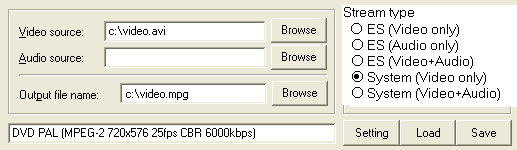
Replacing audio in DVD architect.
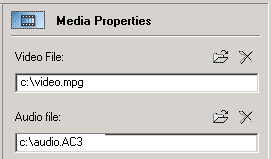
-
yeah thanks for the info... had issues with dvda....
anyway.. a question.. why does dvda not support these filetypes??
or divx... seems just a hassle really..Take it from the Champs,
Graffiti is for Chumps!!!
Similar Threads
-
Anything Sony DVD Architect won't do that Pinnacle Studio will?
By brassplyer in forum Authoring (DVD)Replies: 3Last Post: 17th Sep 2011, 01:38 -
Can't import AC3 to DVD Architect?
By zovx in forum Authoring (DVD)Replies: 9Last Post: 11th Feb 2010, 19:53 -
Vegas 6.0 Won't Accept mov file
By solarblast in forum Video ConversionReplies: 18Last Post: 18th Oct 2008, 11:17 -
Imac won't accept blank DVD-R DL with Toast????
By dunpal in forum Newbie / General discussionsReplies: 0Last Post: 9th Jul 2008, 18:04 -
AC3 problem in DVD Architect
By blackberryf1 in forum Authoring (DVD)Replies: 0Last Post: 1st Mar 2008, 10:25




 Quote
Quote