hey everyone,
i used dvd-shrink to rip the dvd to my hdd. the dvd, itself, contains both the widescreen and the fullscreen. i change the fullscreen to "pictures only" whereas i leave the widescreen as "uncompressed". all the sounds, subtitles and extras are left intact. then i press the backup button. when i use powerdvd 5.0 to play the dvd files from my hdd, i see this image.
ps i have used this method successfully to backup charlie angels full throttle and 2 fast 2 furious.
+ Reply to Thread
Results 1 to 3 of 3
-
-
I have seen this before to no big deal. The DVD back will still work on you stand alone player just wont play on your PC. One leave it as it is. Or you have three way's to fix this one infoedit free tool you must make it egion free. Second way to fix it very easy use the newest version of dvdshrink Version : 3.0 Beta 5 there a option to make it region free and it will tell you if it can make it region free. THe other way is just to back up the movie only this way brand new info file's will be made making it region free.
Similar Threads
-
Weird problem with homemade DVD
By euroboy in forum Authoring (DVD)Replies: 12Last Post: 31st May 2011, 18:49 -
AVI on DVD/DivX- player, weird problem
By baranjac123 in forum Newbie / General discussionsReplies: 19Last Post: 23rd Mar 2011, 10:55 -
TMPGEnc DVD Author 1.5 Problem... Only with these files... Weird, Help!
By acid_burn in forum Authoring (DVD)Replies: 3Last Post: 11th Jun 2008, 12:50 -
DVD RIP'ing to mpeg2 without recompression
By pikpus in forum LinuxReplies: 11Last Post: 15th Nov 2007, 20:16 -
DVD backup problem
By 557953 in forum Authoring (DVD)Replies: 5Last Post: 21st Aug 2007, 11:30




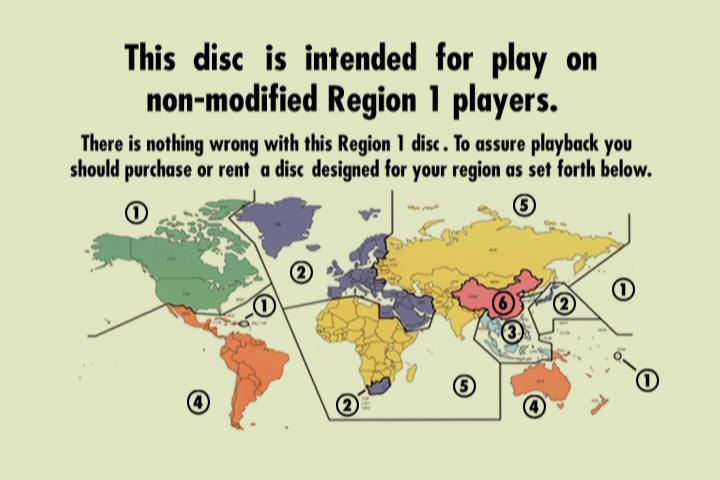
 Quote
Quote