Greetings
You have helped me before and I need your help again. I use several of your guides for instruction because we have similar systems. I’m very new at this and trying to work my way through my first project. I use your “Capturing MPEG with an ATI card” as my guide to capture my VHS to my hard drive. In your Getting Started section, you state that the captured video would play back jerky after being burned to a DVD-RW, and that the problem was correctable. Well, I captured about a 1-minute test video and played it back (just the video, didn’t burn it to disc) using ATI Multimedia File Player and it played back jerky plus the audio was missing. I used the recommended settings 352x480 4.0MB/s, encoded interlaced, 48000 KHz, 16 bit stereo, 2 P & B frames per group/subgroup, closed GOP, VBR, no video soap. Are my settings OK? Could the jerky playback be the reason DVDWS (V1.3) says “There is an error with the file so it can’t be open”. I have appreciated all of you help in the past, your web site is excellent, I would greatly appreciate your help once again. BTW, I have V8.0 ATI software on my computer.
+ Reply to Thread
Results 1 to 6 of 6
-
-
have you considered just capturing to avi and converting over mpeg using tmpgenc??
here's another option and it's the method I use.
I use my 9600pro aiw to capture from my tv and I usually use mpeg1, although I have used mpeg2 as well.
Perhaps you should consider pinnacle studio 8. I really dont like it for anything beyond capturing. However, it is VERY user friendly and it does a GREAT job capturing to whichever format you desire. I have three discs laying around, two se versions and one full version. If you want one, email me at zooner@aol.com. just pay shipping.
That said, your sound issue is easy. double click on your volume in your taskbar. you should see a 'line-in' adjustment. turn it up about 60% and make sure it's enabled.
also make sure you have connected the audio out from the aiw to the linein on your soundcard.
good luck. I never had too much luck capturing striaght to mpeg2, I always seemed to drop frames. mpeg1 was easy and so was avi and then converting to mpeg2 using tmpgenc. -
If the jerkines is caused by dropped frames, run troubleshooting to reduce dropped frames.
If the interlace is reversed on the ATI capture, use RESTREAM to reverse it. The file has an improper flag for bottom field on a top field encode.
Selecting TOP FIELD in Restream and savign to the new files fixes the files info (does not re-encode). If that doesn't work, which is rare, a TMPGEnc Plus full re-encode is necessary, again, with proper top field selected in the source. Restream will fix anything but a compounded interlace error.
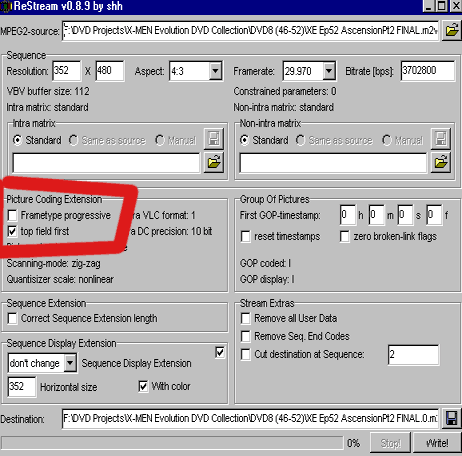
The link to this on my site to this info (on the ATI guide) is dead, gotta fix it.
And remember, this test is for your tv, cannot notice anything at all on a computer monitor. Interlaced footage on a computer monitor will look bad. It was made to look good on a tv. Hence the DVD'RW test.
Restream only opens demuxed video. The audio must be separated first, added back later at author or for the edit. Try to fix the reversed interlace before an edit, otherwise it will compound the issue, rendering it unfixable.Want my help? Ask here! (not via PM!)
FAQs: Best Blank Discs • Best TBCs • Best VCRs for capture • Restore VHS -
Thanks everyone for your suggestions.I have a couple of additional questions
[If the jerkines is caused by dropped frames, run troubleshooting to reduce dropped frames.]
LordSmurf, I believe there were no dropped frames, so what do you mean to run troubleshooting? Please explain the second paragraph. How can you tell if the interlace is reversed on the ATI capture? Also what do you mean by
[The file has an improper flag for bottom field on a top field encode.]
One last question
[/And remember, this test is for your tv, cannot notice anything at all on a computer monitor. Interlaced footage on a computer monitor will look bad. It was made to look good on a tv. Hence the DVD'RW test.]
so when I play back captured video on the computer monitor, it's supposed to look bad, hence jerky playback? Thanks for your help. -
Read the dropped frames guide at www.lordsmurf.com
It has wrong interlace if the playback on tv is jumping (not just jerky).
The tv set is interlaced playback. The computer is progressive playback. Read my guide on Interlace vs Deinterlace at www.lordsmurf.comWant my help? Ask here! (not via PM!)
FAQs: Best Blank Discs • Best TBCs • Best VCRs for capture • Restore VHS
Similar Threads
-
Capture problems using ATI TV Wonder HD 750
By SKot in forum Capturing and VCRReplies: 9Last Post: 3rd Jan 2012, 15:34 -
How 2 Capture HD with ATI HDTV Wonder
By NautTboy in forum DVB / IPTVReplies: 41Last Post: 2nd Apr 2010, 12:38 -
I can't get my ATI tv wonder PCI 650 to capture
By Onceler2 in forum Capturing and VCRReplies: 5Last Post: 28th Nov 2009, 09:47 -
ATI AIW 9700 pro capture card problem
By INFRATOM in forum Capturing and VCRReplies: 8Last Post: 31st Mar 2009, 11:26 -
Capture problem with ATI Radeon HD 2900 XT in Wondows XP SP2
By redrock1 in forum Capturing and VCRReplies: 3Last Post: 21st Mar 2008, 01:03




 Quote
Quote