Ok so i got a copy of Nero Ultra as the demo from the website and im trying to follow this guide to burn my dvds with it - im sick of making images and burning them ...... but i have this problem, see if you can help...
the first step of the thing is to select DVD from the dropdown menu in the new compilation window.... but check this out
I have no option there and the screen doesnt even look the same....this program was downloaded from neros site yet i dont think it has any of these options....are there settings i need to change?
it is actually nero 6 too...

+ Reply to Thread
Results 1 to 4 of 4
-
-
I haven't had a chance to try it just yet but according to the daily news over at the doom9 website a new version of ImgTool Classic was just released and this new version has the ability to auto launch DVD Decrypter and go into BURNING as soon as the IMAGE file is done being created.
So that saves time ... at least you don't have to feel "strapped" to your computer.
As for NERO ...
I'd stay far far away from using NERO as a DVD Burning app.
If you really cannot bring yourself to using the ImgTool Classic/DVD Decrypter method then maybe try out RecordNowMax which seems to work very well ... at least much better than NERO ... but like NERO you don't have to manually create an IMAGE file first when using RecordNowMax.
I've never used RecordNowMax but a lot of people say it works 100% of the time ... which is something you cannot say about NERO.
- John "FulciLives" Coleman"The eyes are the first thing that you have to destroy ... because they have seen too many bad things" - Lucio Fulci
EXPLORE THE FILMS OF LUCIO FULCI - THE MAESTRO OF GORE
-
as it turns out, ihad to go tothe prefrences and advanced options to turn on the dvd capapbility....since i do not have a dvd-r drive on my computer, i was only looking to get an image (my roomate has a burner that I use)....anyway thats that...ill look into what you all told me
and yes that is the new version, just not on windows XP
later
Similar Threads
-
Where's That Hilarious Vista Video Posted? -Nevermind found it
By Soopafresh in forum Off topicReplies: 8Last Post: 18th Mar 2008, 18:37 -
Can I use Nero to join DVD with menu?
By csh in forum EditingReplies: 3Last Post: 12th Nov 2007, 11:58 -
Menu Music with Nero Vision
By Smudge249 in forum Authoring (DVD)Replies: 2Last Post: 7th Nov 2007, 06:09 -
Nero Vision 5 menu audio help?
By sls-sls in forum Authoring (DVD)Replies: 1Last Post: 31st Oct 2007, 13:26




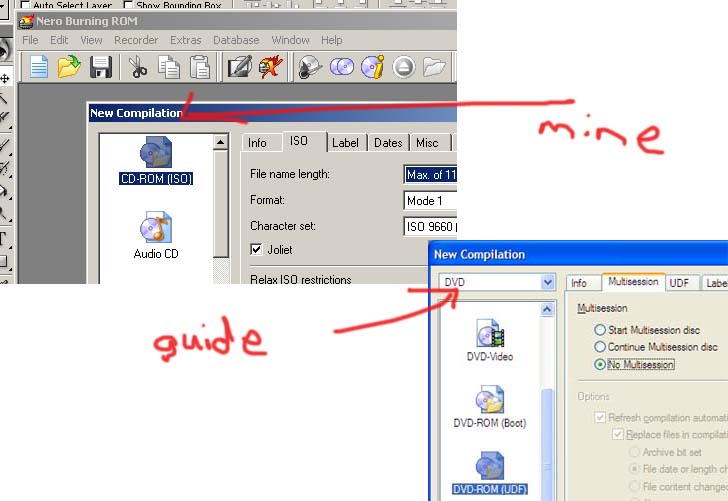
 Quote
Quote