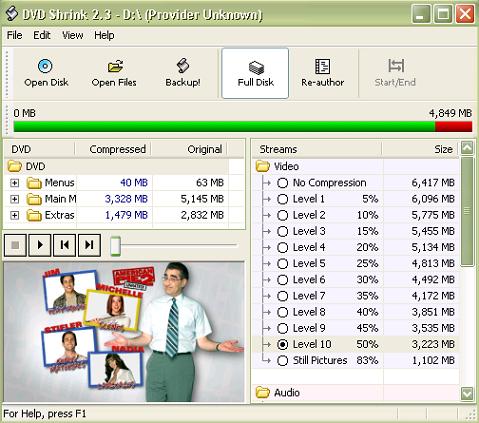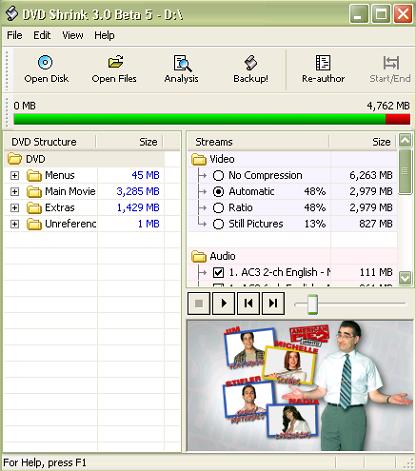I'm trying to back up a DVD9 to a single DVDR using DVD Shrink 3.0 beta 5. I've done this several times in the past, but have run into a problem.
The DVD is 7826MB, if I choose automatic compression it sets to 67% but that's a final output size of 5445MB.
If I choose ratio I can NOT lower to less than 67%, only raise it from 67% to 100%
Any idea what the problem might be? I had this happen once before and had to use IC to backup the DVD. I actually think that IC might yeild better quaility, but I'd really like to know what the problem is.
Thanks in advance
+ Reply to Thread
Results 1 to 8 of 8
-
-
I was able to backup two main movies(10GB+) on a DVDR (twice)
But sometimes it cant shrink a 7.5GB disc to 4.37GB.
I think it has to do something with the bitrate of the original DVDYou stop me again whilst I'm walking and I'll cut your fv<king Jacob's off. -
So basically there's nothing I can do about it? That sucks. I grabbed a few more DVD9 dsics I own and this happens to a few of them. I can't seem to find (forum search) anyone else reporting this problem, so it looks like I'm screwed

I'll send a bug report to the author and hope for the best. Actually since it looks like the DVD only has 1 PGC I planning to re-encode everything with CCE. -
It's a beta bug. If I use the 2.3 I can set the level to get the total size to below 4.3GB, but in 3.0 beta 5 I can not set the ratio to less than the number that comes up in automatic (in this case 67%).
I can only set the ratio from 67% to 100% (no compression). This sucks, but in this case it's ok as I'm going to use CCE to back everything up anyway. Still I'd like to know what's causing this and if there was a work around.
I'll email the author and hopefully he can figure somthing out
-
I haven't tried this- but maybe you could shrink it with the 67% compresson and then re-shrink that.
-
If its a beta bug how would you explain this?Originally Posted by Vejita-sama
You need to delete some (DTS or extras to stills) to backup full disc
in both DVD Shrink 2.3 and beta 3You stop me again whilst I'm walking and I'll cut your fv<king Jacob's off. -
If all else fails, you can actually double shrink it. Run the original through DVD Shrink and run the resulting files through shrink again with just the right amount of compression to get it below 4.3Gigs.
No DVD can withstand the power of DVDShrink along with AnyDVD!
Similar Threads
-
* SOLVED * DVD Shrink won't start. Any clues?
By AlecWest in forum Authoring (DVD)Replies: 35Last Post: 19th Mar 2016, 06:23 -
DVD Shrink won't recognize Nero(New PC with Windows 7 64 bit)
By Jonathan in forum DVD RippingReplies: 19Last Post: 1st Jun 2011, 08:41 -
DVD Shrink - dvd won't open - 'invalid navigation' message...what to do...
By bahjan in forum Authoring (DVD)Replies: 7Last Post: 12th Mar 2010, 07:01 -
Why DVD Shrink won't display the closed caption?
By coxanhvn in forum Newbie / General discussionsReplies: 3Last Post: 26th Jul 2009, 15:11 -
DVDShrink didn't shrink enough?
By JudgeGarth in forum Newbie / General discussionsReplies: 6Last Post: 27th Aug 2007, 11:21




 Quote
Quote