I've installed Apache on my computer and have it as well as a domain name running. My question is where do I put the HTML index file I've created (as the first page a visitor sees)? Which directory? The Help Topics aren't very clear on this. Maybe I'm missing something?
+ Reply to Thread
Results 1 to 19 of 19
-
-
apache\htdocs
you can change it in the httpd.conf file. -
Are you on a linux or Windows box? Are you using a package like FoxServe or straight Apache server?
If running you should be able to ping the server or
<http://localhost/ > and see your index.?
I have found it easiest to:
If windows based you can install a full package like Fox Serve [and there are many others] and it will install all the components including Apache, MySql and even Python with a control panel. You will then have a Windows native Apache server and all your website files will be loaded in the [WWW FOLDER] created by FoxServe or equivalent package.
Linux is already Apache native [assuming Apache is installed] and the files go in the file:/var/www/HTML/ in most cases.
I am writing a small guide on all the wrong things to do in serving from home and how to avoid them but I've been a little short on time lately!
http://www.foxserv.net/portal.php
http://www.hotscripts.com/
http://www.apache.org
http://www.php.net/(;-{> Dd
Strength and Honor
www.dvd9to5.com
www.dvd9to5.com/forum/
"For every moment of truth there's confusion in life"
Black Sabbath/Ronnie James Dio -
Linux seemed to involving for me, I have Windows (XP). I will give Foxserve a try, as I'm having difficulty with Apache's complexity.
-
g_shocker182
That is a somewhat more complex question than one might first think. If you have a dynamic rather than a static IP address[seem to be most common these days] the easiest way may be using a service like no-ip.com. The service is free for up to 5 links. You choose a name such as [me.zapto.net] and there site re-routed to your server even if a dynamic address is assigned. This can also be complicated by firewall and network IP address reallocation setting etc.
Some Info.
Service
http://www.no-ip.com/index.php
You will end up with a link that works like this
http://dvd9to5.zapto.org/
[but of course your info]
If you have a static IP even better some info.
http://www.macwrite.com/harrisonfiles/how-to-point-a-static-domain-part-1.php
<SAA **part-2.php **part-3.php >(;-{> Dd
Strength and Honor
www.dvd9to5.com
www.dvd9to5.com/forum/
"For every moment of truth there's confusion in life"
Black Sabbath/Ronnie James Dio -
Ok.
I signed up with no-ip.com and got a domain name to point to my IP/ computer. But when I click that link I get my Linksys (router) firewall information.
When I point my browser to http://localhost/ , it shows the:
I wanted to bypass that Linksys page and go directly to that FoxServ page, which I'm asssuming I'll be able to edit later.This site is powered by FoxServ
This page is to introduce you to FoxServ. This page is a place holder for your website -
I think, on the Linksys setup under advanced setting, paraphrased, "disable external administration"
Then Forward external port 80 to an internal port say 8080 that you have your webserver running on. Then make sure your default website is set to port 8080
Every time you want to check your webserver type http:// your external address. -
Ok I disconnected my Linksys and now the page goes directly to the FoxServ page, but I still want to have the router capability.
-
Ok I posted before I saw yoru earlier post. I will try this.Originally Posted by stiltman
-
On the linksys there is also a settiong that will forward all the external ports to all the same internal ports for a specific IP address. its called DMZ
I don't recommend you do it, but it's a sure fire way to keep the router in and have everything work...just that there will be no firewall for that box. -
I got an error when I tryed to go forth with DDNS.. I googled it and got this funny message from DDNS FAQ page:
My Linksys router says "DDNS Server Is Currently Closed" whenever I try to set it up to update my hostname - what gives?
Linksys chose to ignore our published specifications when writing the update software that they built into their routers. As such, their products became broken as soon as we made a change to our underlying infrastructure, which would have been transparent had they followed our guidelines. You should disable the update functionality of your router, complain to Linksys, and use a software client until such a time that Linksys chooses to fix their product.
(top) -
Sorry, can't help ya with that one. My version doesn't have an auto update feature....Originally Posted by g_shocker182
-
I'm testing this whole Server thing on my fast PC, but once I get everything down I'll have another computer on in the house thats old/ has nothing on it and that will be the server.Originally Posted by stiltman
-
The good news is you have Apache, mysql, Python and FoxServe running correctly it sounds like if you see the index page. You have to re-configure you router and manually give it a IP address more likely than not. I do not know what router you are running and they are all different yet the same. You may need at least web serv and maybe DNS also running.
If you have this running on an extra machine another option is call your ISP and have them issue you another IP address. My ISP charges $1.00 dollar a month per IP address and I have a few. Then run a software firewall on that machine.
Also do you have a way to ping it from a outside source when done? If not try the library they have public machines.
Quick search came up with this on Linksys site.
http://www.linksys.com/support/support.asp?spid=39
You must have a way to get in to config something like <http://yourroutername/setup> or something.
I use 2wire router and config looks something like this!
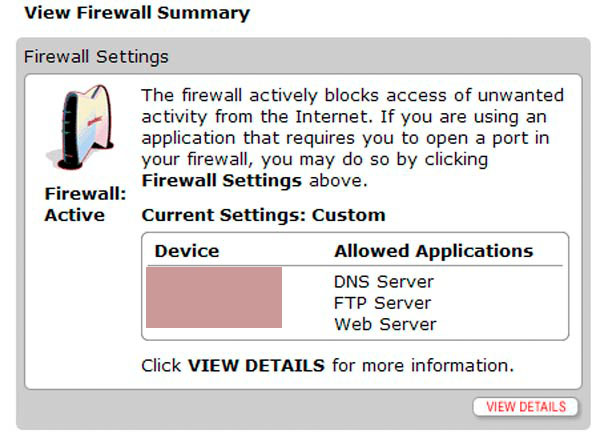
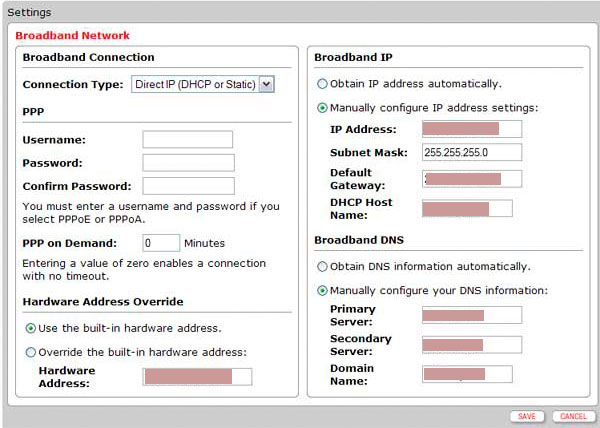 (;-{> Dd
(;-{> Dd
Strength and Honor
www.dvd9to5.com
www.dvd9to5.com/forum/
"For every moment of truth there's confusion in life"
Black Sabbath/Ronnie James Dio -
I unplugged the router (won't be using it anyway for a while) and finally go the site online. It's got zippo on the security factor, so I won't publicly give out the address.
Stiltman, Doggiedaddy, Gmatov, I'll send (PM) you guys the link. Tell me what you think! -
you got mailOriginally Posted by g_shocker182

What linksys router model do you have? -
ahhh...that's an easy one...

First, I would disable DHCP (dhcp tab) and setup all your comps with static IPs. It will make things easier and it really wont hurt. Unless of course you got 100 computers behind your router
Setup all your computers with the router (192.168.1.1) as their default gateway. Change the IP to match what you setup if different from the default.
Login to the router Http://192.168.1.1 (default I think)
Click on the advanced tab. Then scroll down and I would set it up as follows
Block WAN Request: Enable
Multicast Pass Through: Disable
IPSec Pass Through: Enable (I use IPSec) you can disable if you want
PPTP Pass Through: Disable
Remote Management: Disable
Remote Upgrade: Disable
MTU: Disable
Click apply
Click on the forwarding tab. Click on UPnP Forwarding button.This is where you'll setup your webserver so people have access to it.
the HTTP line put "tcp" .... "80" .... "192.168.1.x" .... "enable"
x = the last part of the webservers IP address
Click apply
Your good to go....
What I would do
Change the routers default setup IP to something else (i.e. 192.168.1.x --> 192.168.87.X)
I would also change the default port of your webserver to something like 99
Similar Threads
-
Recording Stream on local computer : Streaming Server Wowza Media Server 2
By iLove in forum Video Streaming DownloadingReplies: 2Last Post: 19th Apr 2012, 17:25 -
Need advice on setting up a home media server
By jamietallman in forum Video Streaming DownloadingReplies: 2Last Post: 7th Jan 2009, 01:25 -
install Win2008 Server STD Government Volume License on Server with no O/S
By retroborg in forum ComputerReplies: 5Last Post: 11th Nov 2008, 10:18 -
Looking for advice on software for backing up my file server
By bigshotceo in forum ComputerReplies: 1Last Post: 7th Jul 2008, 11:50 -
apache web server?
By php111 in forum ComputerReplies: 9Last Post: 7th Aug 2007, 02:34







 Quote
Quote