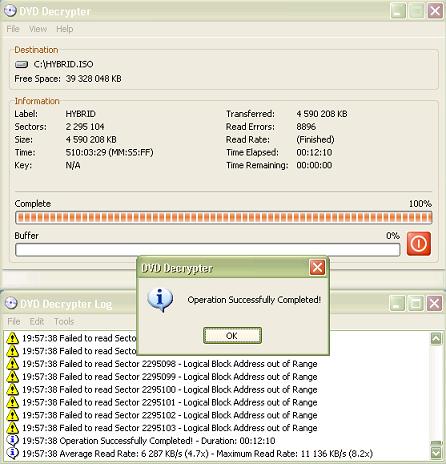hi,
i captured an old tv show to my computer, used dvd movie factory 2 to make a dvd with 4 chapters and burnt it to a dvd+rw. i checked the newly created disk and played it on my standalone dvd player and it plays brilliantly no problems.
now that i know that the +rw is ok i went to clone dvd and tried to copy the +rw disc to a +r dvd disc, during the operation i got a read error and i could not continue.
next i tried dvd decryptor and was ripping to an iso file but half way through i began getting read errors on my disc again.
can anbody tell me is there a way around this? only the dvd+rw plays perfectly on my standalone so i am baffled as to why i am getting read errors. is there something i can do to stop this happening in the future with +rw discs i create? any suggestions are welcome. thanks
+ Reply to Thread
Results 1 to 4 of 4
-
-
Hi!
I started a thread about why we cant rip RWs as ISO here----->
http://www.dvdrrw.org/
No answer yet.
You can make an ISO by setting "Ignore reading errors" and Retries to zero.
Burning this 'faulty' ISO back to R media works OK
But I suggest you rip in file mode (ALL FILES) and burn the VIDEO_TS with your favourite burning software, or make an image with IMGTool classic and burn the image with DVD Decrypter.You stop me again whilst I'm walking and I'll cut your fv<king Jacob's off. -
i cant find the ignore reading errors selection in the settings menu, where is it? and where is the set retries to zero option too? please get back to me.
-
Tools ---> Settings ---> I/O
But as I said I would use file mode (ALL FILES)!You stop me again whilst I'm walking and I'll cut your fv<king Jacob's off.
Similar Threads
-
DVD playback problem, possibly a file structure problem?
By snuhmcsnort in forum Newbie / General discussionsReplies: 8Last Post: 17th Aug 2010, 04:23 -
Samsung dvd-4155 DVD Player/recorder format problem
By jamesd1 in forum DVD & Blu-ray RecordersReplies: 1Last Post: 20th May 2009, 22:51 -
problem after problem - dvd architect, not enough room in temp files
By jgeck90 in forum Newbie / General discussionsReplies: 7Last Post: 1st Dec 2008, 03:35 -
Problem rendering DVD and menu with Ulead DVD Movie Factory 6
By Jeff_NJ in forum Authoring (DVD)Replies: 2Last Post: 12th Sep 2007, 03:26 -
Playing DVD burned slide show on DVD player problem
By zenfoos in forum Newbie / General discussionsReplies: 4Last Post: 29th Aug 2007, 21:37




 Quote
Quote