Is there anyway to take a DVD or DVDR and remove the footage and save it as an MPEGII dvd-compliant file?
Example: I have a DVD-R with a rare movie on it but don't like the chapter and menu layout. Is there a way I can just extract the movie and leave the menu behind? Then, save the movie as an MPEGII file to be imported into an authoring software where the chapters and menu can be re-done? I'm asking because it seems re-capturing would de-grade the quality.
Any help would be appreciated.
ChachiFace
+ Reply to Thread
Results 1 to 19 of 19
-
-
I'd use DVD Decrytper to decrypt the VOB files to your computer. Then
I'd use DVD2AVI to extract the audio, and VOBEdit to extract the m2v. and then TMPGEnc to multi-plex them.
Of course there is another easier way with TMPGEnc but it takes hours to do and this way is faster. -
With DVD Decrypter choose
Mode->Ifo
Select the main movie under input VTS (the main movies is usually selected by default, or else it is the longet PGC)
Select Stream Processing
Choose the video and the audio tracks(ac3/dts) you want to keep
Select Demux
And hit the rip button and you will get the video on a mpv file and the audio in ac3 or dts files. You can now use this files in most authoring programs, some authoring requires that you first multiplex the mpv and audio together first. -
Thanks gs and baldrick, I'll give it a shot and post the results. I don't currently have any of those programs so will have to find them then toy with them first to figure them out.
Thanks again,
ChachiFace -
baldrick,
I finally tried this using DVD Decrypter as you instructed above. It didn't seem to work. Here is what I got:
folder:
VIDEO_TS
files:
VTS_01 - Stream Information.txt
VTS_01_0.IFO
VTS_01_1 - 0xE0 - Video - MPEG-2 - 720x480 (NTSC) - 4~3.M2V
VTS_01_1.VOB
VTS_01_2 - 0xE0 - Video - MPEG-2 - 720x480 (NTSC) - 4~3.M2V
VTS_01_3 - 0xE0 - Video - MPEG-2 - 720x480 (NTSC) - 4~3.M2V
I don't see an audio file and the video files seem to be broken up into 3 differenct files. Can you please tell me what I did wrong? The disc I used was a DVDR, not a hollywood DVD.
Thanks,
Mike -
I heard forever that DVDDecryptor would separate
the streams, so I tried it and also got no audio.
I don't need to do this, just curious -
Use Decrypter in file mode to just rip the movie. The audio will come with it inside the VOB files.
Once you have the VOB files you can use DVD2AVI or some other program to tear them apart or just convert it.
I think the easiest way is to do like I said above to rip it, then go to doom9.net and check out their programs, I'm sure one of them will do exactly what you are wanting to do.
Heck there is probably a tutorial on this site that will walk you through it step by step. -
Yes we know how to do it the hard way, The question is
can it be done in DVD Decryptor. Baldrick says so above.
I need to do a couple more experiments. -
Select the Stream Processing Tab, in IFO Mode, and check the box Enable Stream Processing.
Select the Video and check the Demux button, then select the Audio, and check the Demux button.
Like this.........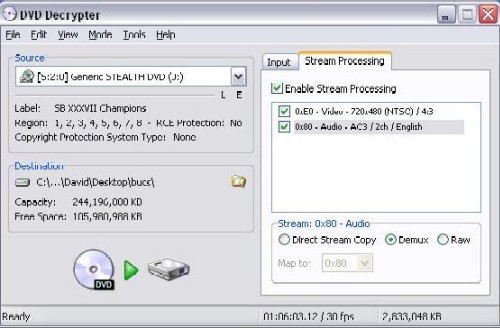
After you run it, you will have these files in your destination folder. One of them will be a MPEG2 file.
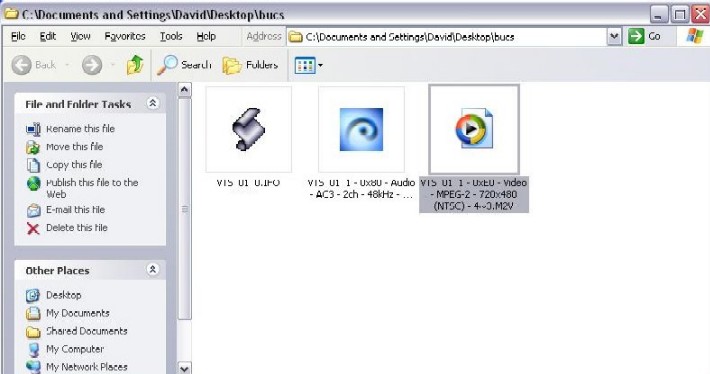
-
Tmpgenc DVD producer will import the video from that rare dvd with chapter marks. It is a simple matter to delete those chapter marks and add new ones and create a new menu.
Tmpgenc DVD has a free trial. I have a feeling you'll end up buying it.
Don't confuse Tmpgenc DVD producer with Tmpgenc. They are two different products. -
As I suspected it was brain damage. I didn't check demux
in the audio box. Thanks -
Kool_Aid,
Thanks for the tip, I was able to get the audio in a .WAV file but did not get the MPEG file. My movie files are broken up into four different .M2V files, here is what I got:
VTS_01 - Stream Information.txt
VTS_01_0.IFO
VTS_01_1 - 0xA0 - Audio - LPCM - 2ch - 48kHz - 16bit - DELAY -66ms.WAV
VTS_01_1 - 0xE0 - Video - MPEG-2 - 720x480 (NTSC) - 4~3.M2V
VTS_01_2 - 0xE0 - Video - MPEG-2 - 720x480 (NTSC) - 4~3.M2V
VTS_01_3 - 0xE0 - Video - MPEG-2 - 720x480 (NTSC) - 4~3.M2V
VTS_01_4 - 0xE0 - Video - MPEG-2 - 720x480 (NTSC) - 4~3.M2V
Can you tell me how to get a simple MPEGII file that I can use in my authoring software? I don't know what I"m doing wrong.
Thanks,
ChachiFace -
You will never get an MPEG file.
Actually the M2V is an Elementary stream MPEG2. (no audio)
what needs to happen next is Multiplexing the video and audio
together into a MPEG2 SYSTEM stream file.
There is the slight problem of the video being in 4 pieces
and the audio in 1 piece.
Also FYI with most Authoring programs it is not necessary
to multiplex the audio and video together. They take the files separately.
See if DVD decryptor will make just one M2V and you are done -
Kool_Aid,
I had file splitting enabled (set to 1Gig). I'm trying it again with file splitting set to "none". I also only selected the main movie but it has several chapters. I have all of the chapters selected.
FOO,
I'm aware that the file will end up being a .M2V which is fine but don't need it to be broken up. Hopefully turning the file splitting off will help.
I'll post the results.
Thanks,
ChachiFace -
If you new to this like me the easiest thing is to use DVD Decrypter goto file mode, rip all files, then load up DVD2One and tell it to recompile the movie with movie only, it will cut out everything for you and you don't have to knock your brain for 15 minutes, its just instinct

Similar Threads
-
HDV timeline footage to SD (16:9 or 4:3?) NTSC dvd spec MPEG-2 file
By Canon GL-2 Guy in forum Newbie / General discussionsReplies: 19Last Post: 25th Mar 2011, 06:10 -
Possible to transfer subtitles from MKV HD file to converted MpegII file?
By peggypwr1 in forum Newbie / General discussionsReplies: 4Last Post: 18th Jan 2009, 09:58 -
How to extract subtitle stream in .divx file and save as idx/sub
By newnews in forum SubtitleReplies: 1Last Post: 29th Jul 2008, 13:36 -
Simple way to edit MiniDV footage and save it to DVD
By jellyfear in forum Newbie / General discussionsReplies: 3Last Post: 13th Apr 2008, 17:35 -
Getting Started - MPEGII (VOB) to ?
By GregK in forum DVD RippingReplies: 2Last Post: 13th Dec 2007, 12:40




 Quote
Quote


