Ok, did 4 movies with InstantCopy 8.0, here goes:
I have a Sony DVPNS715 dvd player ($150) and it HATES anything that InstantCopy produces. Mainly this is because the Sony player hates anything that is not 100% correct and IC 7.* had problems with chapters if you removed titles. What would happen would be glitches in the movie during the last 30 mins or so. The disc would either freeze or just have major glitches playing in it until the movie ended. Because of this, I had to play IC 7.* converts in my Apex 1200 dvd player.
However, with IC 8.0 I have 4 successes and 0 failures.
I backed up the following:
Dare Devil
The Castle
Daylight
Avenging Angelo
Using IC 8.0, I did NOT remove any titles, I simply compressed all the extras to 30% and kept the main movie as high as possible. All subtitles were stripped and DTS/2.0 sound was stripped.
I used high-quality mode and the following test results came out on the Sony player:
Dare Devil played perfect.
The Castle played perfect.
Daylight played perfect.
Avenging Angelo played perfect (hot chick in it too).
The dvd writer I use is a Pioneer A04 and I use Ritek G03 discs.
My conclusion is as follows:
IC 8.0 produced better video quality on these movies than DVDShrink 2.3/3.0
IC 8.0 is still slow, far slower than DVDShrink (each movie took about 1.5 hours - 2 hours to convert)
IC 8.0 still has size related issues when making disc images. One movie I got 4.6 gb and another movie I got 4gb (both times telling it to make a 4.3gb size).
All in all, I think my faith in IC has returned and I will continue to use it over DVDShrink because of the video quality. However, if a movie isn't that large I will use DVDShrink. I chose the above movies because they were quite large and I had to drop them to 60-80% quality with IC 8.0
I hope this helps anyone who also experienced IC 7.* woes.
+ Reply to Thread
Results 1 to 30 of 36
-
-
DVDEmperor - May be not to answer your post but quick question. Is 8.0 out now? Are they offering any free upgrade to 7.0 user? Thanks for sharing information-B
-
To the best of my knowledge:
1. No it isn't "out" yet, in that you can't buy it or download it from Pinnacle. That may change any moment.
2. They have made NO announcement as to upgrade pricing. That may ALSO change at any moment.
- Gurm -
IC8 is set to be released in early September. He must have gotten his copy from warez site. I remember seeing the d/l link 2 days ago.
-
Thanks for the additional information. I am currently happy with IC7 and have no issue-B
-
I do not have a pirated version of IC 8.0
I have a pre-release evaluation copy I received due to work I do for another website. I do however, reserve the right, and follow that right, not to bring both this website and my other interest together.
I consider this forum to be unbiased and free of any influence by my other interest.
Thank you. -
If its Instant Copy and mr.bass hasnt posted
it Yet it DOESNT EXIST
http://www.mrbass.org/instantcopy/ -
UPDATE!
InstantCopy 8.0 has burn issues. Bad burn issues.
I have already made 3 coasters with 8.0 that happen if you make an image and suddenly try to burn it.
The way around this seems to be to make the image, restart the computer, and then burn it.
I have noticed this on several other posts but ignored it until IC 8.0 started to making coasters for me for NO apparent reason. The error msg it gives is "Write hardware error" and poof it stops and RUINS the disc. This occurs about 2-3 seconds into the burn, what a waste!
Sigh, back to DVDShrink. -
I have the OEM retail CD of Instant Copy 8 and I can confirm that it really exist and it's really legal... stop bitching. it's not becose you don't have something, some other ppl can't have it. I'm a hardware/software reseller. I always get very cheap sample of software before they hit "real" store... but can't sell them (on the cd, you can read "Not to be sold separatly. Separate Sale or duplication is a violation of Copyright laws")
I did make Lord of the Ring Two Towers with it today.. really pleased with the quality.. I set the size at 4.45 as always and get a 4.29 file size.. Now I try with DVdShrink full analyst to see how it compare on a real large movie.
for the burning isues, i can'T really test since I prefer to see the result before burning it.. use PDItool then burn with what you want (Nero 6 for me) -
That's good you have no burning issues but I think that if IC 8.0 is going to have a burn feature included with it, it should be working 100%. I have talked with other DVD buds of mine and they have seen the same issue come up with their IC 8.0 samples... unknown burning issues directly after re-encoding their discs.
They also say it ruins the blank disc and only occurs within seconds of starting the burn. This is not a good bug to have Pinnacle! -
@vric, if you open instantdrive and create a drive then you can use that as an option for the destination PDI files
the files are then accessible as a normal AUDIO_TS/VIDEO_TS folder so you can use any program you want to burn them without doing anything as they are there as soon as IC finishes so no need for extraction
@DVDEmperor, I can't comment on the burning failure as I've never used IC8 to burn, but if I can dig out my DVD-RW I will try using IC8 to burn it
have you contacted Pinnacle about this bug? -
good point.. will need to try this thanksOriginally Posted by MackemX
but for now I have some hard problem with burning with nero that never fail in 75 burns, but now I just made 2 coaster with TDK disk (real tdk not spindle) not sure if it's DVDShrink orNero fault yet.. will bring back my princo for testing. It burn all fine, but when it come for leadout, i took 1 minutes then, when it should say everything is ok, it give me an error and disk is unreadable.. -
Update!
I just backed up "The Hunted" with Tommy Lee Jones (btw, someone should have warned me how bad this movie was, or I would never have let my roommate buy it) and I had the following results:
IC 8.0 used
All extras set to 30%
Main movie to 70%
Two video glitches during movie, nothing to worry about, however they did not play in my Apex player. These glitches appeared while playing with my Sony 715 player and are lines that appear for a second throughout the bottom half of the screen (usually near character's feet).
IC 8.0 does not seem to be fully healed of video glitches that some people will get when using picky players. However, I feel that, if DVDShrink, a program not even a megabyte big, can produce backups without ANY video glitches at all, then it is superior.
I am not going to recommend anyone buy IC 8.0 when you can use DVDShrink and get better results.
This is the end of my testing! -
This is ze' error msg that pops up when IC 8.0 decides to coaster a disc:
 [/img]
[/img]
-
DVDEmperor,
How are you backing up your DVD. Are you using ANYDVD or any other on the fly tool..or are you ripping the movie.?
Also are you writing straight to the DVD Writer. On the write tab I made sure I checked write to hardrive first. I also use DVD Decrypter to rip the dvd. ANYDVD has caused me write errors before. -
I am using DVD Decryptor to extract all the data off the disc then using IC 8.0 to convert. I tell IC 8.0 to write to harddrive first then later on I will burn to dvd-r.
Hopes that answers your questions! -
after testing IC 8.0 for 3 weeks now, for me personally, IC has the edge again over the others
things I like are:
the title removal feature now implemented and working, so none of this creating blank/frozen VOB's wasting precious space or having to use IFOEdit to remove everything, it just completely blitzes them
the high quality, say no more 8)
new speed option (sacrificing some quality)
independent quality settings for titles, either high quality or speed setting
you can now also burn with any application by using the InstantDrive feature without having to extract the files using other programs
it has room for improvement and can only get better as this is a pre release version anyway
to get the best results for my backups, I now use a variation of my IC/DVD95Copy 'hybrid' method replacing DVD95Copy with DVDShrink
1. rip DVD using FILE MODE so I can access and alter files (ISO MODE is useless to me)
2. eliminate a few certain VOB ID's as IC only goes down to Title (PGC) level (mostly warnings etc)
3. process it through IC, purposely oversizing, removing unwanted titles/audio/subs but leaving menu/extras at 100% and only reducing main movie video to pre-determined size saving it to the VirtualDrive
4. run resulting IC files through DVDShrink reducing menu/extras to get an exact 4.37GB while leaving main movie video at 100%
5. burn and enjoy high quality backups
you may think this method takes a long time and it does but it's PROCESSING time, actual USERTIME is not worth mentioning or worrying about. I mean, do people really need to make more than say 2-3 backups a day? -
Hi all.

I hope vric won't mind me quoting him.
Seems like IC8 still needs some fixing.Originally Posted by vric -
His ASPI was probably less-than-perfect to begin with. Lots of people have marginally good ASPI layers.

Patin-Couffin, by the way, is NOT ASPI. Serves much the same purpose, at least for burning CD's, but it's NOT the same thing.
- Gurm -
I hope you don't mind me quoting you quoting vricOriginally Posted by ddlooping
 but it looks like IC8 is the culprit
but it looks like IC8 is the culprit
I have exactly the same issue here for me regarding Nero since IC8 install and I've burnt well over 250+ with Nero previously with no complaints. At first I just thought it was my IC files or a batch of faulty media as all of my attempted burns were getting exactly the same error at the end of the burn as vric reported in this thread HERE

I never really looked into it as I just used other burning tools instead but now I have things to try and see if I can fix it. I've installed ASPI again and in the middle of a test burn at the minute to see what happens -
Success

I installed ASPI again and burned a DVD no problem using Nero
http://download.adaptec.com/software_pc/aspi/aspi_v470.exe
I wonder if IC8 now works when burning now, so I guess it's back to testing
-
CDRWin and Nero (various versions) used to exhibit this problem as well. The eventual solution was that the one which used non-standard ASPI (CDRWin) bundled their own alternative ASPI DLL's which were only accessible to their own code.
The problem here is that ASPI became a HUGE mess when Win2k/WinXP support was added, and it's never been entirely resolved.
I have no problems burning with either Nero or IC8, but then again I'm using Nero 6.0.0.11 Ultra. I have no idea how earlier versions of Nero might fare.
- Gurm -
I did have Nero 6.0.0.11 ultra too before i try to find the problem.. so 5.5 or 6 have the same problem with IC8...Originally Posted by Gurm
-
Instantcopy 7 had problems with some movies, where no matter what percentage you used in compression, you would always get the same file size output. You could use from 60% to 100% compression and the resulting file size would always be like 4.10 GB.
An example movie is Road To Perdition. I think it was related to the widescreen black bars or dark scenes?
Does Instantcopy 8 solve this bug? -
All working again now after losing my Drives completely earlier when playing around but both IC8 & Nero burn DVD's no problem now
IC8 did complain about drivers but I clicked do not fix and IC8 works just fine using any burning method and does not fail although it fails to see the Drive letters when you start it up. This is probably because I didn't fix the drivers but when I do it makes a mess again
just took a bit of juggling regarding installing and a reg mod but all seem work in perfect harmony (for now!)
@ Dre, Road To Perdition undersizing wasn't there when I did it with IC 8, it was OK -
IC8 is great for doing main movie with just the menu. You simply select to do main movie only and check to keep the menus.... Couldn't be easier.
Also it's great for splitting episodics and keeping the menu.
Similar Threads
-
Strange DVD SPEED test results
By tac7 in forum DVD RippingReplies: 5Last Post: 2nd Apr 2009, 21:24 -
Speed Test Results
By HmNtr in forum Off topicReplies: 0Last Post: 28th Dec 2008, 01:58 -
Prot DVD test results
By mats.hogberg in forum Authoring (DVD)Replies: 43Last Post: 9th Jan 2008, 01:39 -
ConvertX2DVD "test drive" results question
By Seeker47 in forum Video ConversionReplies: 3Last Post: 7th Nov 2007, 23:24




 Quote
Quote



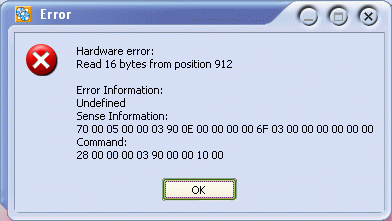 [/img]
[/img]