Apart from the possibility of burning onto poor media, why would read errors suddenly occur on discs that were working perfectly say 2 days ago?
1. The media: Princo
2. The burner & system: Pioneer A06, 2.8 P4
3. 20 discs burnt OK then the problem began
4. The errors are either in the middle or at the end of the burn
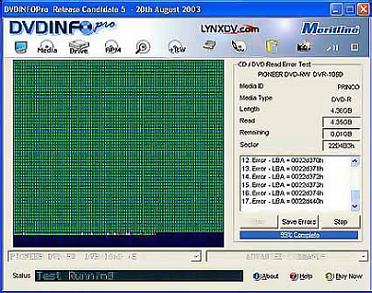
+ Reply to Thread
Results 1 to 8 of 8
-
-
How did you label your disks? When I first started using Princos, I used full labels and and a sharpie pen. Now none of them work. I found hub labels and they work just fine. Just wondering.
Hello. -
Just an ordinary artline thin black permanent marker pen. This isnt the problem as I have tested the discs before labelling them.

-
Did the disk fail before or after you labeled them?
Hello. -
IT AINT THE PEN!!!
DOES ANYONE HERE ACTUALLY KNOW ANYTHING ABOUT THIS TOPIC OR DO YOU ALL JUST BLOODY THINK YOU KNOW & SPEAK SHIT ABOUT CAPONE WHICH ISNT EVEN RELATED TO WHAT IM TRYING TO RESOLVE........................






You are in breach of the forum rules and are being issued with a formal warning. When you can tell me why you "deserve" to be helped on a FREE PUBLIC FORUM, I'll take away this warning. In the mean time, stay civil and ask nicely or you will be banned.
/ Moderator vitualis -
It's called a signature - Tommyknocker's is a quote from a movie and mine relates to chili dogs.
What software are you using, at what speed are you burning, are your Princos 2x or 4x, and where exactly did you purchase them?
Both my 2x and 4x (White Top) Princos purchased from Rima.com continue to work flawlessly. They were recorded in DVD Decrytper, Disc Juggler, Instant CD / DVD, Burn4Free, and about 2 burns on the trial version of Gear DVD. I verify my discs using either Isobuster (Physical Readability Test) or CDCheck http://www.elpros.si/CDCheck/
Provide more info and more users could be of greater help than your current perception of "annoyances." Ask nicely
-
Im really sorry about that post, Im just really frustrated and don't seem to be getting anywhere and its getting costly.
They are white top Laser branded princo 4x discs. I purchase these from www.blankcd.com.au & www.gamedude.com.au . Both companies claim they have not had any issues of this nature with their lasers (Princo)
Everything was going fine, all copies were working flawlesley then it was like, I woke up one morning, went to backup a movie & found it would play fine until about 3 quarters of the way through & then just started locking up & skipping. I tested the disc on DVDinfo & found a massive amount of read errors at the 3 quarter mark. Someone suggested a windows update may be the culprit because he had this problem, he suggested I roll back to a date of which I was having success. I did this, & now I only get a small amount of read errors at the end of the disc, but the disc still locks up at the 3 quarter mark. I rip using decrypter, DVD shrink,IFO edit, Img tool then burn again at 4 X with Decrypter (an older version) 3.1.0.0 I was not using the latest version of decrypter because for some reason DVD Shrink wouldn't recognise the files??
Does this information help? -
Everything seems to be checking out ok. Hmm, I'd try using an updated Decrypter, you seem to be doing things correctly.
Similar Threads
-
IsoBuster settings for read errors
By 1337assassin in forum Newbie / General discussionsReplies: 8Last Post: 23rd Oct 2010, 12:20 -
How to Convert VOB file from DVD with ignore read errors
By designbuyers in forum Video ConversionReplies: 3Last Post: 27th Jul 2009, 09:17 -
svcd preview errors & vob file errors
By kiwi76 in forum SVCD2DVD & VOB2MPGReplies: 3Last Post: 10th Nov 2008, 16:02 -
Is it possible to overcome read errors in homemade DVD?
By geepondy in forum DVD RippingReplies: 8Last Post: 19th Jun 2007, 22:21 -
check a DVD for errors/read errors?
By ebob in forum Authoring (DVD)Replies: 4Last Post: 5th Jun 2007, 10:53




 Quote
Quote
