Using dvd moviefactory 2 and discovered that it uses 8 gb of space of my c drive.
I have moviefactory 2 installed on the D drive and i do not save any projects but burns the mpegs directly to dvd.
How can it be that there is a c:\my documents\username\uleaddvd moviefactory\2.0\capture and working map that is full with .vob and .mpeg etc. when i do not save any projects?
Can i delete these files?
Do you people have the same in windows xp pro?
Can i prevent it from stalling those files on my c drive?
+ Reply to Thread
Results 1 to 3 of 3
-
-
If i'm not wrong, make sure you have not checked create a dvd file and/or create a image file on HD (for future burns) at the final phase of burning process or just before clicking burn. This is the only possibility I can think of.
If you do not need to re-burn the same movie, you can delete them.
I choose save a copy on my hard drive for future burns!
You can prevent ULEAD MovieFactory from creating these files in the future on your C drive by unselecting them just before you click burn.
goodluck!Don't waste your media. Burn it on re-writable media first. -
Just to be on the safe side, you may also want to change the working folder in Preferences, as well as the Capture Folder, to someplace other than your C drive.
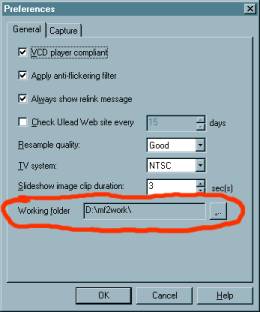
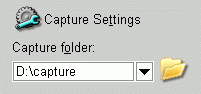
Similar Threads
-
Ulead DVD MovieFactory 6 not making maximum use of DVD space
By GSP_87 in forum Authoring (DVD)Replies: 6Last Post: 6th Nov 2009, 05:54 -
VOBmerge how much space is required
By carlos28355 in forum Newbie / General discussionsReplies: 3Last Post: 24th Jun 2009, 01:27 -
Ulead DVD Moviefactory 6 Plus (trying to get to grips after UDVDWorkshop2)
By dvdfever in forum Authoring (DVD)Replies: 3Last Post: 3rd Jan 2009, 21:01 -
Ulead DVD Moviefactory 5
By Flying Doctor in forum Authoring (DVD)Replies: 2Last Post: 2nd Aug 2007, 11:43 -
Questions about Ulead DVD MovieFactory 6
By cheeseandcrackers in forum Authoring (DVD)Replies: 5Last Post: 18th Jun 2007, 11:46




 Quote
Quote