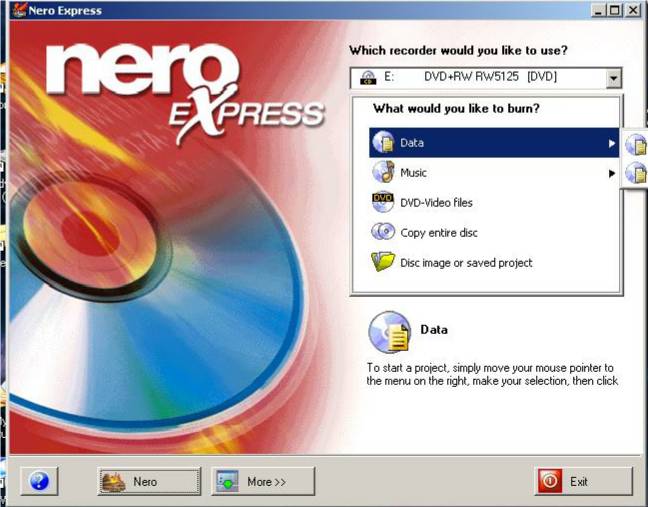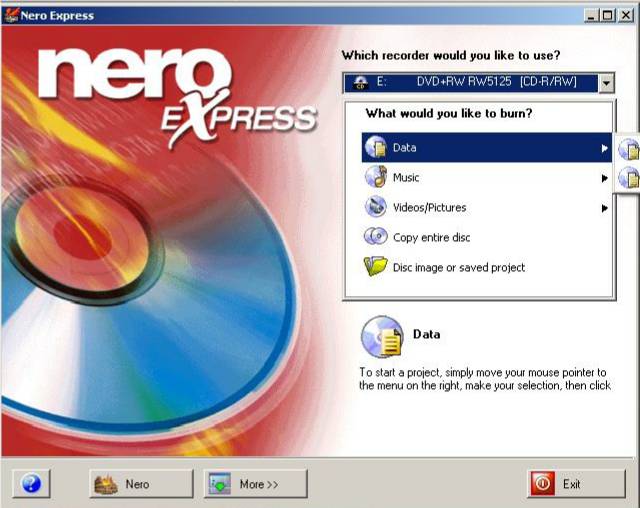when I go to disk info it says there's a dvd-rw qith 4485 or so mb of space available. I put all my data on there I want to burn and it comes in under that, but when I try to burn it says the wrong type of media is in the recorder. it asks for a cdr disk. I use Nero Express and choose data cd, that's what the guide said to do. is there a setting somewhere I have to change, or something else I have to select?
+ Reply to Thread
Results 1 to 14 of 14
-
-
You have to break up your files. No present DVD format will store more than 2GBytes in a single file (my guess is that you are trying to feed your burner with a 4+GByte file).
For pretty efficient use of the available space on a DVD-R, I break my files into 99,000,000 byte segments using WinRAR.ICBM target coordinates:
26° 14' 10.16"N -- 80° 16' 0.91"W -
where you get that from?Originally Posted by SLK001
i have burn over a 4 gig data file a lot of times -
ok, update. I found where you can change what kind of disk is in there, but it still tells me it's the wrong kind of media. it says I need a cdrw disk and I've got a dvd-rw disk in there. can't you burn basically anything that's on your hard drive as data onto a dvdrw?
-
in Nero Express 6 you should have 2 of the same drive letter for your DVD Burner one DVD one CD. Select the DVD from that drop down and then you get 4G on the next screens
Well I tried to put an Image in but can't get one small enough. if you Select the (DVD) drive in the drop down it should work ok it does on my SONY... -
Are you using the original version of Nero 6, or the update released on Aug 2nd? I found quite a few bugs in the original, and for instance NeroVision Express just didn't work. If you are indeed doing everything else right, then maybe thats your problem.
I reported problems to Nero, and they came back with advice to try the update. I will however try your situation tonight,m and see how I get on.William -
thanks parson, that was it. I just found it. I didn't realize that was a drop down menu, my version doesn't have any type of indicator to the side, no arrow or button or anything. looks like I'll be reporting a bug to ahead. thanks again.
-
I just completed a DVD Data Disk with Nero 6, they way I was able to do this, instead of using the Nero Wizard, just click on the word NERO at the bottom left and open the "Standard" Nero screen, select DVD as your target, DVD Data/ISO, drag and drop all the files and burn, I double checked thsi and it works you do get a DVD Data disk.
Bud
Similar Threads
-
Can Vista burn data DVD?
By vid83 in forum ComputerReplies: 6Last Post: 22nd Feb 2009, 18:15 -
Nero won't burn video DVD
By solo_voyager in forum Newbie / General discussionsReplies: 3Last Post: 13th Nov 2007, 22:06 -
How to burn DVD data with Nero 7?
By Kakui in forum Newbie / General discussionsReplies: 5Last Post: 28th Oct 2007, 17:00 -
Cannot change burn speed with DVD data projects
By mekuka_pinasem in forum DVD & Blu-ray WritersReplies: 14Last Post: 20th Aug 2007, 21:43 -
How Do I Burn A DVD Data Disc ?
By vidgo11 in forum Newbie / General discussionsReplies: 4Last Post: 26th Jun 2007, 13:15




 Quote
Quote