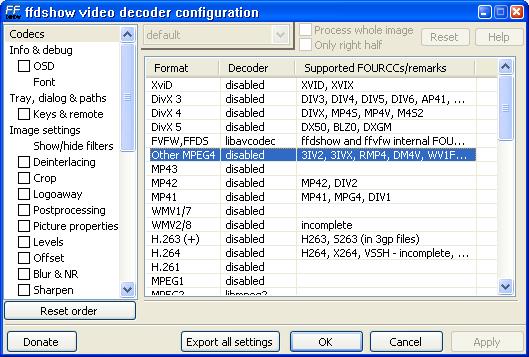I try to watch a mpg4 file with windows media player classic
I installed the latest codec pack ffdshow and it still wont play at all.
If I try to watch it with vlc it plays but the video is all fuzzy.
I know that the file is a mpg4 because I open the file in mediainfo and gspot.
But gspot tell me Codec status Undetermined but it display the name MPEG-4
anyone have a suggestion so I can read this file ?
+ Reply to Thread
Results 1 to 6 of 6
-
-
Most likely you need to install an appropriate video decoder for that type , and yet , the default original decoder may have been replaced by another , given a higher priority level than the original default .
Gspot can help sort that out , it should show you a list of possible video decoders for the clip , one of those listed should have a higer priority than all others , down below "proposed codec sollutions and tests" .
I just check ffmpeg , and it said my priority sucks , but I do not use it anyway .
Another problem that can appear is with you video chipset drivers , check for an update , and reboot the system , then see what happens .
It would be a nice option for gspot to also export the priority levels of all listed , as a backup for troubleshooting .
If you stay in the filter merits long enough without sucess , it'll drive you mad .
The "undetermined" part is something I have yet to run into , but could mean you need to deregister a particular filter , and then re-register it to fix it , it's happened before with some "pin not connected" error .
I would atleast make sure your video drivers are the latest , specifically designed for your video chipset , before going and poking about with those filters or installing other codecs . -
Actually in the above screen shot you would need to enable DivX 4 support (also maybe H.264). Think that was fixed (mp4v moved from DivX4) in newer builds
Similar Threads
-
Fixing an MPG4 file
By Linz1607 in forum Video ConversionReplies: 1Last Post: 30th Nov 2010, 11:45 -
MPG4 File Repair
By RickGaspar in forum Newbie / General discussionsReplies: 2Last Post: 6th Jun 2010, 12:14 -
Will MPG4 Work With Premiere Pro 2?
By HarveyCee in forum EditingReplies: 0Last Post: 16th Feb 2009, 13:30 -
FLV format conversion to MPG4
By Simon5005 in forum Newbie / General discussionsReplies: 1Last Post: 27th Jul 2008, 11:09 -
MPG2 or MPG4???
By JennyBear in forum Newbie / General discussionsReplies: 7Last Post: 1st Aug 2007, 18:33




 Quote
Quote