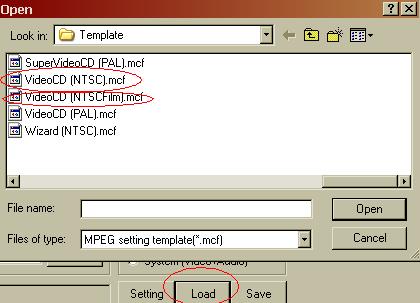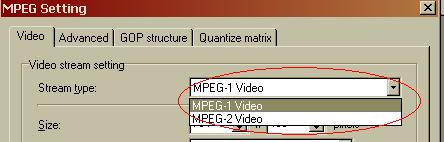I'm wanting to make a vcd.....I'm familiar with using virtualdub and TMPEnc to covert mpeg1 to a vcd. But I have a mpeg2 file needing to be coverted to code1.....if possable...
thank you very much for your help
casba
+ Reply to Thread
Results 1 to 15 of 15
-
-
yes, just load it into tmpgenc and encode.
His name was MackemX
What kind of a man are you? The guy is unconscious in a coma and you don't have the guts to kiss his girlfriend? -
hmmm.....Thanks Conquest10 for responding....but I'm obiviously doing something wrong in the settings in tmpgenc....is there a setting somewhere in tmpgenc to tell it to make a code1(mpeg1) file. After i extracted the audio and loaded it and avi file into tpgenc I still got a mpeg2 file....help....hehe
thank you -
TMPGEnc doesn't allways like to accept MPEG-2 files as an INPUT FILE TYPE therefore the easy work-around is to run the MPEG-2 file through DVD2AVI in the same manner you would with VOB files RIPPED from a DVD disc.
This will give you a project file (filename.d2v) and extract the audio file (probably a MP2 audio file though it could be an AC-3 audio file).
Then simply open the D2V file in TMPGEnc as the VIDEO SOURCE and open the MP2 audio file as the AUDIO SOURCE (chances are the audio will have to be converted). If you have an AC-3 audio file you can use another program (such as BeSweet or HeadAC3he) to convert the AC-3 to a WAV then select that WAV as your AUDIO SOURCE in TMPGEnc.
Simply start up TMPGEnc and start the PROJECT WIZARD and select one of the VCD templates ... select your file sources ... and off you go!
- John "FulciLives" Coleman"The eyes are the first thing that you have to destroy ... because they have seen too many bad things" - Lucio Fulci
EXPLORE THE FILMS OF LUCIO FULCI - THE MAESTRO OF GORE
-
Thanks FulciLives..... the audio is vbr and tmpgenc accepts the file....but does give the message when I go to encode "You are trying to create a mpeg2 file mpeg2 files can not be played without such playback software" and you have a choice to continue....which i did....but I still ended up with a mpeg2 file and nero didn't like........can tmpgenc do this whole process along with virtual dub?
-
Sure. When you load your video as video and audio input in TMPGEnc, select Load. The following requester pops up:Originally Posted by Casba
Select the template you want for the kind of VCD you want to make, then press Start.Hello. -
Thanks Tommyknocker....I did that.... the template needed was SuperVideoCD (PAL).mcf and it created a mpeg2 file.
What I'm trying to do is make a vcd from a video thats xvid (mpeg2) and audio thats vbr.....don't know how to make it a mpeg1 using tmpgenc -
Remember, an SVCD is MPEG-2. Xvid is AVI format. So if you want the resolution of an SVCD, but in MPEG-1, you simply switch the MPEG to MPEG-1 one:
Of course, you may have no problem viewing the movie on any media player, but you will have trouble burning it, because it is neither VCD nor SVCD.Hello. -
START UP TMPGEnc
CLICK on FILE across the top and SELECT "PROJECT WIZARD"
First thing you see should look like this:

Simply select VIDEO-CD PAL if you have a PAL source. If you have an NTSC source then select VIDEO-CD NTSC FILM if your source has a frame rate of 23.976fps otherwise select the VIDEO-CD NTSC template
It's that simple. The next screen in the WIZARD mode will allow you to select your VIDEO and AUDIO source etc.
- John "FulciLives" Coleman"The eyes are the first thing that you have to destroy ... because they have seen too many bad things" - Lucio Fulci
EXPLORE THE FILMS OF LUCIO FULCI - THE MAESTRO OF GORE
-
I only wish it were that "simple". He wants to use the SVCD template and have it output a MPEG-1 to make a VCD. You call that simple, my friend?
Hello. -
another method is to use VirtualDubMod v1.4.13 to frameserve to TMPEng. There is a guide here @Originally Posted by casba
https://www.videohelp.com/virtualdubframeserve.htm
then you can frameserve and uncompressed AVI file that should have the least quality loss.
Remember after you're done to register the proxyoff entry and to lower the DirectShow multimedia file reader priority otherwise some of your apps and codecs may not work.
I've used this method to directly frameserve VOB files and it should work for MPEG-2 as well. -
I got it.......I'm sooooooooo embarrassed though.....stupid me....after checking and checking and following your alls advice, It didn't hit me until re-reading all of your replys....and then after reading AGAIN FulciLives and Tommyknocker replys it hit me......again stupid me.....knock knock HELLO.....I didn't want a svcd I just wanted a vcd.....I was using the wrong template....duh....hello.
I did learn a few things though from you all. I'm soooooo sorry for having this goose chase and wasting your time.
p.s.
I'm watching the movie now on tv......hehe -
if your DVD player isn't compatible with SVCD....i'm assuming that's the reason you're converting to MPEG-1, then have you considered the VCD header trick?
given your MPEG-2, you can add MPEG-1 headers to it, replacing the MPEG-2 headers. this tricks your dvd player into thinking your SVCD is a VCD disc. this works on some players.
http://www.vcdeasy.org/modules.php?name=_Guides&id=VcdTrick
may wanna first check here to see if anyone mentions that your particular dvd player works with the VCD header trick: https://www.videohelp.com/dvdplayers -
yeah...but he now only has VCD....most likely because his player doesn't support SVCD....but it might be good for him to know there are ways to play SVCD (and the better quality) on dvd players that don't support SVCDs. his stituation might apply. i'm sure if he can go with better quality, he might be willing to try.Originally Posted by Tommyknocker
Similar Threads
-
VCD/Mpeg1 to DVD/Mpeg2 - tools?
By shira in forum Video ConversionReplies: 5Last Post: 5th Jan 2011, 21:49 -
Avi to (MPEG1, MPEG2 PS)
By kilee in forum ffmpegX general discussionReplies: 7Last Post: 27th Dec 2010, 19:39 -
remuxing mpeg1 audio to mpeg2
By ChaosOrb in forum Newbie / General discussionsReplies: 3Last Post: 9th Sep 2009, 15:25 -
Question about which is more clear, mpeg1 or mpeg2?
By jimdagys in forum Newbie / General discussionsReplies: 12Last Post: 25th Sep 2008, 02:08 -
Mpeg Streamclip_DVD to Mpeg1 or Mpeg2
By edit204 in forum Newbie / General discussionsReplies: 1Last Post: 9th Nov 2007, 11:58




 Quote
Quote