I have just created the DVD files to burn to disc and realised that they are over the disk limit. This is my own fault and has happened before because I did not leave any space for extra files in my birate calc. I will have to re-encode the files again to fit (i'm not using DVDShrink or any tools like that) and they were originally captured in mpeg 2.
However, back to my point, someone managed to twist my arm yesterday and make me start capturing in avi and I like the results, but I don't know whether to just the re-encode the mpeg 2 files again (8Mbps, I frames only) or capture the videos again in VDub using the PicVideo MJPEG Codec as I re-encode anyway and the videos are about 7hrs long. I'm not too worried about time, mainly quality as I am putting so much on a DVD.
I know posts on this subject have been discussed many times over and I want to know whether people think the AVI route or the MPEG2 route will provide the best final output?
+ Reply to Thread
Results 1 to 22 of 22
-
-
No one seems to have posted a reply

If someone could please give an opinion.
-
Capturing in AVI with say huffy compression and then encoding after will give better results, but will obviously take longer.
-
Thanks for your reply. I don't mind about time so i'll do that.
Thanks again, pixel. -
Try waiting more than four hours from your first post.Originally Posted by pixel

If I understand you correctly you won't achieve anything other than poorer quality if you re-encode.Originally Posted by pixel
Why would you want to?
I think you'll find you won't have the hardware to produce an mpeg2 capture as good as an avi conversion.Originally Posted by pixel
I capture with Vdub using the PicVideo MJPEG at quality 19/20, encode with TMPGEnc at a general bitrate of 7000VBR and author with either Studio 8 (if I need to edit first) or with the simple Ulead Movie Factory.
I've tried capturing mpeg2 with my ATI Radeon 64mb DDR ViVo and it doesn't compare to avi capture.
Willtgpo, my real dad, told me to make a maximum of 5,806 posts on vcdhelp.com in one lifetime. So I have. -
Looking at your computer spec you have the ATI AWI card.
A young lad called txpharoah seems to be quite knowledgable regarding these cards,I suggest you take a look here and have a read through some of his more useful posts.
Willtgpo, my real dad, told me to make a maximum of 5,806 posts on vcdhelp.com in one lifetime. So I have. -
Sorry about that. Will do in the future.Originally Posted by Will Hay
I had been capturing in MPEG 2 using Lordsmurfs guide because I had tried using Virtualdub with a whole host of codecs but they either dropped frames or ate up my HD space.
I don't know if it was just a bug in Virtualdub, but I visited the VD website and there was a P4 optimised version which I tried and this seemed to work a lot better. I have also started using the PicVideo MJPEG Codec as it seems to be the most space friendly at about 8GB/hr which means I can get up to 10hrs on my capture drive even although I only capture about 7hrs at a time.
I have read into txpharaoh's posts and that was where I found the idea of using Lordsmurf's guide but it doesn't compare to the recent .avi captures I have tried and re-encoded. -
A quick question for Will Hay:
Under the advanced settings for the Pic Video MJPEG Codec what is the best of the following to use:
Subsampling
1/1/1?
4/2/2?
4/1/1?
Thanks in advance. -
The ATI AIW cardds and virtual dub have issues working together sometimes, so I stopped using VDub for capturing. I'd suggest either using MMC 7.x or I use Ulead Videostudio(came with the card). Since doign some machine tweeks and using the Ulead to capture AVI, out of 10 captures I think that I have dropped a total of 2 frames(of which I know why and it was my fault).
I capture AVI then convert for the following reasons:
1) AVI are easier to edit for me
2) I get better results on my finished product because I can run the AVI through TMPGENc in multi-pass VBR(you should see my Star Wars laserdisc conversions!) -
Thankfully mine does'nt as I much prefer vdub to mmcOriginally Posted by andkiich
-
These are the settings I use:Originally Posted by pixel
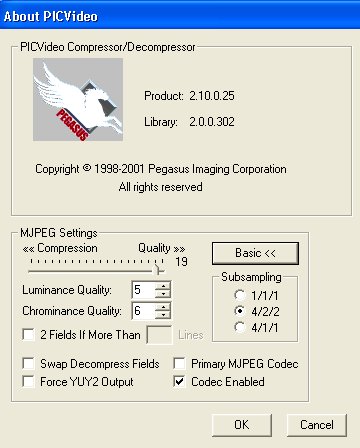
Good luck
Willtgpo, my real dad, told me to make a maximum of 5,806 posts on vcdhelp.com in one lifetime. So I have. -
What, if anything, is on your capture drive?Originally Posted by pixel
If anything then try moving and capture to a freshly formatted drive (a quick format will suffice)...
....worked for me
Willtgpo, my real dad, told me to make a maximum of 5,806 posts on vcdhelp.com in one lifetime. So I have. -
I think 1/1/1 subsampling with Picvideo is the best quality but uses more space and CPU time
-
Nothing is on it. It is purely there for video capture. It is 80GB, 7,200rpm and it is IDE (I don't know if using an IDE drive is too slow for vid capture?) and I do a quick format every time I delete my previously capture files from it. I've been thinking of getting a new drive and luckily my new motherboard supports SATA. What kind of drive would you suggest? (IDE, SATA or SCSI)
I used to get a lot of dropped frames on my P3 with or without a codec.
With my P4 I dropped about 2frames/second with the HUFFYUV Codec when capturing at 720x576 but I decided it dropped too many frames.
I seem to get little or no dropped frames in VD with the MJPEG Codec (thanks for the settings).
Would another 512MB of DDR RAM attribute to stopping dropped frames?
BTW: Is there an option in VD that lets you set the max processor consumption for it? -
I can't tell the difference between high rate I frames
ony and PicVideo. I will say that ATI 8500 using
the PicVideo has some problems. I still use PV anyway
1. Audio always 650 ms ahead
2. Scheduled capture won't start. -
Nothing other than what you have.Originally Posted by pixel
I had two of the same drive on a RAID O confirguration but now have better resulst splitting the array and capturing to a single, IDE drive.
I guess that's because huffyuv is processor intensive.Originally Posted by pixel
Not so much with PicVideo (I can't use the huffyuv as successfuly as I can the PicVideo).
If I lose 25 frames over an hour or so I'm happy with that.
I've read many posts whereupon people insist on recapturing if they lose single figure frames in an hour.
Fine, each to his own but in my opinion that's madness.
I challenge anyone to identify 25 frames lost, spread over a one hour capture (remember that's 25 frames lost in 90,000)
As I say, each to his own
In my opinion, no, not in the slightest.Originally Posted by pixel
I don't think there's an option as such, it simply displays the consumption as it captures (on the right hand side of the screen).Originally Posted by pixel
I guess it will use as much processor power as it needs, or it won't capture successfully.tgpo, my real dad, told me to make a maximum of 5,806 posts on vcdhelp.com in one lifetime. So I have. -
I don't know much about RAIDOriginally Posted by Will Hay
 . Could you put it in terms that I might be able to understand?
. Could you put it in terms that I might be able to understand?
I am one of these people because I can never be too sure if the frames have been dropped gradually through the duration of the capture or just at one point eg. I record to my VCR from a Freeview box and every now and again the picture breaks up and this caused me to drop frames 24 frames in one second, a full seconds worth, although this never normally happens.Originally Posted by Will Hay -
Just another bit of info I hope someone can help me out with. During capturing in VD and any other program using the PicVideo MJPEG Codec I seem to drop 1 frame every minute and a half. I know this shouldn't be happening so am just wondering if anyone can help me out?
BTW: this happens no matter what resolution i am using and no matter what settings I have selected for the video (eg. cropping). -
We're all the same, we don't all know everythingOriginally Posted by pixel

Very simply, it's combining two of the same HDD's (same size, type data transfer rate etc.) together via a controller card (the HDD's connect to the card with a standard IDE cable, rather than the motherboard although some motherboard's have RAID onboard).
You don't lose storage as your drive is seen as one huge one (in my case 2 x 80gb Maxtor' D740X's were visible as a 160gb) but with the increased benefit of much faster data transfer ~ a big advantage in data transfer.
As I said it didn't work for me, but I found out it was because one of the drives was failing
Originally Posted by Will HayI'd strongly suggest you output first, and watch it.Originally Posted by pixel
If it happens all at once it might simply be a case of your source being unstable (happens a lot on VCR captures).
Willtgpo, my real dad, told me to make a maximum of 5,806 posts on vcdhelp.com in one lifetime. So I have. -
A long shot but are you disabling everything before you capture?Originally Posted by pixel
Anti-virus, screensavers etc?
Are you sure it's every ninety seconds, on the dot?
Willtgpo, my real dad, told me to make a maximum of 5,806 posts on vcdhelp.com in one lifetime. So I have. -
vdub drops frames intentionally to counter the fact that your soundcard and capture cards clock speeds are not perfectly synchronized. It is either this or have the audio gradually go out of sync over time. 1 frame every minute and a half is nothing to be concerned about.
-
Originally Posted by Will Hay
Yes, I am disabling everything. It is not exactly 90s it was just roughly that, but I think Craig Tucker solved my problem because I know my sound cards clock speed is slightly unstable.Originally Posted by Craig Tucker
Edit: it is the problem Craig Tucker described. I just tried to capture with and without the lock audio to video flag and with it locked i dropped frames, without it locked I didn't drop frames.
Thanks to everyone for your help,
pixel.
Similar Threads
-
I value your opinion.
By circanow73 in forum Newbie / General discussionsReplies: 4Last Post: 3rd Dec 2010, 14:22 -
Your Opinion of Windows 7
By frieday in forum ComputerReplies: 31Last Post: 13th Jan 2010, 13:50 -
Laptop Opinion
By Poppa_Meth in forum ComputerReplies: 15Last Post: 7th Jun 2009, 12:16 -
dv-avi(mpeg2) to avi compression
By nivek_nayr in forum Camcorders (DV/HDV/AVCHD/HD)Replies: 11Last Post: 12th Feb 2008, 09:44 -
Opinion: MP4 or AVI?
By chopdog1777 in forum Video ConversionReplies: 5Last Post: 3rd Oct 2007, 18:40




 Quote
Quote