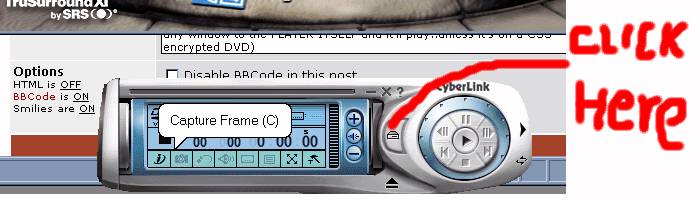I just installed Power DVD 4 on my PC and when I try to use it my pc's
display settings switch from 800x600 pixels with 32bit color to
640x480 with 8 bit color.
When I click the play button for the DVD Power software nothing
happens.
When I exit the Power DVD software the normal display properties
returns.
I Have tried uninstalling and reinstalling and that didnt help
Any opinions as to what the problem might be?
Thanks for your time.
Vic
+ Reply to Thread
Results 1 to 6 of 6
-
-
When you first launch power DVD or when it automatically lauches
you should see the following
"THIS PROGRAM NEEDS TO CHANGE YOUR SCREEN RESOLUTION" etc, etc
YOU MUST SAY CANCEL to this message in order to keep your screen size..
How do you miss this message, I don't know because on some sytems I install Power DVD on it ask this question 3 times!
If you don't see this, go to configuarition by right click the screen when its playing a DVD
What you say? I can't get it to play a DVD?
TRY LOOKING AT THE PICTURE BELOW WHICH SHOW THE CONTROL YOU NEED TO LOCATE first to select the DVD file or DISC you want to play
(by the way If you can't get any of this to work DRAG an MPG FILE from any window to the PLAYER ITSELF and it'll play..unless it's on a CSS encrypted DVD)

-
Maybe you should go with WINDVD 4.0 on your system
After all it does all the same stuff
(except on screen brightness and contrast controls) -
PowerDVD may be looking for your DVD in another drive. You have to select which drive the program needs to look in for the DVD.
Similar Threads
-
Menu doesnt work in uploaded video
By lloydswylie in forum Newbie / General discussionsReplies: 3Last Post: 5th Dec 2010, 16:22 -
Have windows 7 and am tring to get video off sony cam but doesnt work.
By intheory in forum Newbie / General discussionsReplies: 4Last Post: 16th Mar 2010, 18:17 -
get smart doesnt work with DVD Fab
By shoesss in forum DVD RippingReplies: 6Last Post: 7th Nov 2008, 11:52 -
Samsung DVD-HR737 doesnt work with 1-16X DVDs
By bengt39 in forum DVD & Blu-ray RecordersReplies: 3Last Post: 16th Dec 2007, 11:27 -
HELP! DVD Burning VOB files doesnt work
By liam0114 in forum Newbie / General discussionsReplies: 3Last Post: 5th Aug 2007, 17:35




 Quote
Quote