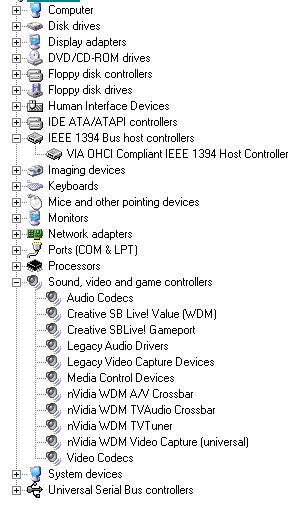Capturing VHS through DAC-100 to Firewire card.
I've tried Ulead Video studio 5, Windows movie maker, WinDVD recorder. The picture caps fine but the audio stutters along. It seems to be in sync but stuttering. Now unlead dvd workshop seems to be ok altho the overall picture quality is poor.
Since I'm capturing from a converter, I think I should be able to go direct to MPEG2 without a hitch instead of AVI.
Just can't seem to get any software to work.
Ulead's website seems to be down... can't download any patches and wanted to try ViseoStudio 7.
Any thoughts?
+ Reply to Thread
Results 1 to 9 of 9
-
Don't give in to DVD2ONE, that leads to the dark side.
-
Ulead DVD workshop.
Tried an AVI capture... that came out great. The Mpeg capture seems to stutter (the video) sound is ok. Looks like the field order is wrong even tho it should be fine.
Could be the capture plug in for the MPEG...Don't give in to DVD2ONE, that leads to the dark side. -
Marco,
I'm headed out of town on work for a few days, but I'll try to help ya before I have to go.. It sounds almost like you have some kind of hardware addressing conflict between the sound card and the FW card... Can you give me the rundown of your system? Usually choppy or jumpy sound indicates an IO conflict. -
Thanks for your time.
Running XP home
Just got all the updates (critical etc)
Athlon XP 1800+ (1.5 gig)
512 ram
40 gi HD
1394 (VIA) chipset I believe
Soundblaster live
I think I'll give that a try... delete the sound drivers and let XP reinstall them.
 Don't give in to DVD2ONE, that leads to the dark side.
Don't give in to DVD2ONE, that leads to the dark side. -
Their is No conflict. (had to say it)

anyway...
I have 3 listed network adapters for some reason. One is my regular network adapter 3COM card. My 1394 card is listed there also as a network card. The third is a Mac Bridge Miniport...?
1394 card device #13 IRQ-17
3com card device #10 IRQ-18
Snd card device #12 IRQ-16
Don't see an ! (exclamation points) in devise mnger...
I'm sure it's something simple.Don't give in to DVD2ONE, that leads to the dark side. -
Marco,
Looks ok, SB drivers ometimes do strange things though.... But, Did you start with a fresh OS? Or was this the same OS install and you had an other cap card? It's possible you may have a codec issue. Are you running PowerVCR? -
I uninstalled the Soundblaster card & the Nvidia drivers. I rebooted and let XP reinstall the Sound card BUT, didn't let it install the Nvidia WDM drivers. Tried 2 different cap software and that seemed to do it.
Old OS.
No, not running power VCR.Don't give in to DVD2ONE, that leads to the dark side. -
Marco,
Sorry I gotta catch a plane... Here is what I would do... You do have a VIA based FW card, I'm using the same chip set with a SB live WinXP Pro Sp1 with no problems.... I know this sounds like a drag but this is the way I would approach it...
Disable anything your not using in the Bios... Wipe the drive, Reload WinXP Home, basic SB drivers and basic video driver only no cap drive for a tuner type card, nothing else. Load Ulead, Connect the DV converter and do a test capture... I'm willing to bet you'll be working. Then add service packs, test, and any other software you use. Each time run a quick cap test. I had a bad time with My ASUS Nvidia based vid card with TV tuner. I ditched the tuner drivers and it's been fine since. I have installed the ASUS/Nvidia cap driver and that works for watching/Cappin TV. Dont forget to check out
http://www.videoguys.com/WinXP.html
This guide rocks for tuning XP.. That's all I can tell ya for now... Sorry i can't do more.. But I'll check back next Thursday to see how you made out.... May the force be with you....

EDIT: Ooops' Looks like your all set now Huh..... If so AWSOME! Well Ii gotta run, But check out the tweak guide in that link I sent.... Take it easy!
Similar Threads
-
Sound is stuttering
By GeordieDave in forum Newbie / General discussionsReplies: 7Last Post: 19th Apr 2011, 18:21 -
Stuttering mpeg
By GerryJ in forum SVCD2DVD & VOB2MPGReplies: 3Last Post: 3rd Feb 2010, 21:23 -
Playback of DVD authored with multiple angles has stuttering sound
By kipling100 in forum Authoring (DVD)Replies: 2Last Post: 14th Nov 2009, 22:54 -
DVD stuttering
By Koron in forum Newbie / General discussionsReplies: 10Last Post: 5th Oct 2008, 15:16 -
DVD stuttering
By bakerbj in forum Newbie / General discussionsReplies: 3Last Post: 31st Oct 2007, 11:37




 Quote
Quote