I have a few DVD's of rock concerts and want to rip the audio to MP3.
What software do I need for that?
Also I have been using musicmatch jukebox which works OK but has too many unnecessary features (which I don't need) is there a better, simpler (free) programme to use?
+ Reply to Thread
Results 1 to 24 of 24
-
-
Well there are guides on here as to how to rip a DVD and you should read those guides and follow them ... to a point.
First you need to rip the DVD using DVD Decrypter. Then you run the VOB files through DVD2AVI which will extract the AC-3 audio for you.
At that point you can go ahead and delete everything but your AC-3 audio file.
Then you would use a program to convert the AC-3 audio to MP3 but this will give you a single huge MP3 file of the entire "soundtrack" of the concert DVD so if you don't want that ... try this ...
Instead convert the AC-3 audio to a WAV audio. You can then use a WAV audio program (such as CoolEdit which is popular) to then cut up your WAV into pieces ... thus cutting out JUST the songs you want (and even if you want them all at least this will break them up into "tracks").
Now you encode each individual WAV file into MP3 using whatever software you want (nothing wrong with MUSICMATCH at this point) or you could even create a normal audio CD from the WAV files.
The best program to convert AC-3 audio to either WAV or MP3 is called BeSweet. There are guides on the DOOM9 website on how to use BeSweet (including links to download the software). BeSweet is free to use. I'm not aware of any free WAV editing programs but CoolEdit seems to be a popular choice (although you will have to pay for it).
- John "FulciLives" Coleman"The eyes are the first thing that you have to destroy ... because they have seen too many bad things" - Lucio Fulci
EXPLORE THE FILMS OF LUCIO FULCI - THE MAESTRO OF GORE
-
That will work, but it's a slightly easier and much faster to demux the DVD instead of ripping everything and running it through DVD2AVI. Most rippers can do this but for smartripper:
1) Choose the title of interest
2) Click on Stream Process
3) Click on enable stream process
4) Click on the audio stream of interest (ac3), then click de-mux
5) Click run
This will de-mux the ac3 stream out. Once you have it you can use BeSweet or other programs to convert it to MP3:
http://www.doom9.org/audio-guides.htm -
Ok, I have downloaded smartripper and opened the DVD with it so it displays all the files.
How do I tell which files to convert?
and what settings do I need in smartripper?
can you talk me through it as some of the technical jargon used here goes way over my head!
Thanks -
See my above post (it really doesn't get any simplier than that
 ) There should be no 'settings' per se. The only part that might be confusing is choosing the correct titleset/video.
) There should be no 'settings' per se. The only part that might be confusing is choosing the correct titleset/video.
When you run smartripper all the titlesets are listed, normally only the largest is highlighted by default. You can choose anyone you want, and then follow the above steps to de-mux the ac3 (audio) file.
If you're not sure what titleset's to choose the easiest thing to do is to use a software DVD player (WinDVD, PowerDVD, etc) to figure out which ones you want. Write them down, then go to smartripper. -
Another option,if you only want parts of the DVD,is use DVDx(free in Tools).DVDx has a slider to view an entire side of DVD,choose your start point and encode.DVDx will output to MP2 and then use TMPGEnc to demux the audio and then CDex(www.cdex.n3.net)to convert to high quality MP3.
-
If you ask me my method is easier although slightly longer but just about anyone who has fooled around with RIPPING DVD discs has probably used DVD2AVI which is why I think my method is easier. For the newbie SmartRipper (at least in STREAM mode) can be tricky to use. Although frankly if you just play around with it a bit you should be able to figure it out on your own.
- John "FulciLives" Coleman"The eyes are the first thing that you have to destroy ... because they have seen too many bad things" - Lucio Fulci
EXPLORE THE FILMS OF LUCIO FULCI - THE MAESTRO OF GORE
-
John, Vejita,
I have been playing about with smartripper and some of it seems to work, but.
When smartripper loads I get the message "no ASPI-adapter" does that matter?
After what looks like two tracks have been ripped (16%) it stops ripping and starts an endless search for a "key"
What format is it in after this de-mux
Do I have to beSweet (or similar) to then convert to MP3 as musicmatch doesn't seem to recognise anything other than WAV or another MP3.

-
I suggest you forget about SmartRipper and try my original suggestion of RIPPING in FILE mode with DVD Decrypter then run the VOBs through DVD2AVI ... this will extract an AC-3 file that you can then convert to either a WAV or an MP3 file using BeSweet/BeSweet GUI.Originally Posted by numpty
- John "FulciLives" Coleman"The eyes are the first thing that you have to destroy ... because they have seen too many bad things" - Lucio Fulci
EXPLORE THE FILMS OF LUCIO FULCI - THE MAESTRO OF GORE
-
vejita, John,
I haven't followed John's advice, but have persisted with smartripper and now have some of the audio in AC3 form.
in besweet I have selected lame1. and ac3 to mp3, I have selected destinations for the ac3 in and mp3 out files but can't figure out how to actually start the process.
What am I missing?
-
There is a guide on the DOOM9 website as to how to use BeSweet and the guide covers AC-3 to MP3 conversion. I would suggest doing at least 192kbps if you want "CD LIKE" quality.Originally Posted by numpty
- John "FulciLives" Coleman
http://www.doom9.org/
CLICK on GUIDES on the left hand side
CLICK on AUDIO in the main window
This will bring up the list of AUDIO guides which inlcludes a step-by-step guide to do AC-3 to MP3 using BeSweet. There is also a guide for doing the same thing but using the HeadAC3he program."The eyes are the first thing that you have to destroy ... because they have seen too many bad things" - Lucio Fulci
EXPLORE THE FILMS OF LUCIO FULCI - THE MAESTRO OF GORE
-
still no joy!
my besweet which I downloaded yesterday is GUI v0.6b76
Is the example used on the doom site an older one because mine is slightly different for instance I don't have an option for DSPGuru mp3@128kbps. (i've set it to extreme anyway)
at any rate it doesn't seem to work like the example.
My problem i think is that lame1 is looking for an .exe file and the file I want converted is a .ac3, so it's unable to find the file.
Whats going on? -
This is using BeSweet GUI v0.6 b76 and BeSweet v1.5 b18
I just downloaded these tonight from the BeSweet Homepage to make sure I had the most up-to-date versions.
Here is a sample screen of when I loaded a 5.1 AC-3 into the BeSweet GUI and then selected the DSPguru_MP3_Music profile.
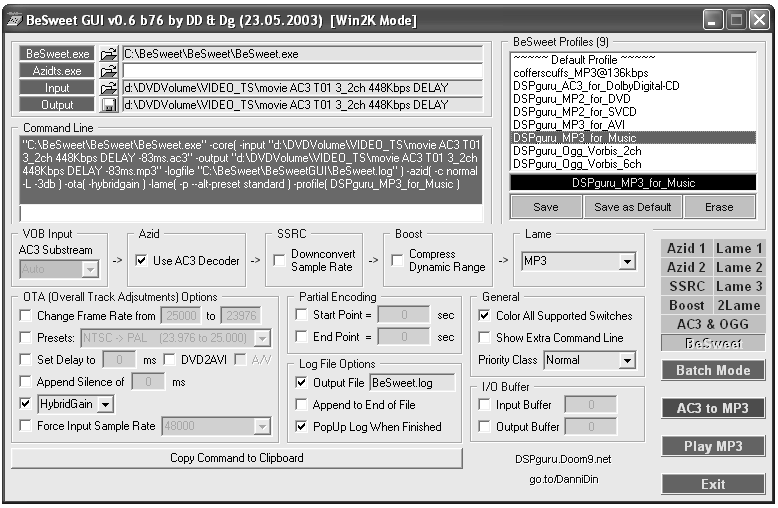
If you want to IMPROVE the quality simply CLICK on the "Lame 1" button (on the right hand side) and on the SCREEN that comes up change the "Alt Preset" option to "Extreme". Then simply CLICK on the "BeSweet" button to go back to the MAIN SCREEN and then CLICK on the "AC3 to MP3" button.
Please note this is ONLY if your source is a 5.1 AC-3 file.
I will cover 2.0 AC-3 in another post.
- John "FulciLives" Coleman"The eyes are the first thing that you have to destroy ... because they have seen too many bad things" - Lucio Fulci
EXPLORE THE FILMS OF LUCIO FULCI - THE MAESTRO OF GORE
-
OK here is what a 2.0 AC-3 file looks like when you select the same DSPguru_MP3_Music profile.
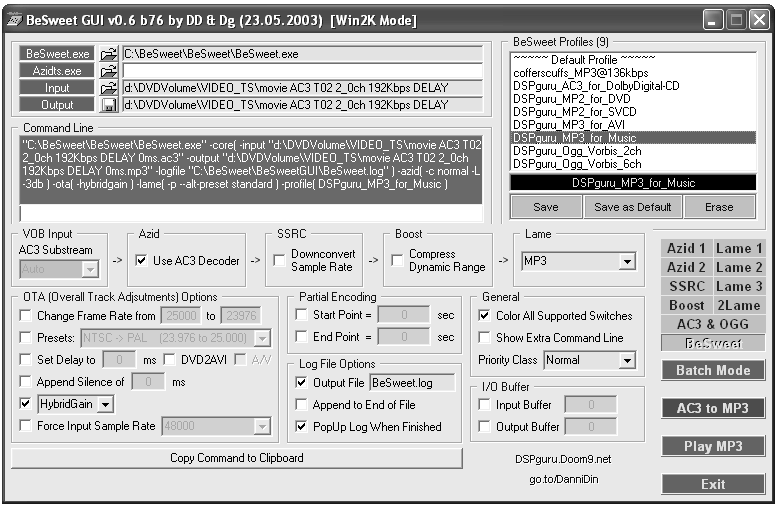
Now as you can see the PROFILE expects a 5.1 AC-3 source so we have to change some settings ... see the image in the next post ..."The eyes are the first thing that you have to destroy ... because they have seen too many bad things" - Lucio Fulci
EXPLORE THE FILMS OF LUCIO FULCI - THE MAESTRO OF GORE
-
OK so we need to change some settings ...
CLICK on the "Azid 1" button located near the left of the screen. This will bring up the following screen:
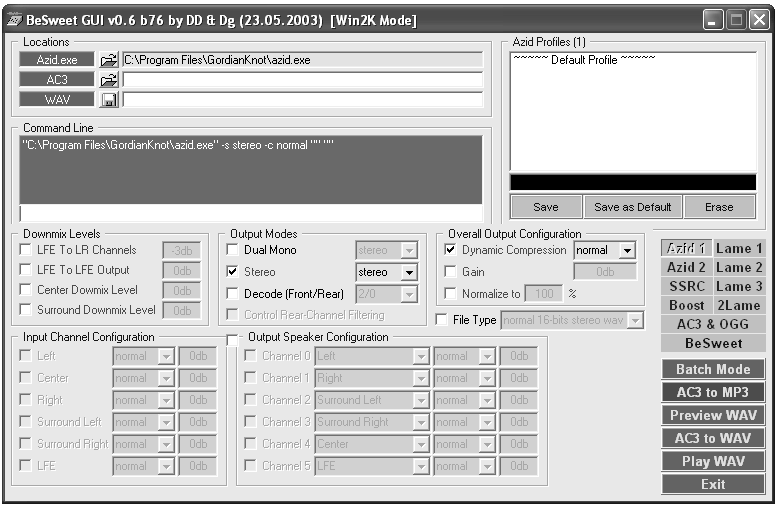
Now the IMAGE above has the changes already done. You will have to UNCHECK the "LFE to LR Channels" so it looks UNCHECKED ala the IMAGE above. Also you will have to CHECK the STEREO box and then select your downmix (in my example I selected STEREO but there are other choices such as MONO, SURROUND and SURROUND2). So after you've changed this screen to match my IMAGE simply CLICK on the "BeSweet" button to get back to the main page. Now look at the command prompt and you will see that it has changed ... see the next IMAGE for an example ..."The eyes are the first thing that you have to destroy ... because they have seen too many bad things" - Lucio Fulci
EXPLORE THE FILMS OF LUCIO FULCI - THE MAESTRO OF GORE
-
OK this is what your screen will look like ...
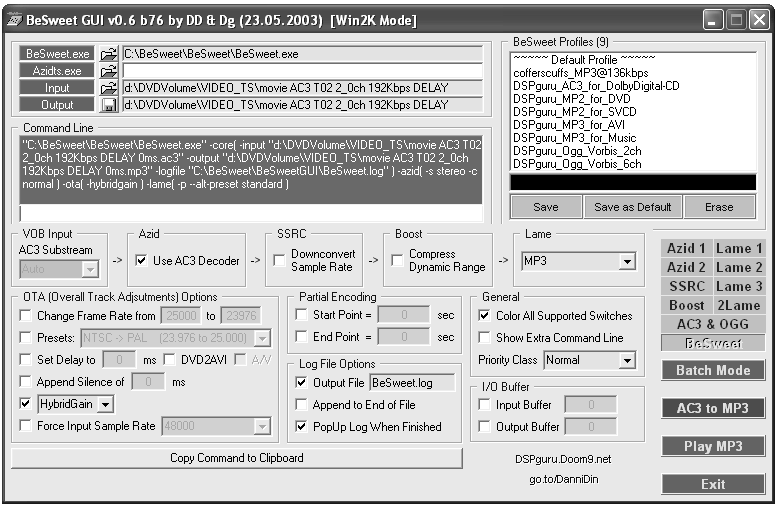
You are now ready to encode by simply CLICKING on the "AC-3 to MP3" button.
That's it. I'm done. Hope this helps
- John "FulciLives" Coleman"The eyes are the first thing that you have to destroy ... because they have seen too many bad things" - Lucio Fulci
EXPLORE THE FILMS OF LUCIO FULCI - THE MAESTRO OF GORE
-
Hello one more time

Please note that in my example of the 5.1 AC-3 source I forgot to select the SET DELAY value which should be -83 in my example. DVD2AVI gives you the delay value. If it is something otherthan "0" then you need to check the "Set Delay to" then check the DVD2AVI box next to that. It should then select the correct delay value as it is in the filename of the AC-3 file that DVD2AVI creates.
- John "FulciLives" Coleman"The eyes are the first thing that you have to destroy ... because they have seen too many bad things" - Lucio Fulci
EXPLORE THE FILMS OF LUCIO FULCI - THE MAESTRO OF GORE
-
John,
partial success, my problem was I had not selected besweet as the input file address.
I have decoded some music and it will play through musicmatch player ok.
But an error occured in the decoding after a while and it stopped.
the log file said:
E7 :crc error
stream error ync found after 5345 bytes
ync found after 5345 bytes
E7 : crc error
conversion completed!
I will listen to it later to see how much of the original disc I have, because I didn't rip it all.
regards. -
Sorry but I'm not sure what that error is or what caused it etc.Originally Posted by numpty
I will say that I did once have trouble using an AC-3 file that I had RIPPED using SMARTRIPPER in STREAM DEMUX MODE so ever since then I just use DVD Decrypter (in FILE mode) and then use DVD2AVI to get the AC-3 which has never given me a problem.
- John "FulciLives" Coleman"The eyes are the first thing that you have to destroy ... because they have seen too many bad things" - Lucio Fulci
EXPLORE THE FILMS OF LUCIO FULCI - THE MAESTRO OF GORE
-
John,
I listened to what I decoded earlier and its fine, but I only have the first 16% of the DVD (it stopped and was displaying searching for key).
I will have another go at ripping that one tomorrow.
I have sucessfully ripped and decoded another DVD tonight which is playing fine with musicmatch, one question though, is there a way to split the tracks up so its not one continous song?
Thanks for all your help, regards. -
Well that is why I told you to first convert the AC-3 to a WAV because there are many programs that can cut up a WAV so you could make each TRACK an individual WAV and then encode each WAV to MP3Originally Posted by numpty
I don't have any experience with cutting up MP3 tracks but my understanding is that it either is NOT possible or doesn't work well ... hence the reason to do the WAV first since WAV files are easy to edit with the correct software (such as CoolEdit or SonicFoundry etc.)
- John "FulciLives" Coleman"The eyes are the first thing that you have to destroy ... because they have seen too many bad things" - Lucio Fulci
EXPLORE THE FILMS OF LUCIO FULCI - THE MAESTRO OF GORE
-
To cut MP3 into tracks use MegaMP3splitter.
http://www.webattack.com/get/megamp3split.shtml
If you want to normalize tracks use MP3gain.
http://www.webattack.com/get/mp3gain.shtml -
Thanks Moviegeek,
Downloaded both programs last night used the MP3 gain this morn seems to work fine, but haven't had time to play with the splitter yet.
Regards.
Similar Threads
-
Creative MediaSource: Ripping CD to MP3?
By Startropic1 in forum AudioReplies: 1Last Post: 23rd Feb 2011, 11:43 -
Ripping mp3 from DVD?
By t_jay17 in forum AudioReplies: 4Last Post: 16th Dec 2008, 14:50 -
Ripping MP3 from Cell Phone
By Vance in forum AudioReplies: 0Last Post: 21st Jul 2008, 13:34 -
Ripping Audio with ImTOO DVD Ripper Platinum 4 vs DVD Audio Extractor
By xtreme469 in forum AudioReplies: 0Last Post: 29th Sep 2007, 03:06




 Quote
Quote