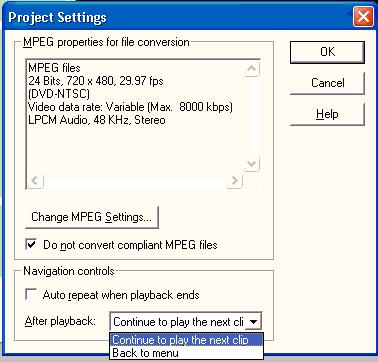Is this possible???
I'd like to create a DVD where the three clips I have will be able to play through. Making a long story short...The large video slide-show I'm working on is too long and memory intensive for me to create it as one big file. Although I do want to create a menu with different chapters, I'd like to be able to hit play and play the entire DVD without it going back to the menu screen. Is this possible???
Please help! Thank you!!!
+ Reply to Thread
Results 1 to 7 of 7
-
-
I'm not quite sure I understand. So you have a slideshow that is already on a DVD, or it is already encoded and ready to put on a DVD? And it is too big to fit so you want to split it up, or you have 3 different files you want to play without interuption between them?
"Mustard?! Don't lets be silly now. But lemon, thats different, thats nice." - The Mad Hatter -
No, sorry, let me explain better. The slideshow I'm working on is too large for the program to render at once (the finished project will have about 700 pictures, with transitions, text and music). I can do it in two or three different sections for the program to accomplish this, but I want the DVD to play as one long, 45 minute or so, movie. Is there a way to combine the seperate clips, or connect them somehow that it will play as a continuous video? Thanks for your reply and any help you can offer!!!
-
Oh, ok. I believe you can do this with Ulead DVDMovieFactory2.
"Mustard?! Don't lets be silly now. But lemon, thats different, thats nice." - The Mad Hatter -
Yes it is possible, depending on the program you are using. Spruce up won't do it, but most others will. It is generally the end of clip behavior that you need to set, as shown in the example above.
-
Thank you for the replies. I have Movie Factory 2 and do you think I even saw that.....I guess I've looked past that :P . Thanks again!
-
Yes that option is tucked away.
I've noticed quite a few folks don't see it until they've used the program extensively.
By the way, here are some helpful TUTORIALS for Ulead DVD MovieFactory 2:
http://www.ulead.com/learning/dmf.htm
Jerry Jones
http://www.jonesgroup.net
Similar Threads
-
Combining clips of varying bitrates, but maintaining quality?
By Grunberg in forum EditingReplies: 7Last Post: 22nd Jun 2011, 21:38 -
combining WMV movie clips into one WMV clip
By blkwht240 in forum EditingReplies: 3Last Post: 5th Feb 2010, 01:41 -
Combining dvd clips to one file
By wtcamb in forum Newbie / General discussionsReplies: 2Last Post: 14th Dec 2009, 13:51 -
I can't play HDTV Clips on my PC !?!
By Soreen in forum DVB / IPTVReplies: 11Last Post: 11th Jul 2007, 03:19 -
How can I play 4 clips on SONY VEGAS 7.0?
By qazwsx16 in forum EditingReplies: 2Last Post: 28th May 2007, 19:28




 Quote
Quote