I have a few DVD audio discs. I want to back them up on. SO i just use DVD Decrypter to rip all the IFOs and BUPs (or whatever you call them) And then use Instant Copy to make the cd Image. So now i have it in a format that i can burn onto dvd. The cd image from the DVD audio disc is only 450 MB. I feel like im wasting a DVD if i put it on a DVD.
So, this is my question.........
1) Is there anyway to put DVD audio onto CD since the file size is only 450 MB, or
2) Is there anyway to store multiple DVD audio discs onto one DVDR?
Thanks,
papaholmz
+ Reply to Thread
Results 1 to 10 of 10
-
-
i have not used any dvd-a so this is just what i have read.
dvd-a discs have the super high quality stuff in the audio_ts folder. Only DVD-Audio players can play this stuff.
For backwards compatibility, SOME discs contain a DD 5.1 or DTS track in the video_ts so people without a dvd-audio player can play them on their old players.
i have read that DVD-A discs have some sort of copy protection on them where they cannt be copied. If i had to guess, you MIGHT be able to rip the DD5.1 track from the Video_TS folder and copy that but i do not beleive there is a way to circumvent the copy protection, thus the reason for it only getting a 500mb file from a 4.35gb disc. -
First of all to jamesB69. The reason that I only get a 450 MB file is because the ac3 5.1 audio track on a regular dvd is only about 450 MB and thats all that dvd audio is, 5.1 or dts. Your reference to super high quality discs refers to the super audio from Sony. And as far as the copyright protection on it, all you have to use is DVD Dectypter just like you do with all copyright protected DVD movies. There is no audio track that is going to be 4.7 gigs. even the dts audio streams on DVD movies are only about 700 MB. So...........................
Thanks for the input but.......... back to my original question
1) Is there anyway to put DVD audio onto CD since the file size is only 450 MB, or
2) Is there anyway to store multiple DVD audio discs onto one DVDR?
Thanks,
papaholmz
As for adam the moderator who locked my other post. I didnt know where to post this one since its both an audio question and a dvd question. sorry for any inconvenience i might have cause you by posting twice. -
I don't have a DVD-A player therefore have no dics either but what JamesB69 was saying is partially true. Even if you rip the soundtrack from the AUDIO_TS folder I don't think you can play it if you don't have a DVD_A player. Also.....I am pretty sure that DVD-A uses a higher bitrate than regular movies and the file sizes are bigger than 400 or 500MB. Are you sure you did not rip the soundtracks within the VIDEO_TS folder?
Your questions are very good though.
As far as I know.......you can not put a DD5.1 or DTS soundtrack on CD and have it play.
As for your second question.....I am sure it is possible....not sure of to do it though.... -
Actually you are wrong on this! DVD-Audio DVD's use uncompressed 5.1 audio which uses FAR more room then DD or DTS! The 450MB track that is being ripped is NOT the uncompressed DVD audio but merely a DTS or DD 5.1 track that can be played through the Digital output of a DVD player allowing a "compressed playback" on non-DVD-Audio players. DVD-Audio can ONLY be played through Analog outputs and their encryption is different from DVD-Video discs. They had time to change the encryption when the DVD-Video encryption was broken so it may have a as-yet unbreakable encryption and thus not copyable.Originally Posted by papaholmz
-
Isn't DVD Audio meant to be played on any bog standard DVD player? I thought that was the whole idea. That was what set it apart from SACD which needed a whole new player and seems to have died on its arse.
-
Did you look in the AUDIO_TS folder?
The track that you ripped was prob just 5.1 ac3, for compatibility reasons, producers include these in the VIDEO_TS folder for those that don't have DVD-Audio capable players.
DVD-Audio can use Meridian Lossless Packing, and/or LPCM. Usually at 96kHz or 192kHz with up to 24 bits. Of course your standard DVD audio types can be included in the VIDEO_TS folders (AC3, DTS, LPCM) which is usually limited to 96khz.
Here's a diagram of the possible channel configs
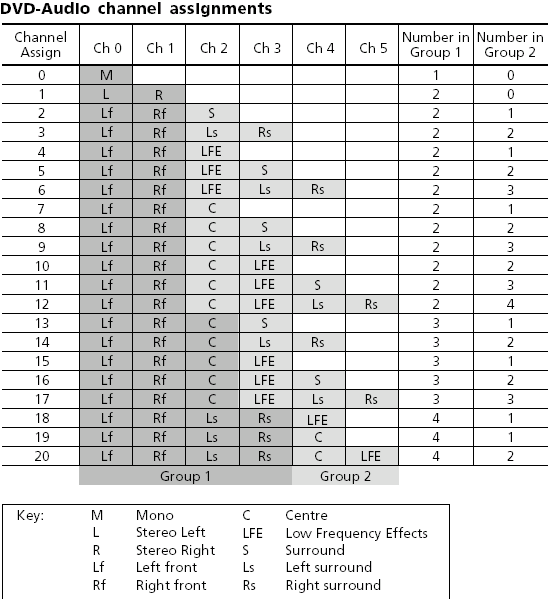
-
DVD-Audio DVD's require a DVD-Audio specific DVD player which has 5.1 Analog outputs. The uncompressed DVD-Audio tracks can ONLY be played through the 5.1 Analog outputs to a receiver capable of 5.1 Analog input. The situation with DVD-Audio is the same as SACD wherein you need a proprietary player to be able to play it. Although at least the DVD-Audio discs have PCM, DTS and/or DD as well that can be played on a regular DVD player (with a lesser quality of course from the DVD-Audio)!
-
Oh dear, then it sounds like DVD Audio will go the same way as SACD. No one in their right mind is going to buy yet another player to listen to ever so slightly better versions of albums they already own on CD!
Similar Threads
-
questions about audio normalizing and audio encoding
By codemaster in forum DVD RippingReplies: 2Last Post: 25th Sep 2011, 21:22 -
Questions on 5.1 audio..
By SE14man in forum Newbie / General discussionsReplies: 12Last Post: 27th Mar 2011, 06:37 -
basic mp3 to audio cd questions
By extent in forum AudioReplies: 4Last Post: 1st Mar 2011, 10:03 -
Questions about audio sync
By RoeeK9 in forum Newbie / General discussionsReplies: 4Last Post: 26th Aug 2008, 13:36 -
2 Questions: Audio Re-syncing & DVD contents
By roubaix in forum MacReplies: 2Last Post: 28th Jul 2007, 00:06





 Quote
Quote