Was wondering if some one can tell me how you can tell or what software will tell you what format of mpeg you have ; mpeg1 (for vcd) or mpeg2 (for DVD)???? And if it's mpeg2 what you can use to burn straight to DVD from Harddrive.........
Thanks!!!!!!!
+ Reply to Thread
Results 1 to 10 of 10
-
-
dvd2avi or bitrate viewer can tell you what it is - also older versions of media player ..
also windvd or powerdvd can also tell you .. -
umm is there any program that will tell you which video has a better quality than another. like i think bitrate viewer is that but what number tells you that the video quality is better the Q level and if so what is better lower or higher.Originally Posted by BJ_MAn all in one guide for DVD to CVD/SVCD/DVD by cecilio click here--> https://www.videohelp.com/forum/userguides/167502.php
-
Should i take a screen capture and show it to youOriginally Posted by BJ_MAn all in one guide for DVD to CVD/SVCD/DVD by cecilio click here--> https://www.videohelp.com/forum/userguides/167502.php
-
a low q is better but just looking at it and seeing which looks better is a good test ..
a screen capture doesnt show a whole lot (as there is motion artifacts and such that dont show up in one frame)
i have software to grade quality - but the eye is the best judge in the end .. -
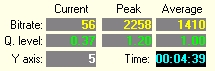 An all in one guide for DVD to CVD/SVCD/DVD by cecilio click here--> https://www.videohelp.com/forum/userguides/167502.php
An all in one guide for DVD to CVD/SVCD/DVD by cecilio click here--> https://www.videohelp.com/forum/userguides/167502.php -
So what you all are saying is that it doesn't matter if it's mpeg1 or mpeg2 to burn to DVD and/or VCD....... I just thought there was a program or a way to tell from bitrateviewer so that you would be sure to get the best burn. I can't tell the difference by just looking, but heck I am just a newbie trying to learn...
-
its cause i was kinda confused i opend up a VOB file from the DVD called DRUG WARS and the Q level was at a whooping high of like 9 and another movie i ripped and burned as a CVD had a Q level of 2 is there anyway to get the bestest bestes settings when using CCE SP 2.50 and DVD2SVCD any help would be appriciated are these settings fine or could they be better.
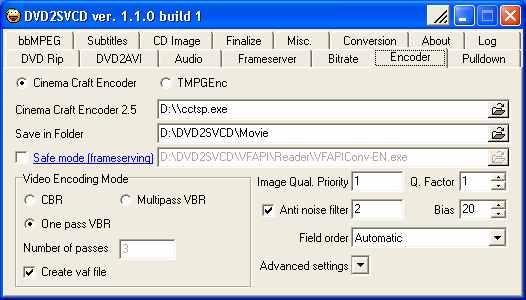 An all in one guide for DVD to CVD/SVCD/DVD by cecilio click here--> https://www.videohelp.com/forum/userguides/167502.php
An all in one guide for DVD to CVD/SVCD/DVD by cecilio click here--> https://www.videohelp.com/forum/userguides/167502.php -
look if it is mpeg 1 burn it as a vcd and if it asks you to encode cause its not standard put non standard vcd and if it is mpeg 2 burn as a SVCD or a non standard SVCD. you could use Nero Burning RomOriginally Posted by spmiz12An all in one guide for DVD to CVD/SVCD/DVD by cecilio click here--> https://www.videohelp.com/forum/userguides/167502.php
Similar Threads
-
Which format produces better quality overall MPEG-2, MPEG-4 or .x264?
By Canon GL-2 Guy in forum Newbie / General discussionsReplies: 8Last Post: 31st Aug 2009, 04:00 -
Converting raw DV format into a quicktime or MPEG format
By Maiden in forum Camcorders (DV/HDV/AVCHD/HD)Replies: 80Last Post: 27th Apr 2009, 21:00 -
rmvb format to mpeg conversion
By sumeshkri in forum Video ConversionReplies: 7Last Post: 2nd Oct 2008, 04:55 -
Editing footage in MPEG-2 format
By RuckusVideo in forum EditingReplies: 6Last Post: 31st Jul 2007, 10:36 -
MPEG Transport Stream Format
By Hoggle in forum ProgrammingReplies: 3Last Post: 26th May 2007, 21:03




 Quote
Quote