OK, I have a downloaded film... seems a bit cursed as i had a 100% different version (rez, age, sound, quality etc etc) before with a similar problem, but fixed in a way that doesnt fix this.
When I load it up, it complains for a while about codecs, but then plays the video fine. Sound won't play however. A bit of poking and prying has shown it to be fairly normal 44khz stereo 64kbit WMA; however i cant get it to play nor extract it (even the file produced by VDub is unplayable), so what is going on?!
See attached picture for GSpot output. Something wierd with the muxing is all I can think of. Is it fixable? Surely whoever made it wouldn't have gone to the trouble of all the encoding then released a video with broken sound... would they?
cheers
-mp
+ Reply to Thread
Results 1 to 10 of 10
-
-= She sez there's ants in the carpet, dirty little monsters! =-
Back after a long time away, mainly because I now need to start making up vidcapped DVDRs for work and I haven't a clue where to start any more! -
o... k... picture didn't appear. curse my uselessness with board code.
let's try again. apologies for the colour by the way, i only have paintbrush on here at the moment and it does evil things with an otherwise benign windows scheme when you save to GIF
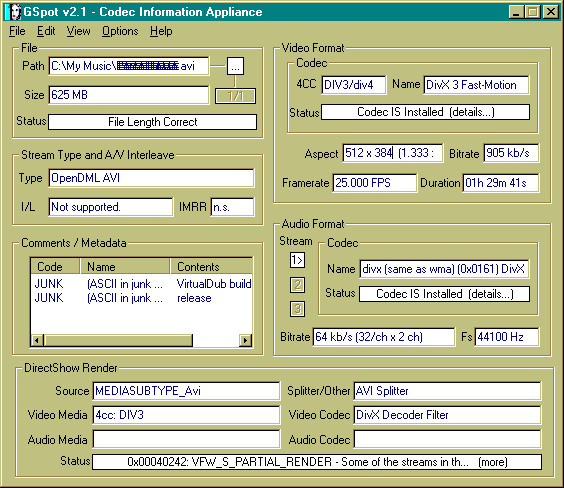
And before anyone asks... yes, the code 0161 DivX audio codecs are installed as well as regular WMA. Could go record something in VDub with them right now if I so wanted..-= She sez there's ants in the carpet, dirty little monsters! =-
Back after a long time away, mainly because I now need to start making up vidcapped DVDRs for work and I haven't a clue where to start any more! -
Yeah, it sounds to me that the audio stream is corrupted. Did the video stream have any corruption in it? Blocky, strange colored frames, etc.? If not, then it was definitely the author that caused this, if so, then I'll bet the stream became corrupted in transfer (especially if you got it off of Kazaa or something similar)
I read that you tried to extract the audio using Vdub and that failed, have you tried the other tools such as
AVI2WAV - http://www.divx-digest.com/software/avi2wav.html
or
GoldWave - http://www.goldwave.com/
both are free
if you can get it into a wav that is playable with one of these apps, then you can convert it to any format you want and remux it with the video stream.
Good Luck,
Prospero -
well it wasnt off nasty kazaa but nice DC
 still took an age and i cant guarantee where my source user got it from tho :/
still took an age and i cant guarantee where my source user got it from tho :/
video isn't the hottest thing in the world but seems bug free. can't tell for sure seeing as i havent the time to watch this movie through in silence ("again" ).
).
i'll have a go with those progs, though unless its got some kind of mislabelled-wma-in-a-wav loading capability goldwave wont do me any better than cooledit does avi2wav work if the video won't actually play the sound?
does avi2wav work if the video won't actually play the sound?
thanx..-= She sez there's ants in the carpet, dirty little monsters! =-
Back after a long time away, mainly because I now need to start making up vidcapped DVDRs for work and I haven't a clue where to start any more! -
Well, let me know how it goes. As to the question regarding avi2wav, I have really never used it, so I'm not SURE how it works, but I would guess that since it doesn't need to actually render the file to extract the audio stream, it shouldn't matter that the file can't be played.
I don't understand what you mean by "some kind of mislabelled-wma-in-a-wav loading capability" but you should be able to extract the audio stream to a file, even if it just contains static.
Prospero -
EddyH
Look at the Stream Type and A/V interleave window. It reports it as unsupported. Looks like a muxing problem to me. It also looks like the file was produced by virtual dub. Scroll to the right and see what version of vdub was used. Also click on the status box at the bottom of gspot. A new window will pop up giving you more info on what the problem is. Let us know what it says. -
Yeah, either one of those procedures might give you a bit more useful information.
Let's go back and look at what we know for the sake of clarity:
We know that an audio stream is present
We know that it is in the DivX audio format (WMA)
We know that, while the stream is present, it cannot be "rendered" by directshow.
Since it is Windows Audio compatible, there are no codecs or anything to have installed in order to play the audio as long as your Windows Media codecs are reasonably up to date. But if it was muxed improperly, the sound would be out of sync or the stream couldn't even be identified, or would simply be missing. I suspect strongly that the stream is simply too corrupted to be rendered, or else the creation of the audio stream was fouled up during authoring to the point that DirectShow cannot render it. But who knows, I could be wrong.
The only way to fix this is to extract the audio and see if it can be converted to a WAV, then see if it sounds okay after it is converted. You can then convert the useable WAV to whatever format you like (I suggest VBR MP3 or Ogg Vorbis, I like vorbis)
Of course, the likelihood of salvaging the audio stream, is, in my opinion, pretty low. If it can't be rendered in it's current form, it is just as likely that it cannot be converted properly to WAV.
Sorry, but I suspect strongly that you are going to have to re-download this file in order to get the audio to work.
Good Luck,
Prospero -
OK, newbie here! I think from reading this thread that I have a very similar problem – an .avi file that I get no sound, what ever player I play it on. Here are the gspot details. The Audio Format details say “DirectShow reported no errors but failed to render the audio.” Do you think I should try to download the file again – is this likely to work?

Cheers, Dave -
Try goldwave. it can read (then do "save as") just about every audio track, no matter how much vdub bitches about it being unreadable.
Similar Threads
-
NovaMate NovaTrol 2 TBC - How the heck do I use it??
By jbd5010 in forum Capturing and VCRReplies: 4Last Post: 3rd Feb 2012, 16:04 -
Dazzle dvc100 w studio 12 does it capture AVI 1 or AVI 2 or DV-AVI
By st711 in forum Capturing and VCRReplies: 1Last Post: 10th Dec 2009, 17:30 -
What the heck is Unreferenced Material ? ? ?
By nhbfan12345 in forum Authoring (DVD)Replies: 1Last Post: 6th Nov 2008, 16:01 -
How the heck did they do that SuperBowl eTrade ad?
By ahhaa in forum ComputerReplies: 6Last Post: 5th Feb 2008, 16:08 -
How in the heck do they do it!?!
By proof in forum DVD RippingReplies: 4Last Post: 19th Sep 2007, 14:37






 Quote
Quote