Hi all . i wondoer how i can add copy right warning massage at start of my dvd before menue? i am using TDA and my vob files are already created in my hard drive. Thanks
+ Reply to Thread
Results 1 to 23 of 23
-
-
Read my blog here.
-
Turn required clip into dvd required format (vob , bup , ifo)
Pgcedit > new dvd .
Import new clip as title1 (copy)
Then import original title by title's ifo only (copy)
The right click on this title , now 2 , and choose from menu , import menu (if asked , copy)
Check first play pgc nav point's to title1 .
[30 02 00 00 00 01 00 00] 1 (JumpTT) Jump to Title 1
Check title1's post nav point's to menu title of title2 .
[30 06 00 02 02 83 00 00] 2 (JumpSS) Jump to VTSM 2, Root menu (TTN 2)
Check main title's menu nav's , and associated button's point to item's related to title2 (ttn2) , not title1 (ttn1) .
Check title2's nav command's are not associated with ttn1 ... the post nav would be
[30 08 00 00 01 83 00 00] 1 (CallSS) Call the VTSM Root menu of the current VTS, resume cell 1
Which returns to the main menu . -
Well , it's dead simple for me ...
If you follow the step's listed one after the other , you will end up with what you need ... and in a better order for playback flow .
This is ... insert disc in player's , warning is first played , then menu / choice ... title ... at end of play back = back to menu ... simple .
It is also kinder on the player , and it's laser control arm , not having to zip back and forth all the time .
==============
Thinking ...
From what I can see , importing it between menu and title can be done ... but that's a nasty habit to be avoided when ever possible considering how dvd navigation command's are designed to control the flow of play back ... you can jump from A to C and avoid B altogether ... but you need to remember nav command's have restriction's ... and in you case , it is better that A to C gose via B .
==============
Copywrite clip :
Just look at those provided on the commercial dvd's ... then create you own using tda , then import it into pgcedit and recorrect the nav command's .
Pgcedit dosent create these things ... it help's "after" the event when you need to "add content" to an already authored project ... much faster than reauthoring from scratch . -
ImageSource("C:\Path\To\Picture.jpg",FPS=25,End=12 5)
That'll make an RGB video at 25fps lasting for 5 seconds (125 frames) using an AviSynth script. It's up to you to make it 4:3 or 16:9 720x576 (it can also be resized in AviSynth), and then encode it for the same. When done, author the M2V for DVD, adding audio if you like, using Muxman, or any authoring app with which you feel comfortable.
Once you have your intro warning authored for DVD, open the original, larger DVD in PGCEdit, go Title->Import First-Play (startup) Clip, and follow the easy instructions from there.
http://avisynth.org/ImageSource -
manon thank u for u reply. But could u tell me how to make that copyright clip at first place before i add it to my dvd!!
-
That's an AviSynth script that you open in your encoder and encode, just as if it were a video.
Install AviSynth. Make a .txt file renamed as an .avs, called, maybe, Intro.avs. Inside place that script above, adjusted for your paths and names. Test it out in VDub(Mod). If it opens and checks out, then send it to your encoder and encode.
If your pic is 640x480, then you only have to resize for PAL and encode as 4:3:
ImageSource("C:\Path\To\Picture.jpg",FPS=25,End=12 5)
LanczosResize(720,576)
It'll accept BMP and PNG input as well. I don't know what the resolution is of your picture, or what format. I only told you one way (and in my opinion, the best way) to do it. If this is beyond your capabilities at this point, then I'm sorry to have wasted your time.
http://avisynth.org/
http://www.avisynth.org.ru/docs/english/ -
Whoa down there manono , your on fire there , and we dont have any water ... it might be over the top ... over kill .
Computing ... ... ok
Take the advice I have already given ... it is simple to follow the step's one after the other .
This way you can deal with the authored content directly .
Well take that pic now ... hmm
Run dvdauthorgui , set format FIRST ... either pal or nstc
Hit ctrl + s , locate your picture (if error , resize clip to suit reported format from error box)
Set seconds to ? ... minimum of 12 (although I have never had issue's with 1)
How long do you want it displayed ... use that ... simple .
Let it generate this clip to desktop .
Close dvdauthorgui .
Run rejig , select dvd author , add this new clip from desktop to video input box .
Set output to desktop , and let it rip
Close rejig .
In pgcedit .
Select new dvd ... on c drive ... do not do this on desktop .
Then import vst title's ... this new one first (copy) .
Now import vst title from original dvd on hard drive (copy) ... wait .
Right click on what is now vst2 (the movie) .
From popup menu , select import menu .
Select menu from original dvd folder on hard drive (copy only) .
You now use the command's I posted before hand .
It work's fine , but please play test it on the pc before burning it to media .
If nav error's appear ... open this new dvd in pgcedit and check navigational command flow for problem .
---------------
Ask me via pm if you get stuck on project nav command's .
========
16:9 is supported by gui for dvdauthor if needed . -
Thank u for u nice reply.Bjs i get the following error when i try to import VTSt titles from my desktop video_ts folder!!
i click ok and another window came with options and i selected copy vobs. Do u think that is correct. Furthermore, what should i do about the error?
Then import vst title's ... this new one first (copy) .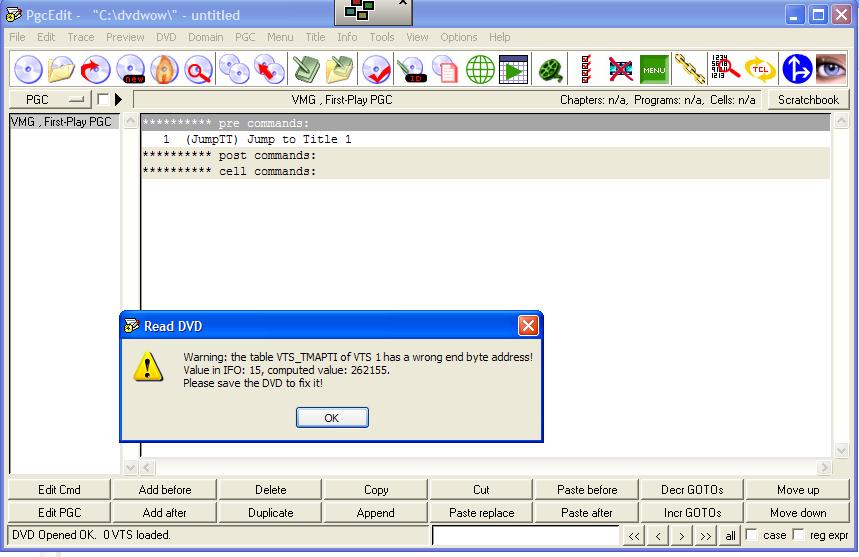
and i get the following problem with importing menue. Which one should i select i can not select both and as u see the first tst has zero time!! what is wrong there?
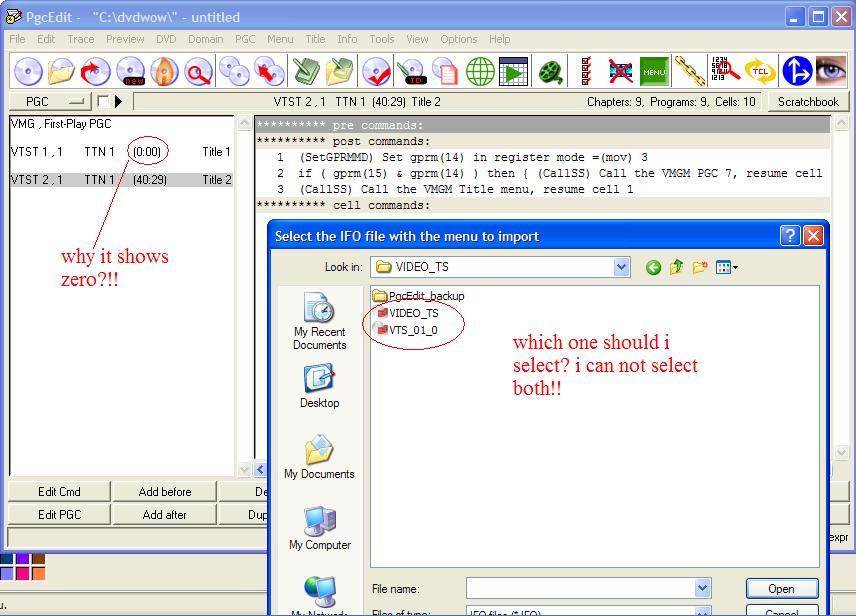
-
I am NOT reinventing the bloody wheel ... if I did , I'd make it from human skin ... lol
Ok ... as you guessed it caught me by surprise as well ... I'll have to check out this with ifoedit later ... but for now .
In pgcedit , load only the dvd created by rejig ... I think's it I know why it turn's up ... but I'll confirm it later .
Goto Tools , fixvts (if you dont have it , download it now).
Dont worry about the settings here , just hit for now "cleanup" and wait .
Close this (hit the x) , and pgcedit will reopen and scan once more .
Save dvd , and reopen this thing once more .
Bingo , it appear's to be sorted out for now .
Now go on with the next steps involved .
===================
The whole reason I go this way is to AVOID reauthoring the content ... and the HIGH possibility that the user dose NOT have the original content used or a SAVED project file .
There's brain's in this action .
===================
Sorry about that ... I was over at doom9 helping another with vm command's and using pgcedit ... a huge project .
==================
Bingo ... found the problem ... I think I need some coffee fast .
In the process used by dvdauthorgui , as the same thing happened here , I just repumped it once more using the same method .
Only this time , being a smart ass ... I realized the issue related to frames vs time .
If the clip is to be 15 second's and in pal , this equate's to a total frame requirement being 375 .
After the rejig process , pgcedit now see's it as total time of 15 second's and no error . -
All it takes is authoring the DVD as-is with all clips and menus etc etc as desired except for the firstplay clip in TDA or whatever authoring package the user chooses to use, then create the firstplay clip with an MPEG Encoder, then use PGCEdit to open the previously-authored DVD and go to Title > Import First-Play (startup) Clip, and select the firstplay clip.
It is seriously no more difficult than it sounds and certainly no need to buggerise around with commands or anything when PGCEdit will do that on the fly.If in doubt, Google it. -
bjs i appritated your help. But when i try to do the following i get in to case where i do not know what file should i open!!
could u see the time for the loaded dvd is zero!!Goto Tools , fixvts .
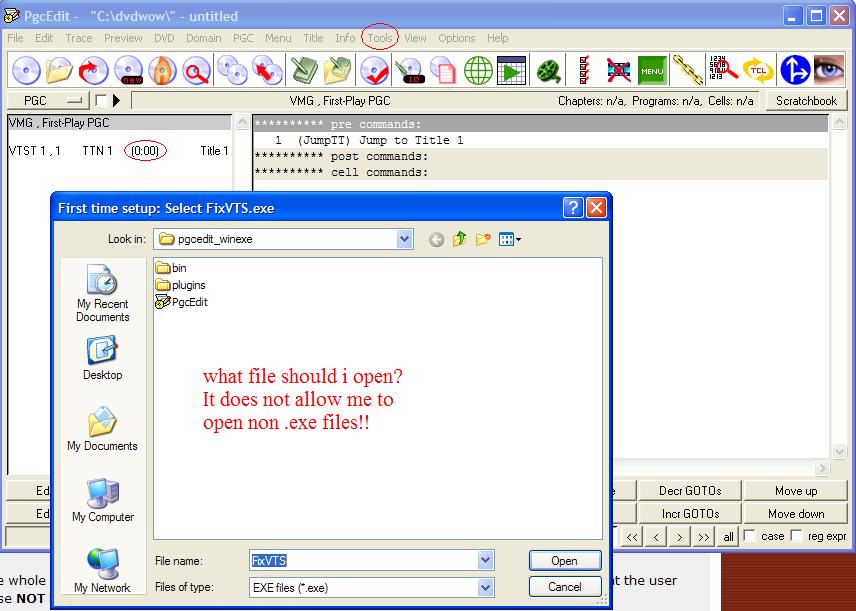
jimmalenko. The problem here is that my intro/first play clip before chapter select has problem. My first play is bitmap image which has copy right massage on it! -
My second last post has the problem located .
And some tool's dont accept file's unless they are in a specific format ... this is why I do it this way ... no fiddling about .
The last thing I would tell anyone is "go get tda" or some other tool , that may or may not do the job with minimal fuss ... and with low error ... the tool's used are all freeware atleast that I use and are more available to all , not just those who can afford such tool's .
It is simple to go my way and aviod the problem from the start .
Atleast I was fast at figuring out what the bug was ... frame's x format x time = required frame's
================
Grab fixvts ... just click this red thing and download .
But have a look at the bottom of my last post ... I figured the time issue that caused it .
In dvdauthorgui .
If the time required is 15 second's , you need to time's that by the format frame rate as well ... 15 x 25 (pal) = 375
That's where the problem appeared . -
I'm not sure I follow. Huh ?Originally Posted by method
So you have your copyright message in the form of a BMP file in your left hand. In your right hand is your authored DVD minus your copyright message.
So .... create a DVD-compliant MPEG file using your copyright message BMP as the video source. Almost any MPEG encoder worth its salt can do this. then author this MPEG on its own in TDA so that you get IFOs, BUPs and VOBs containing your copyright messge.
Then open your authored DVD and import the copyright message in as specified above.
Save out your new DVD and job is done.
You think ?Originally Posted by Bjs
Especially when the OP actually says that they were using TDA ???
Pretty simple, I'd say If in doubt, Google it.
If in doubt, Google it. -
rjs thanks that error went out . when importing menue i had video_ts.bup and vts_01_0.bup and i selected the first one. Should i import the second one too?Furthermore , i do not know how to follow this part"
could u tell me after importing menus how to do the above commands? what should i do first?Check first play pgc nav point's to title1 .
[30 02 00 00 00 01 00 00] 1 (JumpTT) Jump to Title 1
Check title1's post nav point's to menu title of title2 .
[30 06 00 02 02 83 00 00] 2 (JumpSS) Jump to VTSM 2, Root menu (TTN 2)
Check main title's menu nav's , and associated button's point to item's related to title2 (ttn2) , not title1 (ttn1) .
Check title2's nav command's are not associated with ttn1 ... the post nav would be
[30 08 00 00 01 83 00 00] 1 (CallSS) Call the VTSM Root menu of the current VTS, resume cell 1
Which returns to the main menu
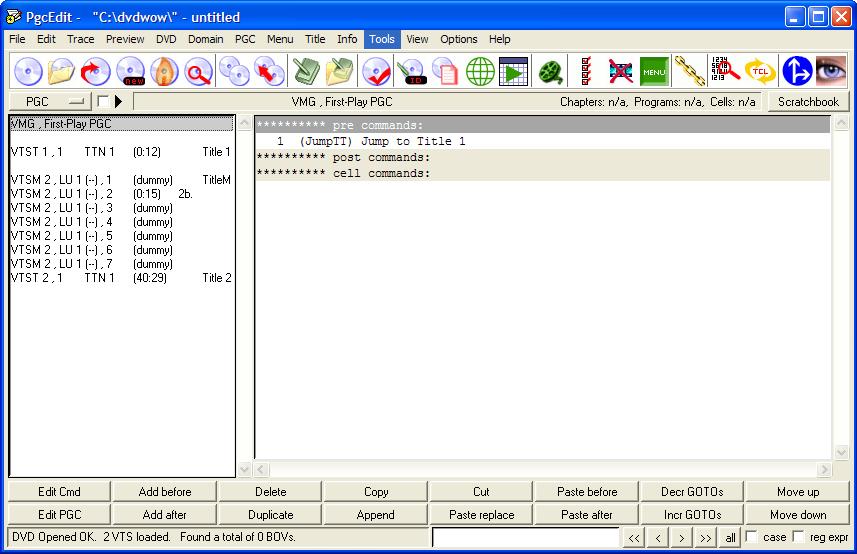
-
jimmalenko
It's fine by me ... if your happy to use a program that has bug's since day one , that have never been fixed ... go right ahead .
We should take into full consideration , that while the op may have tda ... what happen's if someone else , wants to follow this same advice ... but dose NOT have tda , nor the original content for authoring .
It's a pain in the ar** , stripping down already authored content just to suite one program or simple rebiuld using X app ... which is what I have taken into consideration of other's that may come later to preview the information regarding such proces's .
I do think it is much more helpfull in the longterm for all .
There are also project's that tda will choke on , as not all dvd authoring tool's produce totally compliant dvd structure ... another issue to be aware of , and I have seen this happen more than once on several occasion's with tda ... and is why I refuse to have anything to do with the product in the first place . -
vmg first play pgc ... change "pre" command to
[30 02 00 00 00 01 00 00] 1 (JumpTT) Jump to Title 1
(this tells it to go to title 1 - your new warning)
==========
Right click on > vmg first play pgc ... and sellect new menu from popup ... you will now have
Vmgm , lu 1 (en) , 1 (dummy) titleM ... showing under vmg first play pgc
Add this as pre command to this dummy
[30 06 00 01 02 83 00 00] 1 (JumpSS) Jump to VTSM 2, Root menu (TTN 1)
(This tell's it to go to the menu of title2 - your menu for the movie)
==========
Title1 , only has 1 post command , as
[30 08 00 00 01 42 00 00] 1 (CallSS) Call the VMGM Title menu, resume cell 1
(This returns to dummy vmgm under vmg first play pgc ... which is the most direct method used)
=========
You may wish to set the "post" command for actual title (now title2) as
[30 01 00 00 00 00 00 00] 1 Exit
or as a loop back to menu
[30 08 00 01 01 C0 00 00] 1 (CallSS) Call the VMGM PGC 1, resume cell 1
Only use one ... this last one avoids the replay of the warning and brings you directly back to the title's menu ... handy .
=======================
The only remaining problem is with menu button's and menu nav command's that may still have some relation to VTST 1 ... as your menu now must relate all commands to VTST only .
Save dvd , and play test it ... if nav error appears , you need to recheck where the problem showed up during the playback .
I just did my 5th project for the night (4.2gig) perfoming the same funtion's as described (I am faster than anyone else ... and without coffee) ... and my project's dont show any issue's with vtst's .
This is not to say the issue might arise ... so do check , and let me know . -
rjs i can not figure this out as i am so tired with this. I tried the dvd with powerdvd it only play the start up clip and the chapter select that i TDA created for me never comes!!Could u exactly tell me what codes should i use and where should i post the codes?
IS there any all in one package that takes mpeg2 files and make motion menue with chapters and allow us to insert start up clip and other promotional clips before chapter select and link them together. My whole intention is to make dvds just like comerical ones with start up clip and promotional clips before chapter select. BUt it seems i have a long way to go!!! -
I dont trust powerdvd as far as one can throw it ... and there are so many versions out there ... not everybody has the latest version installed .
Try avs dvd player instead ... it's free from http://www.avsmedia.com/DVDPlayer/faq.aspx ... it is far better for preview than powerdvd .
------------
You have reached this point , similar to this next pixture :
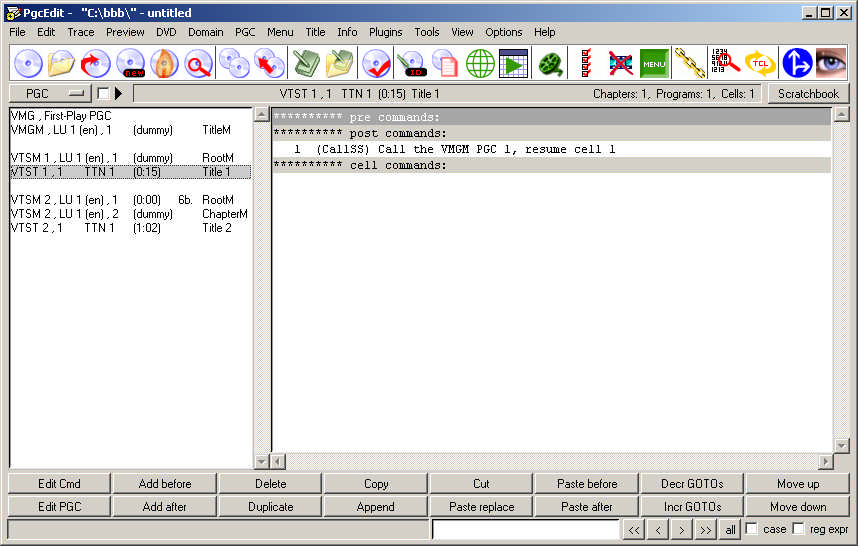
It seem's to be an issue with mozilla and image's here ... just open a new browser window and copy the url , without those tag's .
=======
Vmg first play pgc - has only pre command as :
[30 02 00 00 00 01 00 00] 1 (JumpTT) Jump to Title 1
If any other command exist's - delete it .
=======
Did you add the dummy vmg first play pgc ?
Right click on vmg first play pgc , and select "new menu"
This add's the second item you will see in the picture I have shown called "Vmgm , lu 1 (en) , 1 (dummy) titleM" .
The command for this one is a single pre command (do not have any other commands)
[30 06 00 01 02 83 00 00] 1 (JumpSS) Jump to VTSM 2, Root menu (TTN 1)
If any other command exist's - delete it .
=======
Now for VTST 1 , there is only "one" post command only
[30 08 00 01 01 C0 00 00] 1 (CallSS) Call the VMGM PGC 1, resume cell 1
If any other command exist's - delete it .
=======
This will play you new warning first , then skip to the main menu of the true title .
=======
"and the chapter select" ... wt ???
Check in pgcedit that the pre command for Vmgm , lu 1 (en) , 1 (dummy) titleM is pointing exactly to
VTSM 2 , lu 1 (en) , 1 ...
hmm there seem's to be an issue with you menu there ... where is "ROOTM" ... and other parts from menu .. you appear to have no known language as noted by (en) ???
If you have followed me to this point , I think the issue could be no dedicated rootm ... here's how to set it .
=======
Right click on your first menu item (the one on top) of that list above your main title .
Choose from popup menu "set menu type" .
In new box , set it to "root menu" .
Click ok .
Save dvd .
Double check nav command's simply by following each component , and click on their nav command ... the item it points to will highlight blue .
Vmgm , lu 1 (en) , 1 (dummy) titleM ... the nav command for this one should now highlight the first item in the menu from vtsm 2 now .
=======
Just looking at your menu ...
Rootm may want pre command as
[20 04 00 00 00 00 00 02] 12 LinkPGCN PGC 2 (gose to that thing with 2b on it)
The menu item with 2b on it after rootm , may want a cell command such as
[20 07 00 00 00 00 00 01] 1 LinkCN Cell 1 (cause it to loop)
===========
Did I just have some issue's with this one ... stupid warning played twice using the pgcedit "import first clip" thingy ... it was all over the place .
A quick rebiuld , and the command's now work correctly as expected ... so check this post's command's are used only (dont worry about the title1 having a menu item ... that was something I was toying with and is not used) .
===========
Might I enquire as to what the bl***'s created that main title and menu ???
Similar Threads
-
Using DVDFab to copy DVDs to my Hard Drive a good place to start ?
By Bluelude1 in forum DVD RippingReplies: 29Last Post: 24th Nov 2011, 20:26 -
Add new subtitle to an existing DVD with warning screens, intros & trailers
By Charmer in forum Authoring (DVD)Replies: 7Last Post: 11th Aug 2011, 18:59 -
How to insert a video in a DVD that have menue without re-processing all?
By whenloverageswild in forum EditingReplies: 0Last Post: 26th May 2008, 08:47 -
Add 6 seconds to the start of an AVI
By jcww_88 in forum Newbie / General discussionsReplies: 3Last Post: 18th Apr 2008, 08:14 -
Add copy protection to DVD
By illpeeonu in forum Newbie / General discussionsReplies: 5Last Post: 18th May 2007, 09:16




 Quote
Quote

