I can't open a DVD-RW burned in VR Mode in my computer to some after effect. Is it normal? What can I do?
+ Reply to Thread
Results 1 to 30 of 36
-
-
Do not record in VR mode - Use Video mode and DVD-RW media and you cannot go wrong.
-
You won't be able to play the VR disc on the computer, but you can use the VRO file that is on the disc for editing and authoring compliant DVD's.
I have a Pioneer DVR-225. I record everything in VR mode with it. When I want to author something from the recorded disc, I simply put the VR disc in my DVD burner, browse the disc and find the file on there with the extension .VRO. I copy that file to the hard drive.
I've changed the extension to .VOB and authored that way and it worked. I've also run DGIndex on the VRO file, and used the resulting d2v and audio file to edit with AVISynth and TMPGEnc or VirtualDub.
I don't know if there is an actual difference between a VOB or VRO file as far as file structure, but this has worked for me. So, if you have something that you have already recorded in VR mode, give this a try and see if you can still use it. -
Problem is that in my computer does not possible to open the files (VRO) is on the DVD-RW burned in VR Mode. I can't get to explore it. Maybe I'm doing something wrong, but... some idea?
thanks -
The computer needs software that will recognize VR mode. I have PowerDVD which will playback Pioneer 531H VR mode dvd-rw and DVD Author which will recognize both VR mode from dvd-rw and VRO files from dvd-ram.
One advantage of VR mode is it can be uploaded back to the hard drive without re-encoding. -
I just simply open Windows Explorer and browse the disc. No special software needed for that.
-
I think the same, with the Windows Explorer would be possible explorer the disc, but no.Originally Posted by LloydAZ
Before you ask, it plays on my 2 Pioneer 363 and 530...
(???) -
Have you checked the specs on the DVD drive that is installed on your computer?
One of my older PC's has a Toshiba DVD drive which will not read DVD's formatted in VR mode. My ThinkPad however has a Matshita DVD burner (UJ-812) which Windows's Device Manage identifies as a DVD-RAM drive and I am able to read and play DVD-RW's formatted in VR mode even without finalizing. -
My drive is a LG - GSA 4160B and I will gonna try check its specs. Do you know about this drive?
thanks -
I'm not familiar with that particular drive but by "googling it" it appears that it is supposed to read DVD-RAM discs.
Take a look at:
http://www.cdrinfo.com/Sections/Reviews/Specific.aspx?ArticleId=11079 -
Then really I don't know what to do. The way is Video Mode for while.Originally Posted by divuer
Tnx for you attention -
I couldn't read .VRO files on my PC until I loaded a UDF driver. I used the one here:
http://panasonic.co.jp/pcc/products/en/drive/comb/kxlcb30a/download.html
Once I get the file on the PC, I change the suffix to .mpg. I use Video ReDo to edit, and usually first I have to use the QuickStream Fix tool. My recorder is the JVC DR-M100S. -
The above post is correct. Windows XP alone cannot read a dvd-rw (VR) mode disk. Go to "My Computer" and right click your drive. If I do that I get what you see below. Notice the check mark next to "Use with DLA". DLA stands for drive letter access and is a piece of software that came with a Sonic program. If DLA is enabled, I can read the dvd-rw (VR) mode disk with Windows Explorer, but if I disable DLA from the Properties box, the drive can no longer read it.
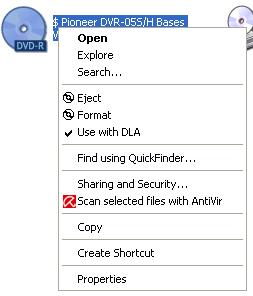
Here is what I get when DLA is disabled and the drive cannot read the disk. I would guess this is what your computer will report.
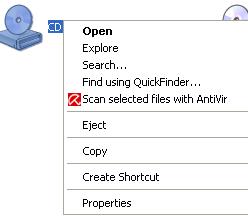
-
UDF ReaderOriginally Posted by trhouse
To read DVD-RAMs in UDF2.0 format, a UDF reader compatible with UDF2.0 format is required.
Install the UDF Reader supplied with this drive.
(UDF Reader installation is not required for Windows XP.)
- I use WinXP and what my computer report is the second image - no way to explore the DVD-RW -
Hi record a DVD-RW with my JVC DRM70 in Video Mode or VR Mode, neither will read on my computer. I have a Benq 1620 dvd drive and I dont get the options of Use with DLA.
-
When I installed Recordnow several years ago, it came in more than one version including DX, Max, and I think Deluxe. I have a bunch of Sonic programs including RecordNow, MyDVD Studio, and Cineplayer. DLA is installed in the MyDVD Studio directory so it is possible this version came with that program,

-
DLA can be purchased separately ($19.99 when I bought it last year) from Sonic's website.
Also, you should be finalizing Video Mode DVD-RW discs before trying to read them on a computer. I'm not sure whether VR Mode discs need to be finalized; I rarely use that mode. -
VR mode is just a fancy name for UDF 2.00
Just install software that works with UDF discs (Nero InCD, Roxio DirectCD or Drag-to-Disc, Pinnacle Instant Write, etc.) then you should be able to rip/play VR mode discs quite easily.
Ripping with Cyberlink PowerProducer has also worked for me (free trial version available). -
Ok I record it in Video Mode, and I do finalize the discs. So do I need this DLA stuff or UDF2.0 stull to make it readable on my computer?
-
If you computer can play a commercial video DVD it can play a finalized video-mode DVD without any additional drivers.
-
Try this thread for a pretty complete answer,
http://www.microsoft.com/windowsxp/using/setup/expert/bridgman02april15.mspx -
What is it you're still wanting to know? I answered your question about whether a finalized video-mode DVD will play on your computer. Another way of answering is "Yes, unless you have an older computer that doesn't work with video DVDs."
-
That is not my problem. I know i can play a finalized disc on my computer.
My problem is making a DVD-RW recorded off a DVD recorder, and getting it to reconize on my computer.
Another way of putting it is....How can I get finalized DVD-RW's to work on my computer as they wont work right now.
Thanks.
Similar Threads
-
Hard Drive upgrade for Pioneer DVR-530/630H
By Hkan in forum DVD & Blu-ray RecordersReplies: 55Last Post: 22nd Aug 2012, 02:07 -
Pioneer DVR-720H unfinalised VR mode discs
By MindF in forum DVD & Blu-ray RecordersReplies: 3Last Post: 17th Dec 2011, 03:06 -
Pioneer DVR-530 disc tray doesn't open
By Alex_x in forum DVD & Blu-ray RecordersReplies: 3Last Post: 22nd Sep 2008, 17:39 -
Pioneer DVR-112 seems to stop my Pioneer DVR-115 from being recognized
By Thommo1978 in forum DVD & Blu-ray WritersReplies: 9Last Post: 3rd Feb 2008, 07:02 -
DVD Player Compatible with 2004 Pioneer DVR 220-S VR Mode of Recording
By iloveamerica11 in forum DVD & Blu-ray PlayersReplies: 1Last Post: 17th Dec 2007, 12:14





 Quote
Quote