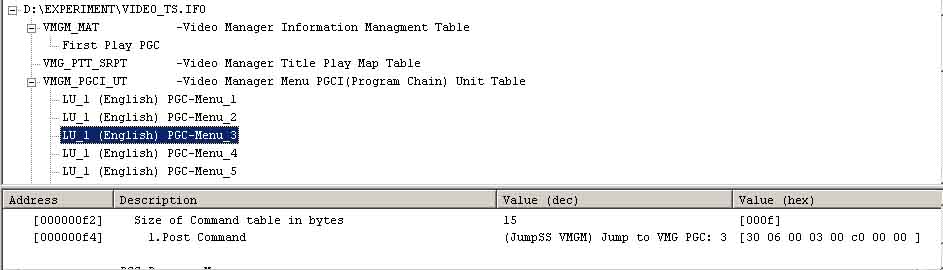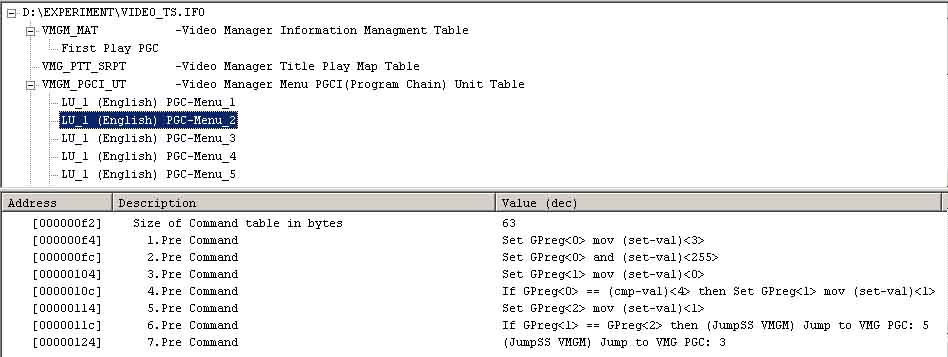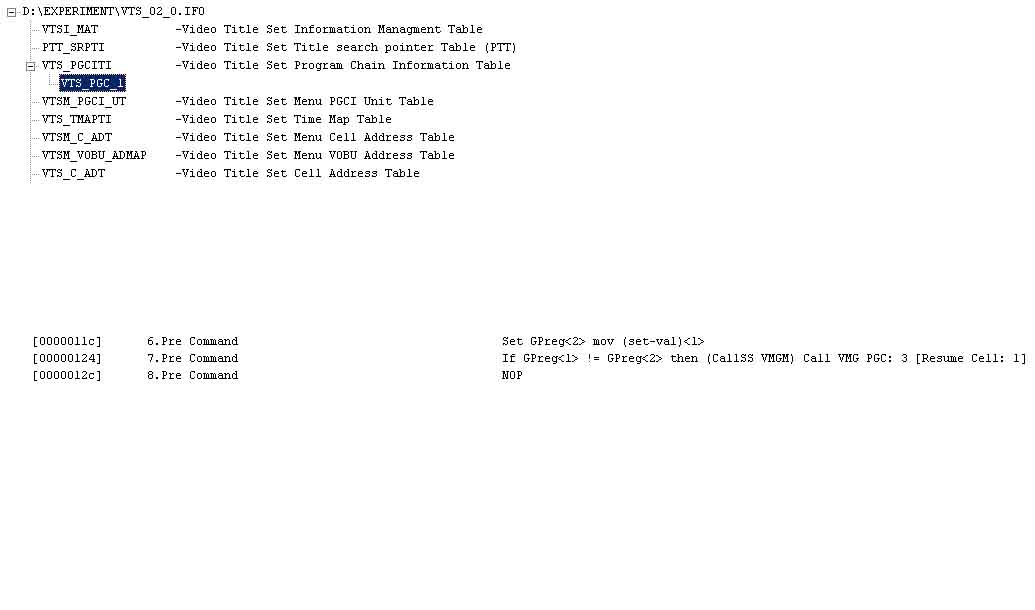Hey guys,
For starters, I did a search on the forum about my specific problem, and it looks like there have been similar problems, but not exactly like mine - when it comes to ripping any of these Special Edition series James Bond discs, so I hope someone can help.
I've tried three seperate methods, and each has come up with the same result.
1) Using DVD Decrypter (which I use 90% of the time)
2) Using Smart Ripper
3) Installing AnyDVD and then ripping with CloneDVD
Each time, the result is that when I try to play off my hard drive, the message comes up, on a blue screen, that the DVD player is not compatible with the region marking on the disc.
OK, initially I had Dr.No burned on to a DVD-R before I realised the problem and loaded it into my Region Free DVD player. I got the above mentioned result. Since then, using the other two methods [the third method I took a cue from previous people mentioning similar problems] I left the files on my hard drive and tested them with PowerDVD.
Nothing. Same result.
In searching on the problem, someone suggested the first two VOBs do not decrypt but the others do, and I should enter the key from the rest of the vobs and extract the first two vobs manually.
I ran Smart Ripper again and watched it go through. Smart Ripper seemed to think the whole thing was "not encrypted" - I am wondering if that is a result of now having AnyDVD on my system.
Anyway, same result. Nothing working.
Can someone please suggest something else? Hopefully, someone else has tried to do this and found a way around it.
Yours (hopefully)
Joel.
+ Reply to Thread
Results 1 to 12 of 12
-
-
A lot of MGM DVDs do this. They use a techique to try to prevent the user from doing what you are doing.
They put in a deliberate error in the VMG files. On a STANDALONE player, the standard error handling is to simply continue. On a computer, the standard error handling is to jump to the beginning of the disk, which is where that warning is located (and once there, it goes into an infinite loop).
You have to fix this using IFOEdit, and for these disks, you have to fix it in two places. The first place is in VIDEO_TS.IFO. Usually, MENU3 is an infinite loop (once there, it stays there). You have to find where the navigation (from pre-commands in other menus) jump back to this menu. It will look something like this:
IF GPREG1 > SPREG1 blah blah blah, JUMP to MENU3.
Just change this whole commandline to "NOP".
The second place is in the VTS_XX_0.IFO, where XX is the number of the main movie. Open that IFO, then search through the menus for a "JUMP VMG MENU3" reference, then "NOP" that on, too.
Then, your disk will play.ICBM target coordinates:
26° 14' 10.16"N -- 80° 16' 0.91"W -
That's hugely helpful! Thanks very much, will try that right now!
Joel. -
Hey there!
Firstly, thanks very much for your post. I've been trying to follow along as you instructed, but am having trouble locating the references you made. These ifo's are much bigger (and more complicated) than I first thought.
I was wondering if you'd give me permission to email you the two ifos and locate the references for me. Then, if you could tell me how you did it, I can do it for all future movies.
For someone who knows what he's doing, I have no idea if this is a simple thing to ask or not, so please forgive the presumption. But if you could help, I would really appreciate it.
Regards,
Joel. -
Here is the offending PGC (Program Chain). In this IFO, it is VMG_PGC_3. This is the one that we want to prevent another PGC from calling.
The command here just jumps back into itself (an infinite loop).
Here is the first place that calls ol' PGC3. It is VMG_PGC_2.
Since this is the last command, we just want to redirect the DVD to the last (and only one on this page) good PGC. Here, it is PGC5, so we want to change the last command to :
(Jump VMGM) Jump to VMG PGC: 5
This will allow you to be able to go to the Video Title Sets, where another "check point" awaits.
This next one is in the VTS of the main movie.
For this command, we just want to "avoid" the jump back to the VGM_PGC_3, so we just change this command to:
NOP
Now, your DVD should play on your harddrive.ICBM target coordinates:
26° 14' 10.16"N -- 80° 16' 0.91"W -
For anyone else who tries out this method and finds this thread, it all worked perfectly. Thanks to SLK001!
Joel. -
Excellent guide SLK001

Been having some real problems with Alien Quadrilogy R1 discs and after reading your guide managed to solve the problem in just a few minutes!!
Thanks
-
Glad I could help youse guys!
ICBM target coordinates:
26° 14' 10.16"N -- 80° 16' 0.91"W -
THanks SLK001..
I was coping this movies (Bond...) And I had the same problem..So I was just coping the main movie....
But know......I will made it complete.....
I will try in the next one.........
Similar Threads
-
Frame-By-Frame Restored James Bond Films Released
By Soopafresh in forum RestorationReplies: 9Last Post: 27th Apr 2012, 15:09 -
Invisible Mercedes recreates James Bond invisibile car (die another day)
By yoda313 in forum Off topicReplies: 0Last Post: 10th Mar 2012, 16:13 -
Could Laserdiscs hold non video data? - see James Bond license to kill pics
By yoda313 in forum Off topicReplies: 7Last Post: 16th Feb 2012, 18:42 -
question about ripping dvds
By angryassdrummer in forum DVD RippingReplies: 20Last Post: 22nd Dec 2011, 23:54 -
new to ripping dvds
By lm932 in forum Newbie / General discussionsReplies: 5Last Post: 28th Aug 2007, 09:37






 Quote
Quote