How can I back up treasured series DVDs which have three 1 hr episodes on a DVD9 putting two of these episodes on a DVD-R (slightly compressed) and if possible keeping and editing the original impressive menus edited to match the two episodes on the back up DVD-R.
I know how to compress the resulting files to fit on a DVD-R
I have DVDFab Platinum and another post suggested using DVD Remake Pro
Anbother post mentioned using DVD shrink and copying across the required episodes but would the menu still match the reduced number of episodes with this method using DVD Shrink.
Can i get an original looking menu to match the two episodes of the series instead of three.
last question if I use DVDFab Platinum to split the dual layer disks into two and burn to DVD-R will all the menus still work normally and will the second episode be split in the middle with a change disk request.
+ Reply to Thread
Results 1 to 9 of 9
-
-
Hi Firewire60,
DVDFab Platinum to rip menus and only the desired episodes.
Then DVDRemake Pro to correct any broken links to non-existent episodes or to remove any unwanted material. This will address your "Can i get an original looking menu to match the two episodes of the series instead of three" question.
If it's still too big, only then would you use DVDShrink to get it to fit.
Repeat for episode(s) not chosen first time around...
Don't know on that one - sorry. I've never tried it. Try it yourself with re-writeable discs - you'll learn something new and it won't take long.Originally Posted by Firewire60
Happy New Year!There is some corner of a foreign field that is forever England: Telstra Stadium, Sydney, 22/11/2003.
Carpe diem.
If you're not living on the edge, you're taking up too much room. -
Damon can you give me afew steps on how to do this
I used DVD decrypter to get ISO and MDS of the DVD9 mounted this on Damon and used DVDFab Platinum to extract the episodes. I was unable to find and extract the menu. I am now lost and don't know how to save menu as well as saving two of the three i hr episodes.
Could you kindly help with these steps and with steps using DVDRemake Pro to edit menu to match the two episodes. -
This screen shot is how I would do it using DVDFab Platinum:Originally Posted by Firewire60
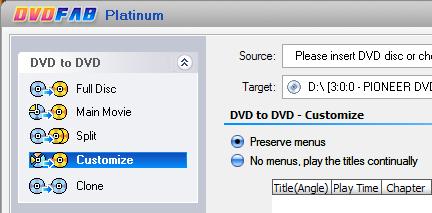
I'm not trying to avoid helping you, but I'd end up reproducing what's in the user manual and also what's on the DVDRemake Pro website - and I'm sure they'll word it better than I do. So I'll refer you to them - that's how I figured it out, so it's definitely possible!Originally Posted by Firewire60
The DVDRemake Pro forum would also be agood place to search / post.
http://www.dimadsoft.com/dvdremakepro/info.php
I learnt by playing with DVDRemake Pro, particularly by following the "Open Destination" (right click on a menu link) function from menus and looking at what the pre- and post- commandswere to figure out what was going on, and then changing it to as I needed it.
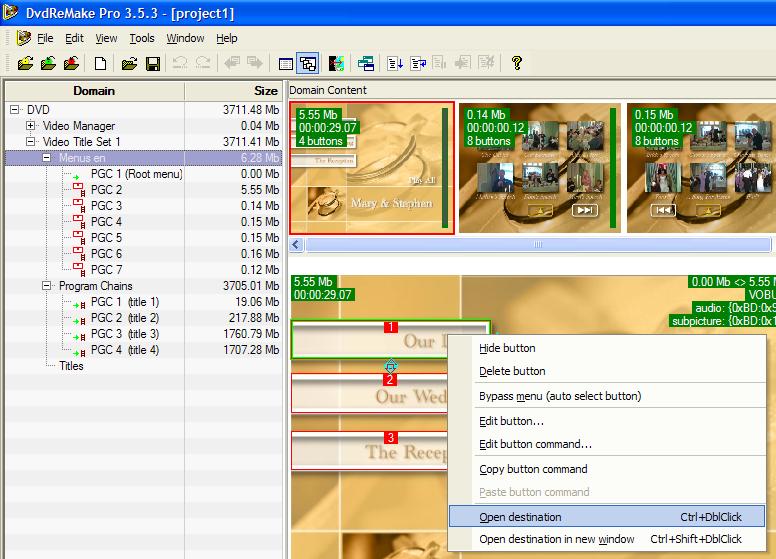 There is some corner of a foreign field that is forever England: Telstra Stadium, Sydney, 22/11/2003.
There is some corner of a foreign field that is forever England: Telstra Stadium, Sydney, 22/11/2003.
Carpe diem.
If you're not living on the edge, you're taking up too much room. -
Will do Daamon, very helpful. And thanks.
By the way how do you get such bright pictures in the panes in DVDRemake Pro. I know that shot would be from a tutorial or whatever but pictures in my DVD remake Pro panes are very dull and hardly visible. -
The menus you see in the 2nd pic are from a wedding video I did for a friend. I prepared the pic in Photoshop and then imported it into DVDLab Pro during authoring.
The menu images (especially the main menu) is made up of a number of layers, one of which adds the brightness you're after. I have to dash out now, but will come back to this with more detailed info on how I did it in Photoshop.
Glad to be of help.There is some corner of a foreign field that is forever England: Telstra Stadium, Sydney, 22/11/2003.
Carpe diem.
If you're not living on the edge, you're taking up too much room. -
In a PM to me:
I don't know Nero 7 and, as I have DVDRemake Pro and have played with it enough to learn enough for what I want to do, that's the only suggestion I can make. Sorry...Originally Posted by Firewire60
Anyone else?There is some corner of a foreign field that is forever England: Telstra Stadium, Sydney, 22/11/2003.
Carpe diem.
If you're not living on the edge, you're taking up too much room. -
As my post said I am trying to edit a DVD with a menu and three one hour series episodes,
1. remove one episode
2. edit original menu
3. save to hard disk
4 shrink and burn to DVD.
Blank out the third episode (and anything else you don't want to keep) using VobBlanker. Fix the menu so you can no longer click on the missing episode using PGCEdit. Both free.
As for editing the menu, I'm not quite sure what you have in mind, but if it's a static menu (or even if it's not), and you want to erase any reference to the missing episode, then "The Easy Way" portion of my guide might be helpful to you:
https://forum.videohelp.com/viewtopic.php?p=1606732#1606732 -
Originally Posted by Firewire60Hi - Sorry it's taken a while to get back... OK, here's an explanation of how I did the main menu (the brightest one):Originally Posted by daamon
The whole image is made up of a number of layers for different things, one each for: large rings in the background, small rings in the bottom left, the horizontal and vertical stripes, the words, boxes around words, and the overall bright layer.
I've supplied a series of images, and named the accordingly, so you can see how the final effect is built up:
Note: These images are average quality JPGs - the originals are stored in Photoshop as layers, not JPGs, and saved as a PSD file to preserve quality. The rings were originally a TGA file that came with Premiere Pro.



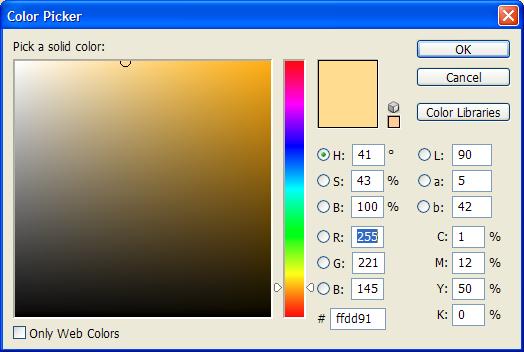

I hope that helps....There is some corner of a foreign field that is forever England: Telstra Stadium, Sydney, 22/11/2003.
Carpe diem.
If you're not living on the edge, you're taking up too much room.
Similar Threads
-
Best IDE Burner for burning Dual Layer or Single Layer Discs for Duplicator
By Konfusion in forum DVD & Blu-ray WritersReplies: 7Last Post: 18th Nov 2011, 04:16 -
DVD9 to DVD9 2 angles layer break problem
By JoeBolden in forum DVD RippingReplies: 4Last Post: 14th Jul 2009, 20:17 -
Best and fastest way to convert episodic DVD episodes to MPEG2?
By Y2Bogus in forum DVD RippingReplies: 2Last Post: 4th Mar 2009, 14:20 -
Easiest way to convert episodes from a dvd to single episode files?
By Pj10 in forum Newbie / General discussionsReplies: 6Last Post: 21st Dec 2007, 22:42 -
dual layer DVD-R in single layer burner?
By snafubaby in forum MediaReplies: 5Last Post: 4th Oct 2007, 14:39




 Quote
Quote