In ifo mode, is it possible to queue up episodes, so it rips them at once?
I can only seem to select one at a time.
+ Reply to Thread
Results 1 to 7 of 7
-
-
It's not possible in the GUI, but you can do it via command-line provided you know what VTS and PGC you want (you can view the DVD in DVDDecrypter beforehand to get this info).
Then create a batch file in Notepad, and paste the following for each PGC you want:
Let's break that down, shall we ...Code:"c:\program files\dvd decrypter\dvddecrypter.exe" /MODE IFO /SRC F: /DEST "D:\RIPPED\Episode 1\" /VTS 4 /PGC 1 /SPLIT NONE /START /CLOSE
"c:\program files\dvd decrypter\dvddecrypter.exe" - the path to the DVDDecrypter exe.
/MODE IFO - tells it to use IFO mode.
/SRC F: - tells it the source is my F drive.
/DEST "D:\RIPPED\Episode 1\" - sets the destination folder.
/VTS 4 /PGC 1 - tells it I want VTS 4, PGC 1.
/SPLIT NONE - tells it I want one big file (no file-splitting).
/START /CLOSE - tells it to start the job automatically on executing the line of code in the batch file, and then close DVDDecrypter on finish.
You include one line per PGC, so for episodic discs you may well get the following:
The above assumes that episodes 1-4 are VTS 4-7, and PGC 1 in each VTS.Code:"c:\program files\dvd decrypter\dvddecrypter.exe" /MODE IFO /SRC F: /DEST "D:\RIPPED\Episode 1\" /VTS 4 /PGC 1 /SPLIT NONE /START /CLOSE "c:\program files\dvd decrypter\dvddecrypter.exe" /MODE IFO /SRC F: /DEST "D:\RIPPED\Episode 2\" /VTS 5 /PGC 1 /SPLIT NONE /START /CLOSE "c:\program files\dvd decrypter\dvddecrypter.exe" /MODE IFO /SRC F: /DEST "D:\RIPPED\Episode 3\" /VTS 6 /PGC 1 /SPLIT NONE /START /CLOSE "c:\program files\dvd decrypter\dvddecrypter.exe" /MODE IFO /SRC F: /DEST "D:\RIPPED\Episode 4\" /VTS 7 /PGC 1 /SPLIT NONE /START /CLOSE
Go to a command prompt, navigate to your DVDDecrypter directory and type dvddecrypter /? for more options:
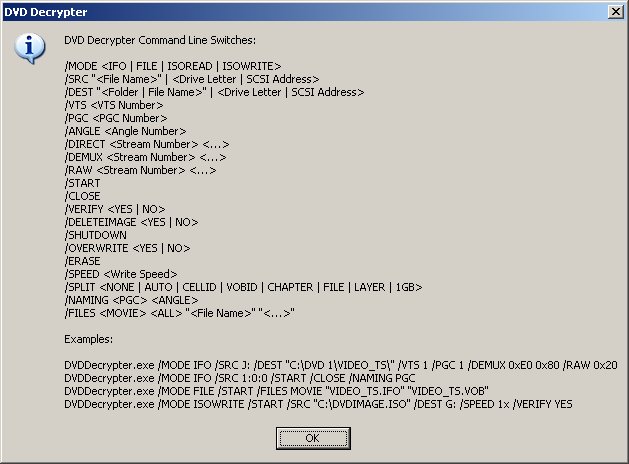
That should get you started.If in doubt, Google it. -
I'm not sure if it's kosher replying to a thread this long after it's been posted, but I just stumbled over this process.
It works great for some discs, but on other discs, when DVDDecrypter first reads the disc, it brings up a box where it's asking you about the region encoding of the disc, and you have to click "OK" to confirm that the region is Region 1 or whatever.
Unfortunately, this stalls the automated batch processing since it requires interaction, you can't just walk away and come back to find it done. Is there any way to prevent this box popping up, or a command that can be used to automate telling DVDdecrypter to proceed as though you had clicked "OK"?"Only an idiot fights a war on two fronts. Only the heir to the throne of the kingdom of idiots fights a war on twelve."
--Londo Mollari, B5 -
some problems... or am i doing smth wrong?
when i started command file with command lines, it opens dvd decrypter, then i have to push decrypt button. but: 1) program starts decrypt into another folder, not into my created and which is in command line; 2) after decrypting PGC 1, i push decrypt button, and program wants to decrypt into the same folder and asks overwrite or rename files... it seems like command file doesn't work correctly...
what's wrong?? -
Are you running the batch file from a command prompt? you should not have decrytor open when you run the batch file.
Google is your Friend -
I had the same problem. Fixed it by doing this:
Under "Tools-> Settings" theres checkmarks under the Other box. uncheck em all and it works.
Hope this helps someone.
Similar Threads
-
Queue jobs in multiAVCHD
By SoberWarlock in forum Authoring (Blu-ray)Replies: 0Last Post: 9th Dec 2011, 11:28 -
[HandBrake] queue multiple files at once
By player-x in forum Video ConversionReplies: 3Last Post: 11th Jul 2011, 08:47 -
How to queue music
By starkhund in forum ffmpegX general discussionReplies: 1Last Post: 3rd Apr 2010, 11:42 -
DVD Rip to AVI in queue
By Badazz in forum DVD RippingReplies: 2Last Post: 10th Dec 2007, 18:03 -
DVDFlick, Queue Feature?
By acid_burn in forum Video ConversionReplies: 1Last Post: 9th Sep 2007, 06:16




 Quote
Quote