Stumbled across this - I don't know how different it is than recent ffmpeg builds, but at least it includes the command syntax. I successfully transcoded some stubborn AVCHD .MTS files into MPEG-2 I-frame Only format with it. Very fast and creates extremely high bitrate Mpeg2 files - 100-220Mb/s in many cases
See post below for batch files to automate AVCHD MTS or M2TS conversion
Place the batch files in the same folder as the ffmpeg.exe file and your MTS or M2TS file.
FFMedia Broadcast is a FFmpeg version customized for broadcast and professional usage.
What you can do :
* Import your files in Final Cut Pro or AVID Media Composer by:
o Creating XDCAM HD422 files in .mov or .mxf
o Creating XDCAM IMX/D-10 files in .mov or .mxf
o Creating AVID DNxHD files in .mov
* Transcode your MPEG-2 4:2:2 Tranport Stream files containing S302M audio.
* Transcode your AVCHD files correctly.
* Merge and split your audio tracks.
* Create Quicktime files containing timecode tracks.
* Advanced Metadata support.
#
* H.264 Long GOP
* D10 (aka Sony IMX)
* XDCAM HD 50Mbps in QuickTime (for Final Cut Pro import)
* DVCAM / DVCPRO25 / DVCPRO50
* VC-3 (aka Avid DNxHD)
* MPEG-2 I-frame only in Highest Quality
* MPEG-2 Long GOP
* MJPEG in Highest Quality
http://www.itbroadcastanddigitalcinema.com/ffmpeg_howto.html
Download
http://code.google.com/p/ffmbc/
+ Reply to Thread
Results 1 to 29 of 29
-
Last edited by Soopafresh; 16th Mar 2010 at 21:13.
"Quality is cool, but don't forget... Content is King!" -
Enclosed batch files will convert your AVCHD MTS and M2TS files to
I Frame Only MPEG2
DNxHD Quicktimes (needs Avid codec pack to decode and edit). Doesn't work on all source files.
MJpeg AVI
Huffyuv AVI
_avchd_conversion_batchfiles_multicore.zip
_avchd_conversion_batchfiles.zip
Put all files in the same folder, including your MTS files. Double click on your desired batch format conversion.
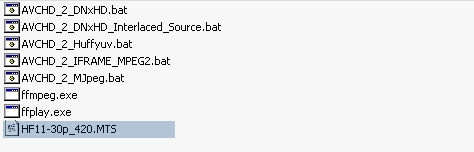
Voila
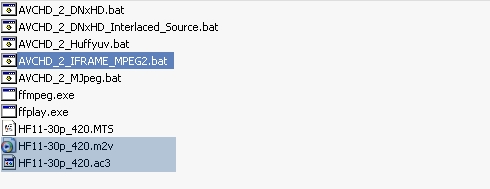
Size Comparison
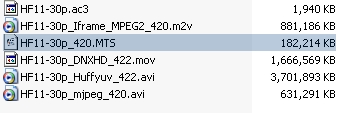 "Quality is cool, but don't forget... Content is King!"
"Quality is cool, but don't forget... Content is King!" -
ffmbc?
--
"a lot of people are better dead" - prisoner KSC2-303 -
Originally Posted by aedipuss
It's quite possible newer versions of ffmpeg will do the same thing. What I did notice with the above release is that AVCHD files seem to convert cleanly and with proper frame rate - something I haven't seen before with ffmpeg.exe."Quality is cool, but don't forget... Content is King!" -
Hope is the trap the world sets for you every night when you go to sleep and the only reason you have to get up in the morning is the hope that this day, things will get better... But they never do, do they?
-
What do you want to do?Originally Posted by The village idiot"Quality is cool, but don't forget... Content is King!"
-
I guess I'm not thinking about this properly since AVIdemux already does codec conversions from the GUI, so I shouldn't need these batch files to do the jobs. I'll have to load up some of these codecs when I get my faster computer back online and see what happens.
Hope is the trap the world sets for you every night when you go to sleep and the only reason you have to get up in the morning is the hope that this day, things will get better... But they never do, do they? -
FFMPEG for "professional use" --- I'm dubious. Until I see this being reported on in respected industry news, I call bullshit.
Want my help? Ask here! (not via PM!)
FAQs: Best Blank Discs • Best TBCs • Best VCRs for capture • Restore VHS -
How many high end professional editing places would admit to using something like this to expand their video? How many would admit to using Vegas instead of an Avid product? The smart professionals use whatever tools get the job done in the least amount of time, and often say nothing to the client about what was used before the client sits down in the room to edit. You can take most any input and let Media Composer convert it to something it can use on the timeline, but other applications might convert it much faster and this could be where this tool falls in the workflow. The last time I tried running some of the AVCHD content I can generate into Media Composer it took almost run time to import it into something that could be used on the timeline. If I was paying for that time I would certainly want something that worked faster.
Hope is the trap the world sets for you every night when you go to sleep and the only reason you have to get up in the morning is the hope that this day, things will get better... But they never do, do they? -
Want my help? Ask here! (not via PM!)
FAQs: Best Blank Discs • Best TBCs • Best VCRs for capture • Restore VHS -
The BBC developed this a few years ago, and the DNxHD it creates complies with VC-3 SMPTE standard. The problem with the ffmpeg version is currently only 8-bit, but 10-bit is supposed to be in development. Lots of folks on PC systems use this as an alternative to ProRes, and is a great format for those who need interoperability between PC/MAC platform (functions on both mac/pc in .mov container)
http://www.osor.eu/case_studies/low-cost-high-tech-bbc-tries-out-open-source-based
http://ingex.sourceforge.net/
www.bbc.co.uk/rd/pubs/whp/whp-pdf-files/WHP133.pdf
www.bbc.co.uk/rd/pubs/whp/whp-pdf-files/WHP141.pdf
www.bbc.co.uk/rd/pubs/whp/whp-pdf-files/WHP155.pdf -
Here's how I see the benefit of this app and the batch files -
Someone has a new AVCHD camera but a slower computer and/or an older version of Vegas or Premiere. They need a way to create an intermediate file that their NLE can work with.
A couple of years ago I posted a guide on converting AVCHD to other codecs/containers for NLE editing. It worked fairly well, but there were enough variations of AVCHD that 20% of the cameras out there wouldn't work with the guide. As you can see, the ffmpeg method works better for those cameras.
ffmpeg
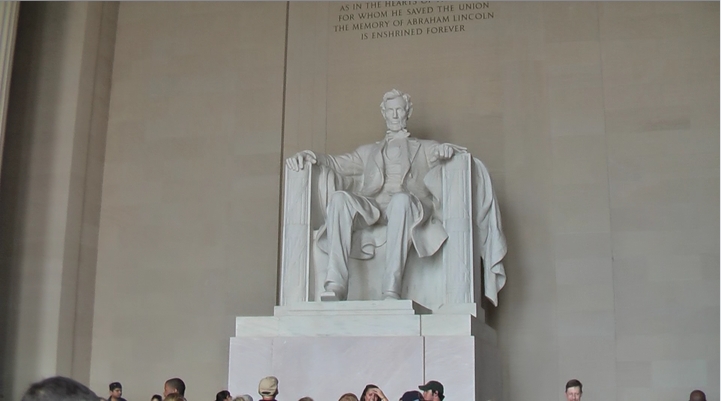
Avisynth DGavcdec
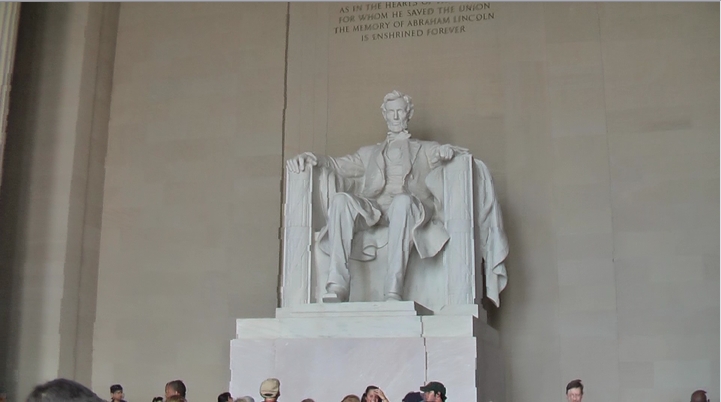 "Quality is cool, but don't forget... Content is King!"
"Quality is cool, but don't forget... Content is King!" -
That Ingex system is very interesting. I'll have to do some studying when I get back to work to see if it will solve any issues in our studio or Avid lab. It might possibly solve the nagging issue with needing to run an Avid Unity server for all of our client machines. We get educational discounts on everything but the cost of a new 16TB system is still a lot more than the pieces will cost and there are some significant limitations too.
In the frames above it looks like the FFmpeg frame has had some unsharp masking applied. The distortion in the vertical lines is kind of odd for the AVIsynth frame. With those two frames it is pretty clear which one has the better image.Hope is the trap the world sets for you every night when you go to sleep and the only reason you have to get up in the morning is the hope that this day, things will get better... But they never do, do they? -
Here is a question.... Can you drop multiple files for conversion into the folder and run the same batch file on all of them? As you can tell I know very little about FFmpeg and don't really have a machine set up to do testing yet, I'll have to get one working again shortly.
Hope is the trap the world sets for you every night when you go to sleep and the only reason you have to get up in the morning is the hope that this day, things will get better... But they never do, do they? -
Yes, the batch files are designed to process all .MTS or .M2TS you place in the folder, so multiple MTS files are fine. You should test the conversion process before you consider the applications. I noticed the DNxHD conversion didn't work on all of the MTS files I fed it. It seems to work on true 1920x1080 source files - not on 1440x1080 anamorphic. Perhaps there are some additional flags which need to be set in order to process those particular MTS files.
"Quality is cool, but don't forget... Content is King!" -
Well, in looking at the two pics posted above, (and the 'staggering' artifacts) it would seem that the poor results from avisynth dgavc version points to its dificulty in decoding that particular source, and is prob related to that camera's method of container creation. Given another chance with another brand camera, it would prob do better. I mean, most of us been here long enough know that manufacturers / brand vary from camera to camera, spec to spec, and so on and so forth. Still, maybe it was related to the dgavc version used in the above test--there are several.
I would theorize that if you took a good video source and manualy converted it to AVCHD, that the two would look identical when run through the same workflow, each tool
soopafresh, good find in this ffmpeg build out and testing..thank you.
-vhelp 5296 -
No, this is a well documented issue with dgavcdec. It's based on an older libav build which has issues with PAFF streams. The author requires that old build for frame accuracy. Newer ffdshow builds (within the last year or so) that are based on newer libavcodec builds do not have this issue (e.g. using directshowsource() or dss2() with ffdshow, or even ffms2)Originally Posted by vhelp
Regarding 1440x1080 , the ffmpeg version of DNxHD only supports full raster square pixel formats. There is a chart of supported resolutions and switches for ffmpegIt seems to work on true 1920x1080 source files - not on 1440x1080 anamorphic. Perhaps there are some additional flags which need to be set in order to process those particular MTS files.
http://www.itbroadcastanddigitalcinema.com/ffmpeg_howto.html#Encoding_VC-3 -
Thanks a lot for that info!Originally Posted by poisondeathray"Quality is cool, but don't forget... Content is King!"
-
I'm trying to use that Customized Version of FFMPEG for Professional Usage to create a:
IMX 30 with a Quictime wrapper
When I convert an mpg using the:
D10 (aka Sony IMX) Encoding
ffmpeg -i <input_file> -vcodec mpeg2video -r 25 -pix_fmt yuv422p -minrate 30000k -maxrate 30000k -b 30000k -intra -flags +ildct+low_delay -dc 10 -flags2 +ivlc+non_linear_q -ps 1 -qmin 1 -qmax 3 -top 1 -bufsize 1200000 -rc_init_occupancy 1200000 -rc_buf_aggressivity 0.25 -an output.m2v
The file comes out without any audio.
Does anyone have any theories?
I was then going to run
D10 into QuickTime Wrapping
ffmpeg -i <input_file> -vcodec copy -acodec pcm_s16le -vtag mx3p -vbsf imxdump output.mov
Cheers -
-
That would of done it, cheers for that. Could you recommend a video codec, that would contain the audio then allow me to convert it to a quicktime wrapper?
Shall I just use -vcodec copy
then run
ffmpeg -i <input_file> -vcodec copy -acodec pcm_s16le -vtag mx3p -vbsf imxdump output.mov
or can I add
-vtag mx3p -vbsf imxdump output.mov
into my IMX encoding
Cheers -
Well, the video codec won't contain the audio. It is just for video. I don't know what exactly a IMX 30 file is, so I don't know if I am the best person to help with that exactly. Whether or not you copy your input video codec depends on whether it is in the format you want already or not.
It looks like you are ending up with a MPEG2 video stream with LPCM audio. Are the input files that you use for creating the video file and for creating the audio file different? I believe that you can you can drop the -an output.m2v from the first ffmpeg command line and add the -i --> end part of the second ffmpeg command to do it all in one. Not positive though. I use ffmpeg very rarely. Hopefully someone else with more direct knowledge can come along and provide more information. -
@shauntesheep
Rename it to "ffmpeg_ffmbc.exe".
You can keep "ffmpeg.exe" also there and switch over with the "Use other FFmpeg version..." at the "Start Process" button menu (right-click for it).
Chris
Similar Threads
-
ffmpeg CPU usage
By diprotic in forum Video ConversionReplies: 13Last Post: 19th Apr 2015, 15:40 -
Customized fonts. Help me?
By NeroLi8gerzid in forum SubtitleReplies: 15Last Post: 4th Oct 2011, 01:09 -
Buying a professional or semi-professional camcorder
By besimky in forum Newbie / General discussionsReplies: 8Last Post: 2nd Mar 2010, 17:21 -
ffmpeg only 50% CPU usage in Windows
By ChrisStanleyCCTV in forum Video ConversionReplies: 6Last Post: 12th Nov 2007, 18:38 -
ffmpeg - possible usage scenarios!
By shupantha in forum DVD RippingReplies: 4Last Post: 12th Nov 2007, 17:43




 Quote
Quote
