hi guys, this is my first time in here and i have a problem concerning about softsub in mkv container.
okay, here's goes. I have a problem when playing the softsubs in the mkv file. using ASS format as the subtitle, the font style wont come out when playing in another computer. The font i'm using is not default from the OS. So, when playing in another computer that DONT have the font, it revert back to the default font. ou yeah, i'm using MeGUI ang Aegisub for subtitling. Then i googled again and find some information that in Aegisub had some attachment to the file for image and font. Then i tried it, Muxed it, but still fail to see the font style. Ou yea forgot to mention, im using Virtual computer for testing the outcoming for the subs.
coz i'm confused, why the fansubs can use font styiling with softsubs in mkv file while i dont have their fonts...
i'm new in this thing and want to learn about subbing...any help how to do it?
thankz ^^
sorry if i have mistakes m(_ _)m
+ Reply to Thread
Results 1 to 18 of 18
-
-
If the font is rare, I think you need to attach the .ttf fonts file in aegisub; I think you have to use the attachment manager
http://aegisub.cellosoft.com/docs/Attachment_Manager -
hmm...... if i'm not mistaken, i already attached it with attachment manager....hmm....okay let my try again and i'll let you know if works or not....
thankz 4 the reply, btw ^^ -
MeGUI muxer...coz i convert the clip using megui to x264...
kinda confused when using mkvmerge in mkvtoolnix when combining .x264 file.... -
You need to use mkvmergegui, and attach separately, setting the attachment for true type font:
http://aegisub.cellosoft.com/docs/Attaching_subtitles_to_video
Using a muxer that supports attachments (i.e. mkvmerge GUI), you simply add your subtitle files to the Matroska file as separate tracks (just like you add audio and video tracks), and any fonts as attachments (make sure they have the MIME type application/x-truetype-font). The fonts will then be installed temporarily by Haali Media Splitter (on Windows) or MPlayer (on *nix and MacOS X) during playback.
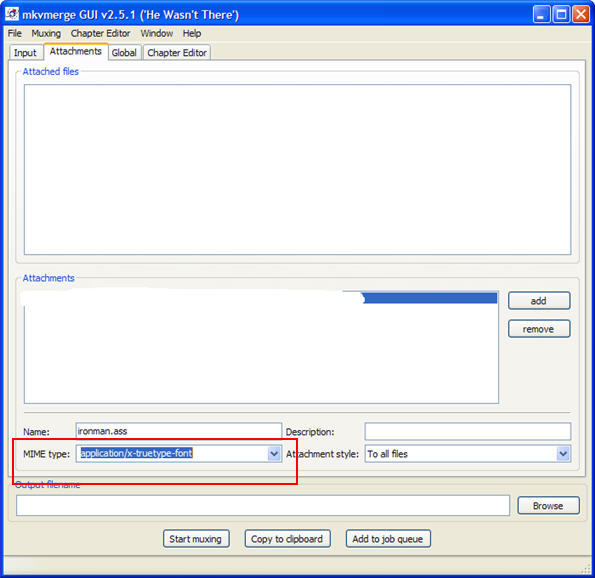
-
hmmm....i didnt read that part...okay...i'll try it...
btw, thanks for the fast reply, poison..
you help me a lot...
PS: it works!!!!!
i did a couple of times when deleting the fonts in the font folder in control panel, but the fonts i desire still there in the subs....cool....!!!!
thankz for the kind explanation there, Poison..
m(_ _)m -
I've got the same problem.
I'm using Aegisub for the subtitels (.ass) and mkvmerge GUI to mux.
When I mux the video, the subtitels are there, but wrong (different font, size, color, position). I tried to attach the fonts to mkvmerge but that doesn't work either. The fonts are nothing special (arial, edwardian script and times) and also in truetype.
Help? -
Go to the Global tab, check the "Enable splitting..." box, enter timecodes to cut the file at. Cut a ~30-second segment and upload it to Mediafire, then post the link here.
edit: actually, just upload the ASS file to Pastebin or Mediafire and link it to us. -
Okay, here it is:
http://www.mediafire.com/file/amiyj1g4nmy/UraBoku.trailer.ass -
Seems okay, not sure what's wrong. Maybe try using the Styles approach to assign fonts to lines (instead of the \fn command).
-
*sigh* I tried, but that's not working either. Looks like I have to go back to good ol' Movie Maker.
EDIT: Is it possible that the subtitles are actually correct, but my KMPlayer just can't show them properly?Last edited by Sayuri; 8th Apr 2010 at 17:59.
-
If your KMPlayer has been showing styled subtitles on other fansubs properly all this while, then it's clearly working correctly.
If you haven't even watched any videos with styled subtitles on KMPlayer before, then I seriously question if you know what you're doing.
Make sure you have KMPlayer set to use vsfilter.
Similar Threads
-
Another inserting .ass to .mkv problem.
By kooliokool in forum SubtitleReplies: 2Last Post: 6th Aug 2010, 18:50 -
Attach .ass sub file to .mkv problem!
By Jacks in forum SubtitleReplies: 11Last Post: 22nd Jul 2010, 14:52 -
ASS subtitles and TTF(True Type Font File) problem
By compnoob in forum SubtitleReplies: 0Last Post: 19th Jul 2010, 00:42 -
Problem with SSA/ASS hard subs
By Eva-Unit01 in forum SubtitleReplies: 0Last Post: 2nd Mar 2010, 12:17 -
MKV to AVI - Little problem with .ass subtitle
By Nadleeh in forum SubtitleReplies: 2Last Post: 11th Jan 2008, 08:18





 Quote
Quote