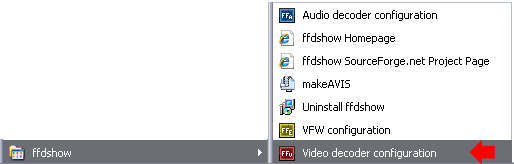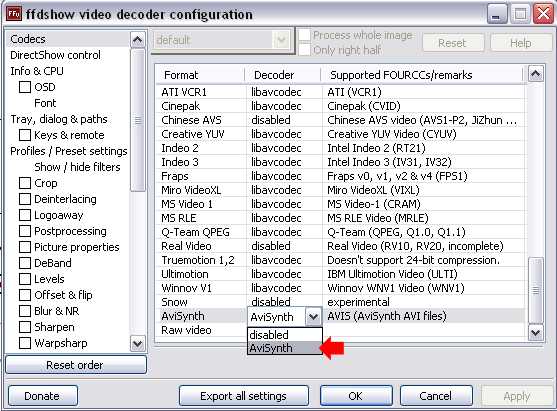( I hope I am posting the way I'm supposed to!)
Hello, I'm new here. I'm trying to work on a slideshow project, but the program (DVDslideshowGUI) will not let me preview my project.The message I recieve when trying to preview is attached. I fanyone can help me I would greatly appreciate it. THANKS! Mandy
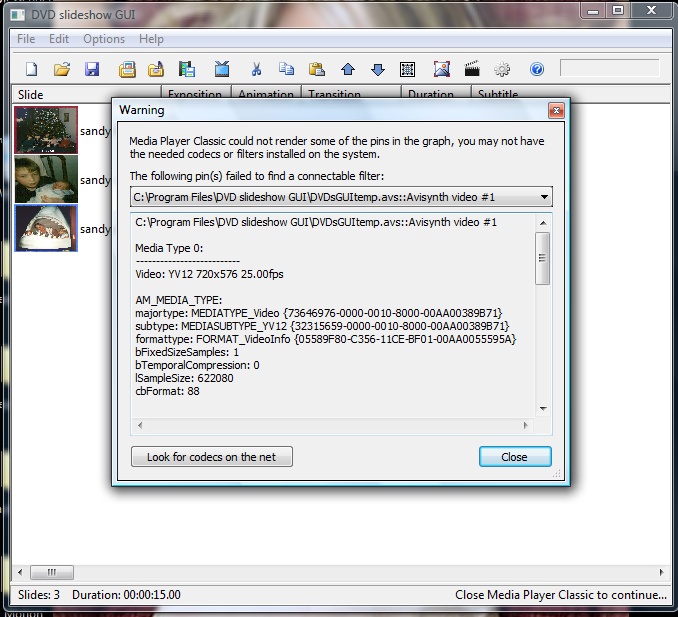
+ Reply to Thread
Results 1 to 9 of 9
-
-
I have never used DVDslideshowGUI, but the error says its looking for avisynth,
do you have avisynth installed on your PC ?
you can find it in the tools section here ?
it did NOT come with DVDslideshowGUI or the program would not be looking for it, unless it was a seperate install -
Try to reinstall DVD slideshow GUI and make sure that both DVD slideshow GUI and avisynth both are allowed to be installed.
If you get that window again then download FFdshow, install it and make sure that under Video the avisynth decoder is enabled.
-
OK I've done all that, Where do I find the video section so that I can enable avisynth? I went to video decoder configuration, but video is not in there.Originally Posted by tin2tin
-
Originally Posted by tin2tin
great directions! *sigh* So I did that and it's still the same error message. I also uninstalled the dvd gui and then reinstalled it. still no difference. I must be a complete idiot!
-
What OS are you using? I don't know how avisynth works on other OS' than XP
(I don't think that it will run correct on 98,2000, Vista... but I don't know since I have no access to any of those OS').
Well let's check if avisynth is properly installed:
- In the main avisynth folder is there another folder called Examples
- open this folder
- and then open Media Player Classic(it's in the DVD slideshow GUI main folder)
- drag and drop any of the .avs files onto Media Player Classic
- If you now see a video file playing avisynth is installed ok. -
some of the video files played fine (no sound though?) some were just colorful stripes.
Also I have windows Vista if that means anything -
Vista might have everything to do with it... but I don't know since I personally do not have Vista, however if the example files plays in Media Player Classic(did you drag&drop onto the one in the DSG mainfolder?), that's a good sign. Try to export a (small) slideshow in mpg, if that plays okay, it might just be a problem with the included Media Player Classic. If this is the case try to get a newer version of Media Player Classic and overwrite the one in the DVD slideshow GUI main folder.
Similar Threads
-
Xmedia Recode preview/save error
By fester77 in forum Newbie / General discussionsReplies: 1Last Post: 7th Jun 2011, 07:25 -
VirtualDub Error Message - Video Compression Error
By HartsVideo in forum DVD RippingReplies: 19Last Post: 7th Jun 2009, 21:18 -
Get many error messages, AviSynth error message and meGUI error
By MKVcrazy in forum Video ConversionReplies: 0Last Post: 25th Aug 2007, 17:41 -
Receiving cable channels
By kanamaster in forum Off topicReplies: 2Last Post: 6th Aug 2007, 22:28 -
Error message "CMOS checksum error - Default loaded"
By ChrisKS in forum ComputerReplies: 1Last Post: 27th Jun 2007, 02:16




 Quote
Quote