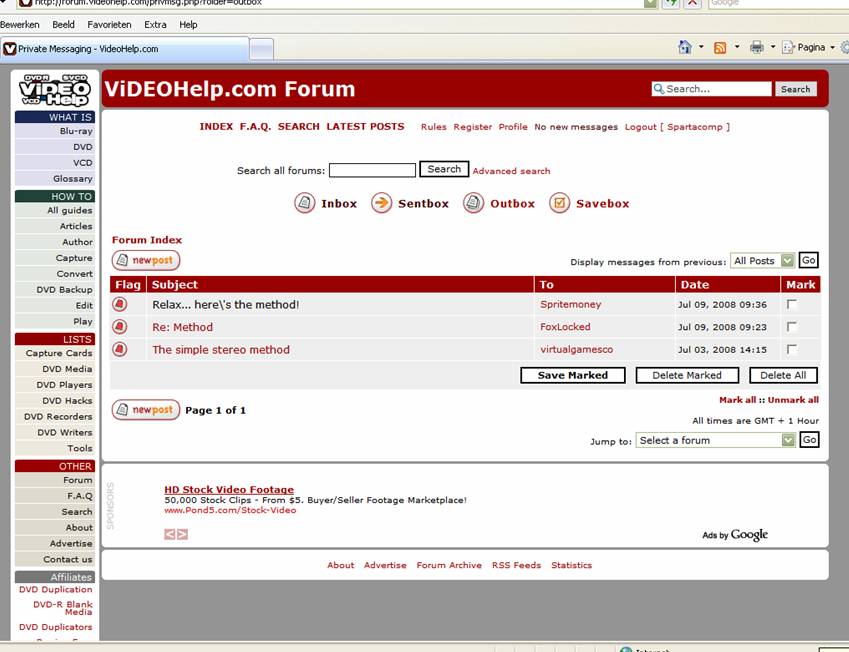Here's my attempt at trying to imitate "FreeOurTube":
http://www.youtube.com/watch?v=_efg8SyuTto
will try other codecs once I find some other HD source,but
FreeOurTube, Can you pm me on how yours is acommplished ?
Support our site by donate $5 directly to us Thanks!!!
Try StreamFab Downloader and download streaming video from Netflix, Amazon!
Try StreamFab Downloader and download streaming video from Netflix, Amazon!
+ Reply to Thread
Results 1,111 to 1,140 of 1969
-
-
^ You really should wait for a full 24 hours, but it looks nice so far!
-
No it doesn't. Or doesn't it matter that the aspect ratio is all wrong? This isn't supposed to be a 1.33:1 video. In my opinion you can make it as pretty as you like, but if the girl looks like she's anorexic it's wasted effort. That logo is supposed to be round. Also, for me it stutters and pauses like crazy.Originally Posted by virtualgamesco
-
Originally Posted by manono
 lol, ur bit critical over the content of the video. like Virtualgamesco said I should've waited longer to post anything, but it 's simple test to see if I could upload videos like "FreeOurTube"'s amazing videos. The video sutters due to the high bit rate and original video size was 1024x576. My aim was to get "FreeOurTube" attention but thanks for your input..
lol, ur bit critical over the content of the video. like Virtualgamesco said I should've waited longer to post anything, but it 's simple test to see if I could upload videos like "FreeOurTube"'s amazing videos. The video sutters due to the high bit rate and original video size was 1024x576. My aim was to get "FreeOurTube" attention but thanks for your input.. 
-
nice test- looks amazing and plays superb HD full screen on my 21" widescreen monitor! stops at :52 seconds, but I guess that's all it isOriginally Posted by Renzo88
-
woot, got H264 vid up and running successfully... now i'm ironing out the glitches. i'll post a demo vid once i'm done

-
Virtualgamesco, there's something I don't understand. I have sent the first method in a private message to you as of July 3 and it is still in my outbox, meaning you never even cared to take a look at it. Please open that message first and then I will send the HQ Stereo method with proper thumbnail to you.Originally Posted by virtualgamesco

http://www.youtube.com/watch?v=74Mrz-eZIRY
Greetings,
Spartacomp -
Hello, I've been trying for awhile now to observe the going ons of this whole endeavor of YT-HQ. I've also tried a few methods proposed by meny of you. I understand that you all probably have a large amount of persons questioning you when it comes to problems. so I am very sorry If I am in anyway sounding redundant, and If I am over steping anything please feel free to delete my post.
I am attempting to upload a Picture + Audio in HQ to YT.
I used a 1024 x 768 JPG, 128kbps audio file, and muxed it using ffmpeg with Frifox's command.
ffmpeg -i audio.mp3 -acodec copy -loop_input -f image2 -i video.png -vcodec flv -r 1 -g 10 -qscale 2 -shortest uTubeVideo.flv
I tried uploading the resulting FLV to Youtube, but shortly after it was converted back to low quality.
http://www.youtube.com/watch?v=9La1yJpseIw
I'm inquiring because I was curious if this is the method you are still currently using to upload your latest videos like: http://www.youtube.com/watch?v=RXtOfQbR5eE and the new entries don't look hexed like some of your previous entries. Again, if I am asking questions I shouldn't be I'm sorry, I tried to read this thread over quite a few times and try out meny of the methods. -
just sorted out most of the just.... here are the demo vids:
Demo #1 "H264 + AAC":
- Video: H264
- Audio: AAC
- Total Bitrate: <350Kbps so no duration-hacking was required
PS: note the change of picture quality @ 00:03... thats H263 (-sameq in ffmpeg) vs H264 (220Kbps ABR in MeGUI) for you
Demo #2 "Surround Sound?"
- Video: H264
- Audio: 5.1 AAC
- Total Bitrate: >350Kbps so i faked duration from 21sec to 60sec
- Youtube Player still shows the correct 21sec duration
the only thing i couldnt figure out... seeking doesnt work while youtube's player still plays 00:00 to 00:03... but if it played first 3 seconds, and started streaming H264 portion of the video, seeking works just fine
-
Frifox, and everyone, sorry about that, also frifox, i saw that h.264 video, good quality, i have to try it. Thanks again, and sorry again
That is pretty amazing you made a h.264 video with aac quality and no crash when u hit full screen -
I know about the w16 method, but how do you get a non-pixalated thumbnail?
Also, it seems like there is some way to use different codecs. Is that method working well, or should I just stick with the w16 method? -
You have my full understanding. Bye.Originally Posted by FreeOurTube

-
Sorry, Sparta, but I think you sent it to the wrong person. I don't see any unread messages in my inbox. Send a PM to virtualgamesco < all lower-case.Originally Posted by Spartacomp
-
^ Oh, wow! I'm such a dumb@ss. I thought you were talking about my YouTube account... I apologize for my lack of competence.
-
Okay, I will send the complete method to you, right now!Originally Posted by virtualgamesco

-
can anybody confirm that the "Demo #2 "Surround Sound?" video i posted a couple posts above plays surround?
i dont have 5.1 system (only headphones) so i cant be sure that youtube's player actually plays the 5.1AAC audio in surround...
PS: using AAC at this time isnt the best idea... to play AAC audio you need a quite recent version of Adobe Flash, which not everyone has. i would suggest you stick with MP3 audio... -
You have to wait until Flash Player 10 at least.Originally Posted by [url=http://www.kaourantin.net/2007/08/what-just-happened-to-video-on-web_20.html
-
ok i don't know if im changing the subject but can you guys tell me which video looks better? (i uploaded these video yesterday)
Test
http://youtube.com/watch?v=LjH_aFGEqMA
C test
http://youtube.com/watch?v=3BtwjCSMbwU
CZ test
http://youtube.com/watch?v=qFdPkHF7FrY -
Doesn't work for me anymore either.
 Get's reconverted shortly after.
Get's reconverted shortly after.
-
yEAH I was doing some tests ,and i used zapps' flv reader, and it got Reconverted, in 10 min, the one i upload 2 days ago, didn't.Originally Posted by FoxLocked
-
i will try to upload a video with zappa's reader and see what happens to mines
-
as with everything else i do, here's a more extreme demo:
1280x720 H264/AAC @ 1430Kbps (2:38min)
http://www.youtube.com/watch?v=IIDLGi60r08
now, i'm off to optimize my x264 encoding skills. any suggestions?
-
nice! where did you find that video?? it would be a good video to test on.
-
for me its over only when i see that i cant improve anymoreOriginally Posted by FreeOurTube

on the other hand, yes... we've accomplished everything we wanted to...
HQ, >350Kbps videos, good thumbnail, no glitches, H264, AAC, Surround Audio, and heck i even got 5.1WAV file to work
now its youtube's turn. we'll see how long this lasts hahaha
Similar Threads
-
Recommended upload video format for maximum sound quality on youtube
By waigy in forum Video Streaming DownloadingReplies: 25Last Post: 12th Sep 2010, 18:09 -
Youtube - bad upload quality
By therock003 in forum Newbie / General discussionsReplies: 5Last Post: 26th Jul 2010, 03:49 -
Poor quality following upload to YouTube-can anyone assist?
By acceleratorhams in forum Video Streaming DownloadingReplies: 1Last Post: 1st Jun 2009, 16:16 -
Poor Youtube Quality Upon Upload
By JohnSmith1981 in forum Video Streaming DownloadingReplies: 1Last Post: 20th Feb 2009, 13:54 -
Youtube HQ upload slow on normal quality
By seiun in forum Video Streaming DownloadingReplies: 2Last Post: 21st Sep 2008, 14:18




 Quote
Quote